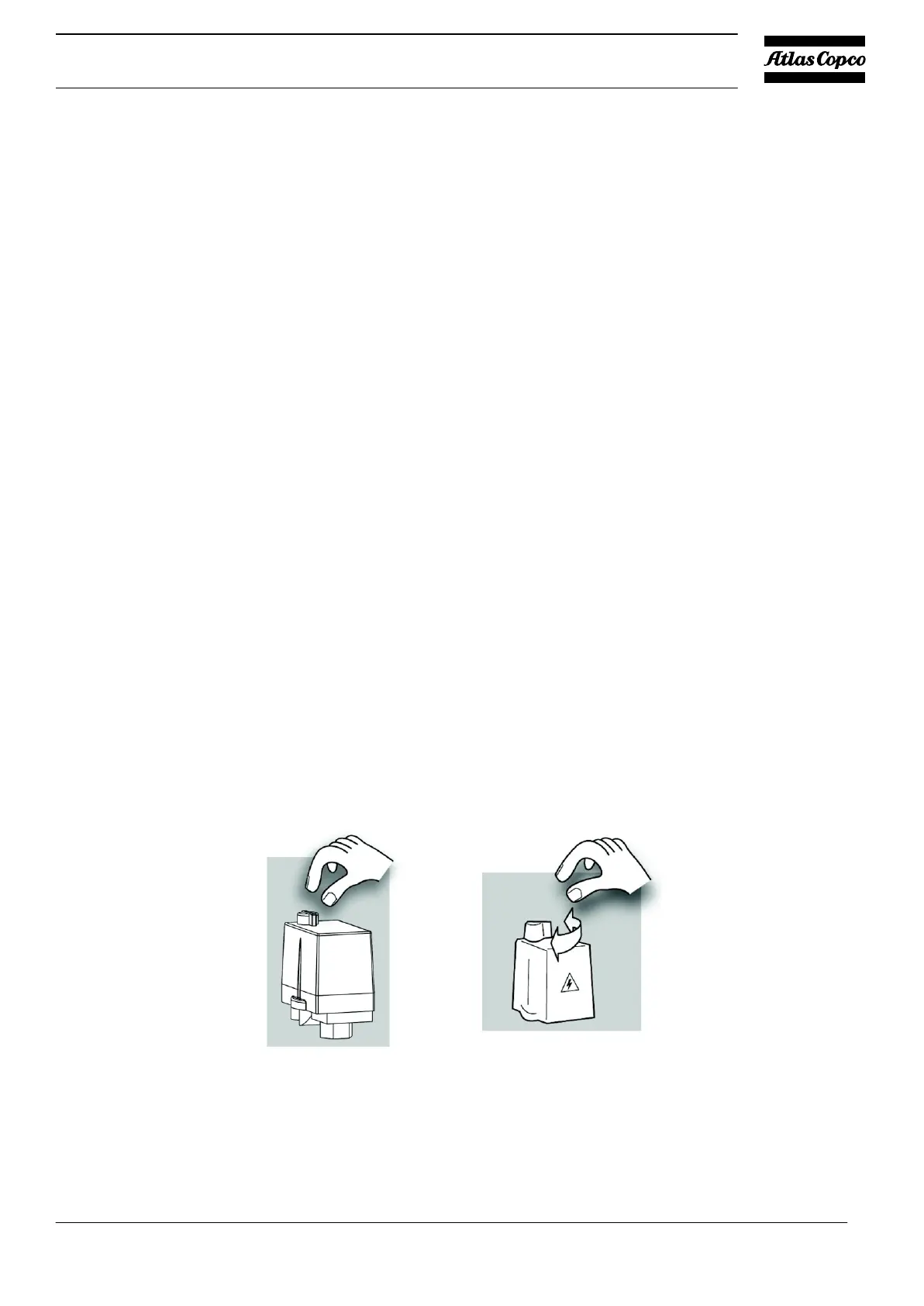2022 2096 26 35
4 Operating instructions
4.1 Initial start-up
If the compressor has not run for the past 6 months (at initial start-up check the date on the data plate), it is
strongly recommended to improve the lubrication of the compressor element: drain the oil, refill the compressor
with the same oil while turning the crankshaft.
1. For tank-mounted and base mounted units, remove the RED transport brackets from underneath
the compressor.
2. Check the electrical installation, which must be in accordance with the instructions given in Electrical
connections.
3. CR units are filled with Piston Fluid compressor oil. Check that the oil level is still at the top of the red
circle of sight-glass.
4. Switch on the voltage. Start the motor.
5. Check the operation of the air pressure switch. Refer to Adjustment of pressure switch. Check the
operation of the pilot valve when equipped. Refer to Adjustment of pilot valve.
6. On CR 15 compressors, check for correct direction of rotation, as indicated by the arrow on the fan housing.
4.2 Starting
CR
1. Check the oil level, which must be at the top of the red circle of the sight-glass. The minimum
level is the lower part of the red circle.
2. Switch on the voltage.
3. Turn the switch to position I (Auto), or turn switch (S1) to position I.