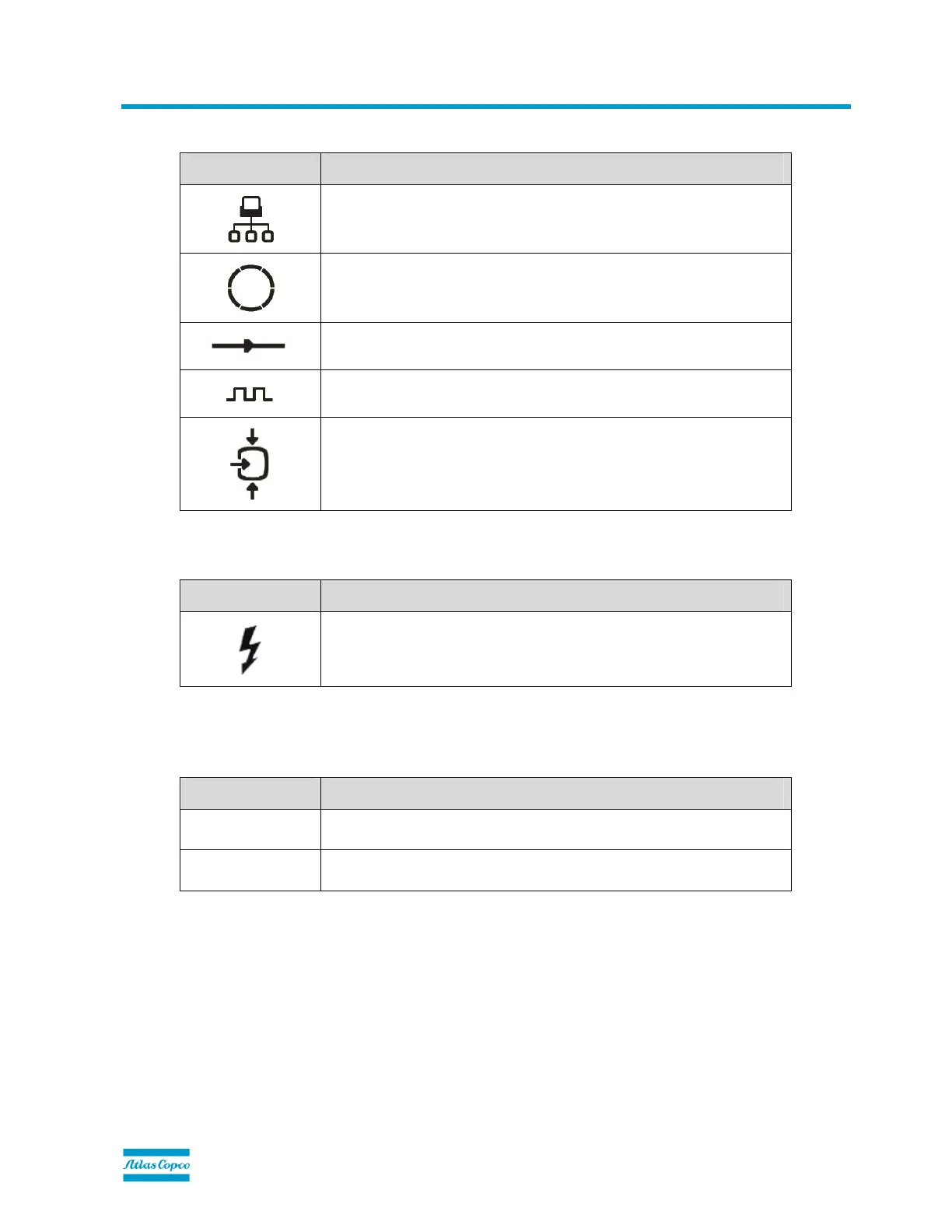13/08/2013 PM 9845 0187 01 Page 16 of 24
10. Gateway Display Description
10.1. Icons
Icon Description
Blinking: Compressor related menu : machine is in CAN Error
On: CAN engine stopped
Running: CAN engine running
Off: Modbus engine stopped
On: Modbus engine running
Off: Profibus engine stopped
On: Profibus engine running
On: machine is defined/enabled and is able to request data
Blinking: machine is defined/enabled and is able to request settings
10.2. Leds
Led Description
On: Gateway module is powered on
NOTE: No other LEDs are used during the operation of the application.
10.3. Keyboard
Key Description
Up
Down
Edit settings parameters
Left
Right
Browse through the different menus
