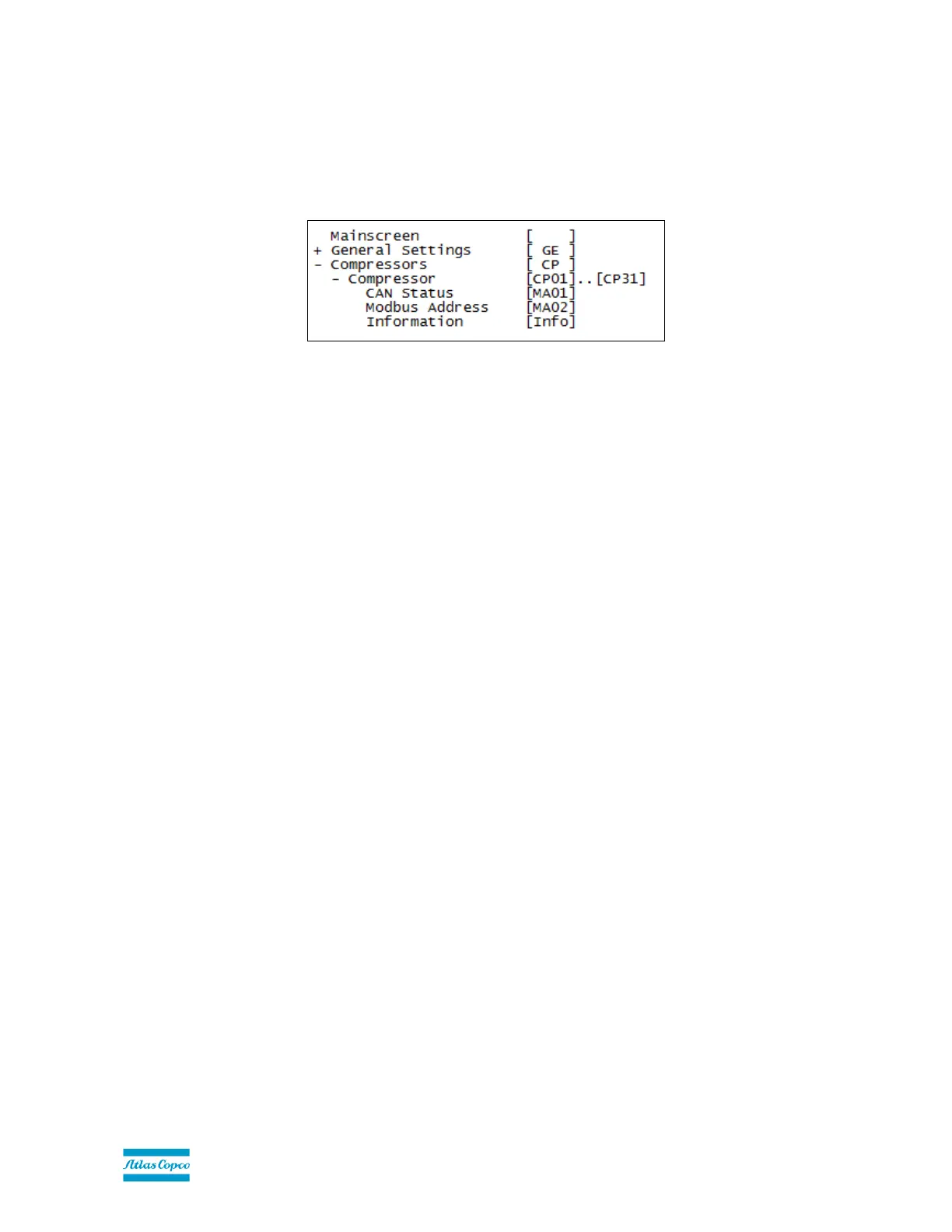13/08/2013 PM 9845 0187 01 Page 15 of 24
9.1.3. Compressors folder [ CP ]
The Compressors folder contains 31 subfolders ([CP01] to [CP31]) each containing 2 subfolders, describing the compressor
parameters.
Information about the icons that are shown in these folders can be found in paragraph 10.1.
CAN Status folder [ MA01 ]
This parameter defines whether the controller is read-out over CAN.
NOTE:In case the CAN Status is set to disabled for a certain controller, no data will be retrieved and hence the respective registers will be 0
in the Modbus and/or Profibus communication.
Modbus Node folder [ MA02 ]
This parameter defines the controller in the Modbus communication.
Information folder [ Info ]
In this folder, respectively, the cycle time of the CAN Normal, the cycle time of the CAN High and the Modbus answering
speed can be visualized..
NOTE: Use the Up/Down keys to select the correct item.
