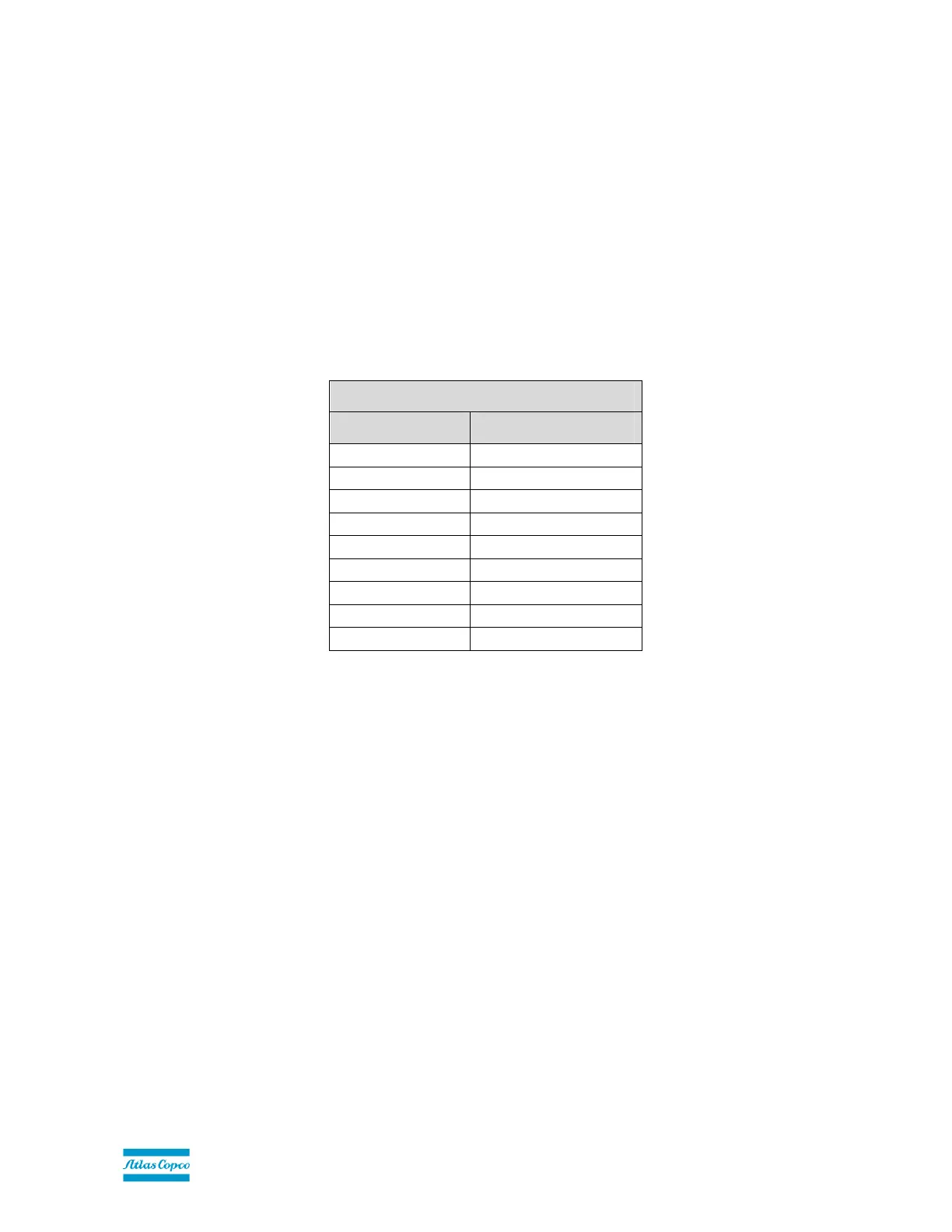13/08/2013 PM 9845 0187 01 Page 9 of 24
8.2. Gateway module
For the Modbus and/or Profibus connection a so-called Gateway module has to be used. This is a general purpose serial
communication module. By downloading the correct software, it will perform the proxy and/or bridge function.
The following connections will be used:
• 6x36 : to connect a 24Vac power supply
• 6x20 : to connect to the compressor network (CAN)
• 6x25 : to connect to a PC for downloading the application into the module
• 6x22 : to connect the RS485 Modbus line
• 6x37: to connect the Profibus line
The other 6x38 connector is not used in this application.
8.3. Gateway module
For the Modbus and/or Profibus connection, the Gateway module supports RS485A, with the following pin-layout as
specified.
9 pin Female Sub-D Connector
Pin Function
1 GND
2 Reserved
3 B-signal
4 Reserved
5 GND (galvanic isolated)
6 +5V (galvanic isolated)
7 Reserved
8 A-signal
9 Reserved
