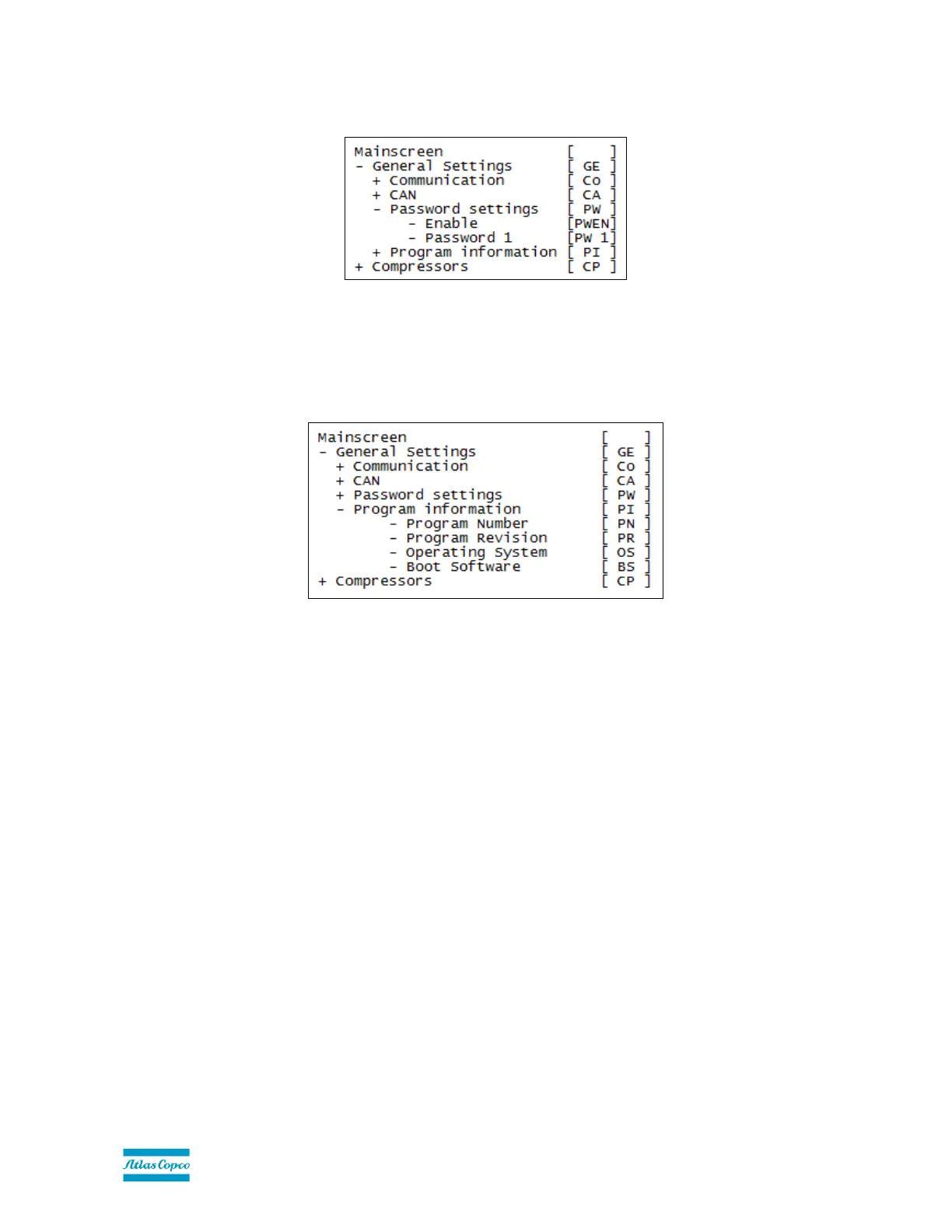13/08/2013 PM 9845 0187 01 Page 14 of 24
Password Settings [ PW ]
The different password folders offer the possibility to enable/disable and alter the customer password.
Program Information [ PI ]
The Program Information folder shows information that is associated with the current application.
Program Number
The Program Number folder shows the program number that is associated with the current application.
Program Revision
The Program Revision folder shows the program revision number that is associated with the current application.
Operating System
The Operating System folder shows the operating system number that is associated with the current application.
Boot Software
The Boot Software folder shows the boot software number that is associated with the current application.
