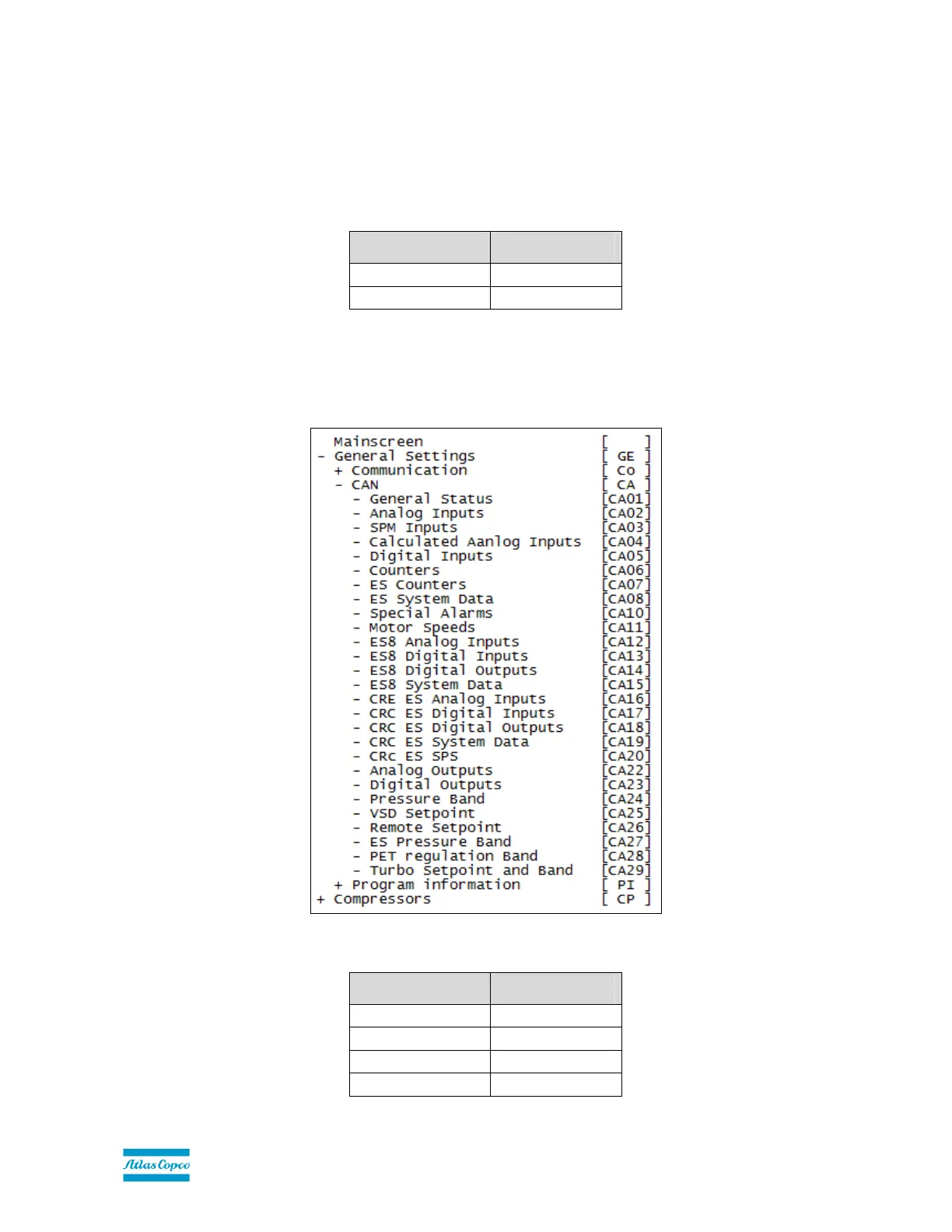13/08/2013 PM 9845 0187 01 Page 13 of 24
CAN Engine
The CAN Engine can be started/stopped here.
NOTE: In case the CAN Engine is active, the setting for CAN Channel is not accessible.
CAN Channel
Below table lists the possible CAN channels, indicated as follows:
Display value Channel
1 Primary
2 Secondary
CAN folder [ CA ]
The CAN folder contains the settings that are used by the internal CAN Engine and contains the following subfolders:
Every item can be set to one of below values:
Display value Priority
0 Off
1 Normal
1 High
2 Request
