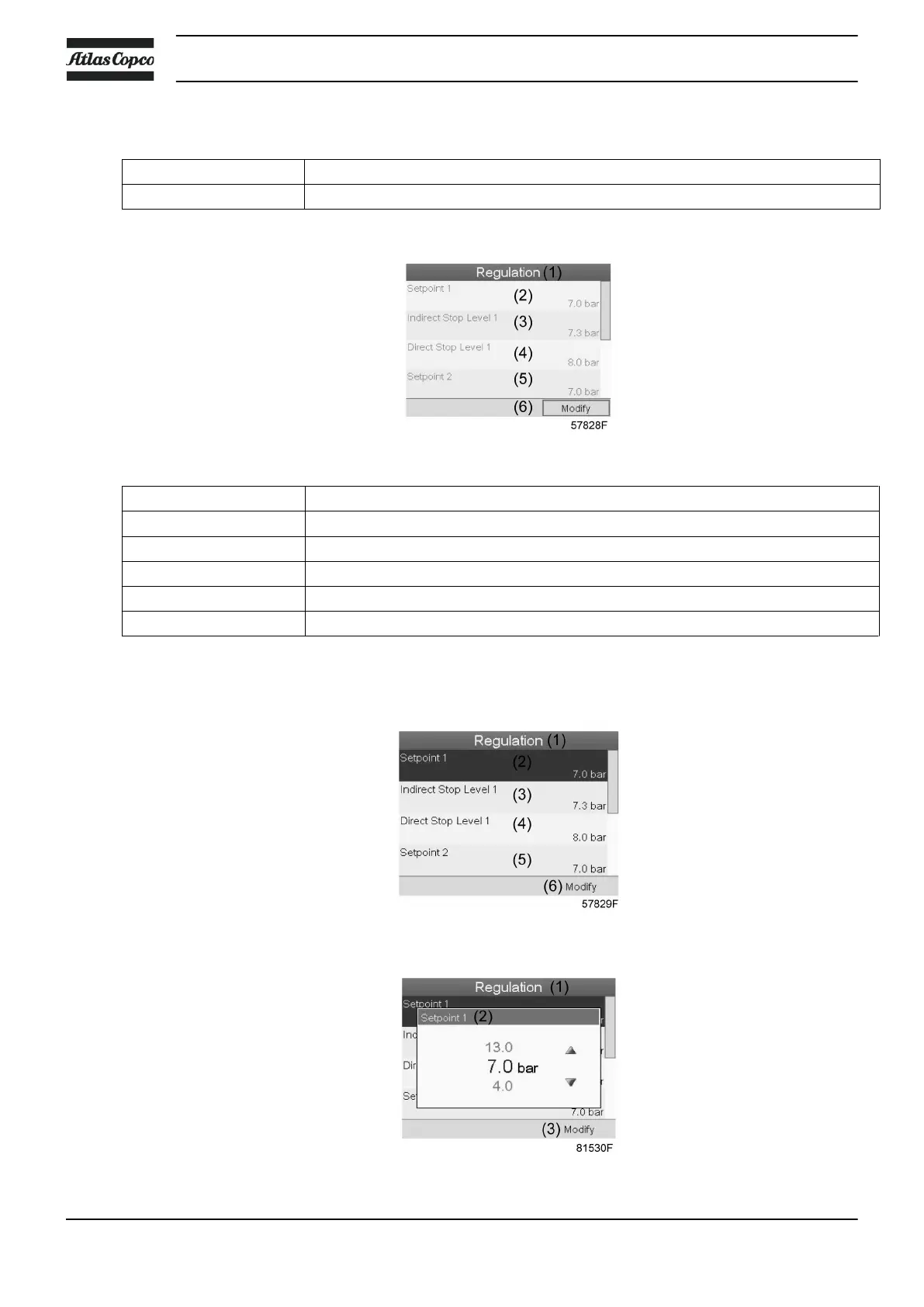Text on image
(1) Menu
(2) Regulation
• Activate the menu by pressing the enter key. A screen similar to the one below appears:
Text on image
(1) Regulation
(2) Setpoint 1
(3) Indirect stop level 1
(4) Direct stop level 1
(5) Setpoint 2
(6) Modify
• The screen shows the actual settings.
To modify the settings, move the cursor to the action button Modify and press the Enter key.
Following screen appears:
• The first line of the screen is highlighted. Use the Scroll keys (1) to highlight the setting to be
modified and press the Enter key (2). Following screen appears:
Instruction book
46 2920 7109 23
