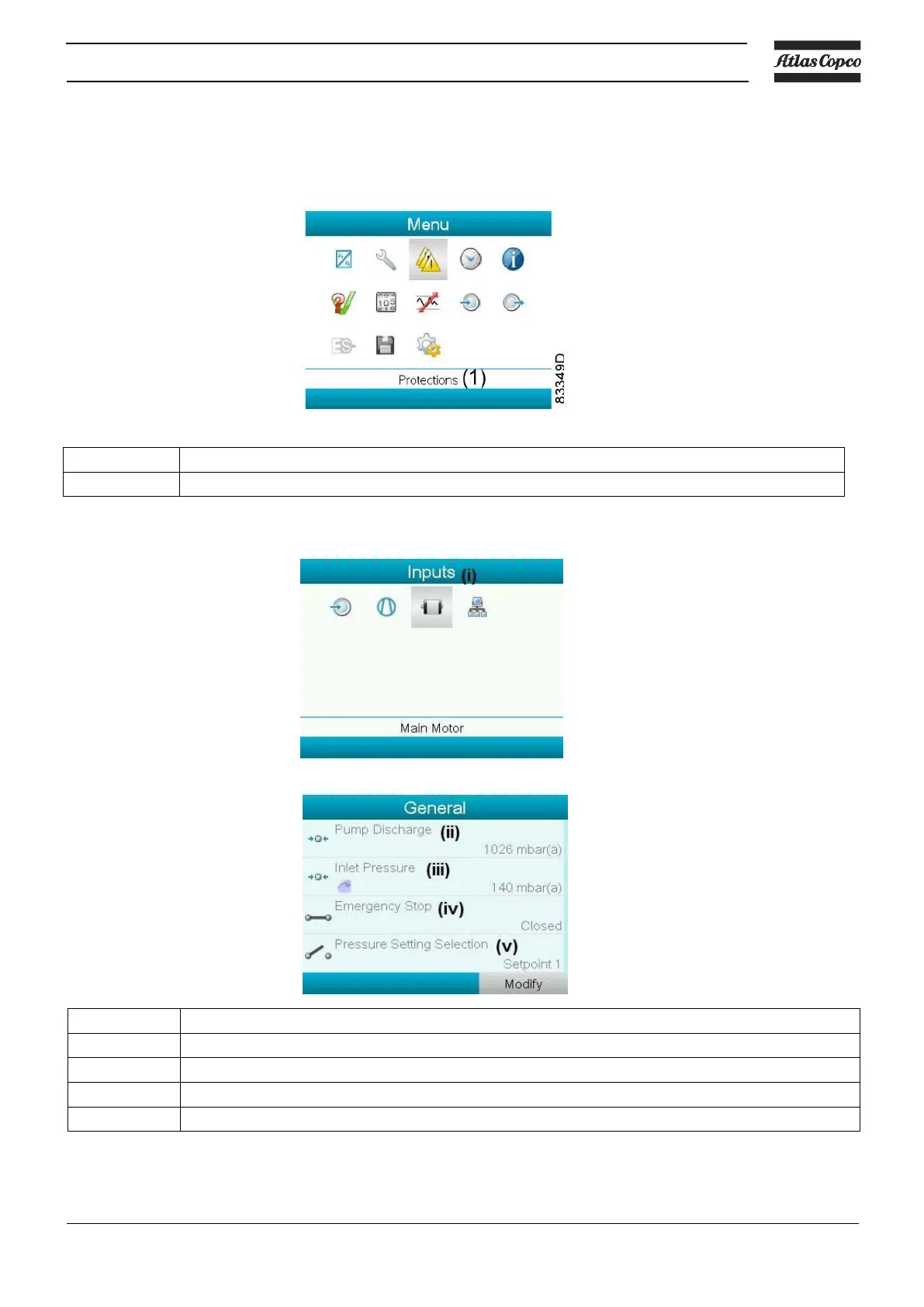Instruction book
6996 0227 40 29
Procedure
Starting from the Main screen (see Main screen):
• Move the cursor to the action button Menu and press the enter key, following screen appears:
• Using the scroll keys, move the cursor to the inputs icon (see above, section Menu icon)
• Press the enter key, a screen similar to the one below appears:
Pressure setting selection
• The screen shows a list of all inputs with their corresponding icons and readings.
