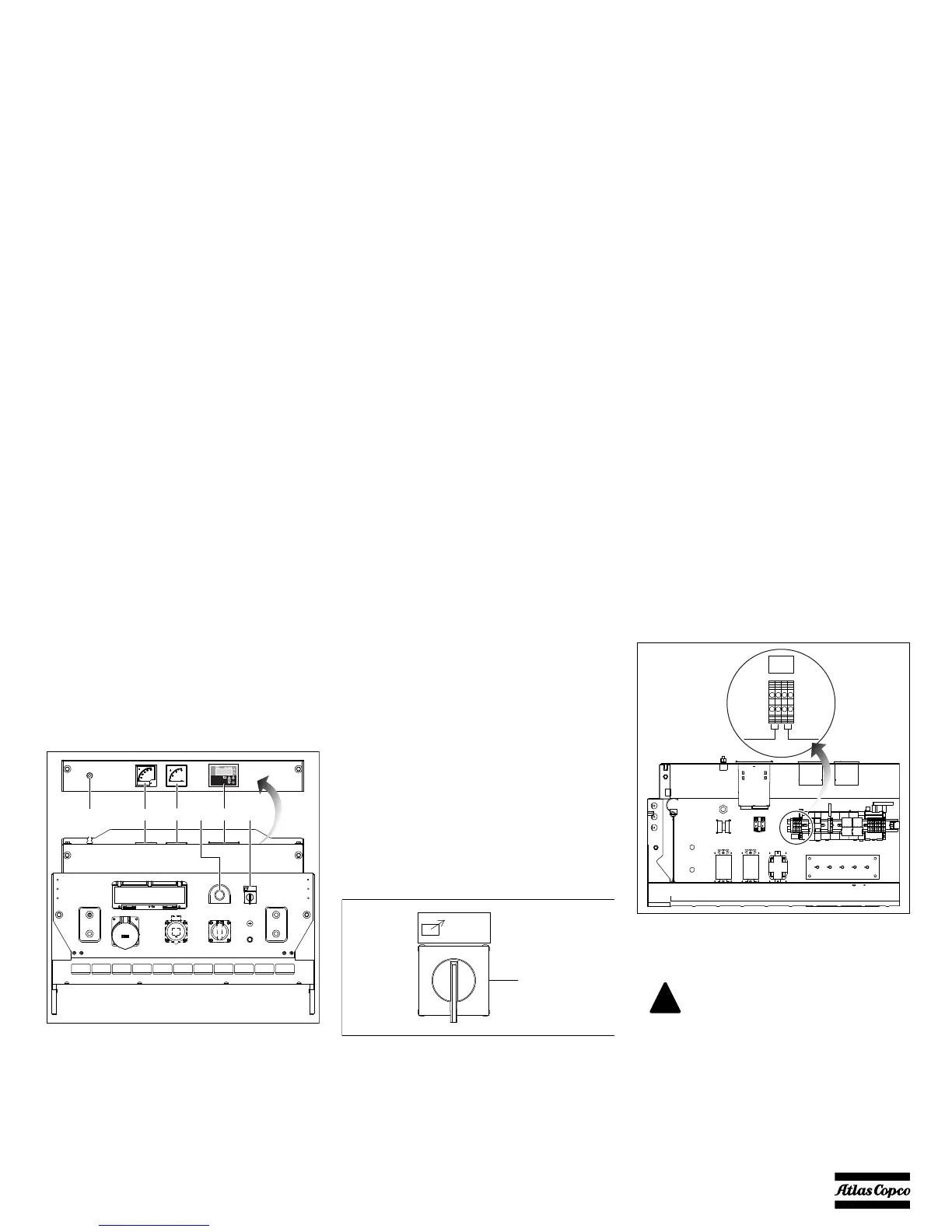- 19 -
2.4 Electrical features
The electrical features described in this chapter are
standard provided on this generator. For all other
electrical features, see “Overview of the electrical
options” on page 61.
2.4.1 Qc1002™ controller
General description Qc1002™ control panel
A1 .......Qc1002™ display
F10......Fuse
The fuse activates when the current from the
battery to the engine control circuit exceeds
its setting. The fuse can be reset by pushing
the button.
S2 .......Emergency stop button
Push the button to stop the generator in case
of an emergency. When the button is
pressed, it must be unlocked, by turning it
anti-clockwise, before the generator can be
restarted.
S20 .....Remote/ON/OFF switch
To start up the unit (locally or remote).
Remote start connections
X25 1-2 ..... Remote start signal input
X25 3-4 ..... Plant contactor output
