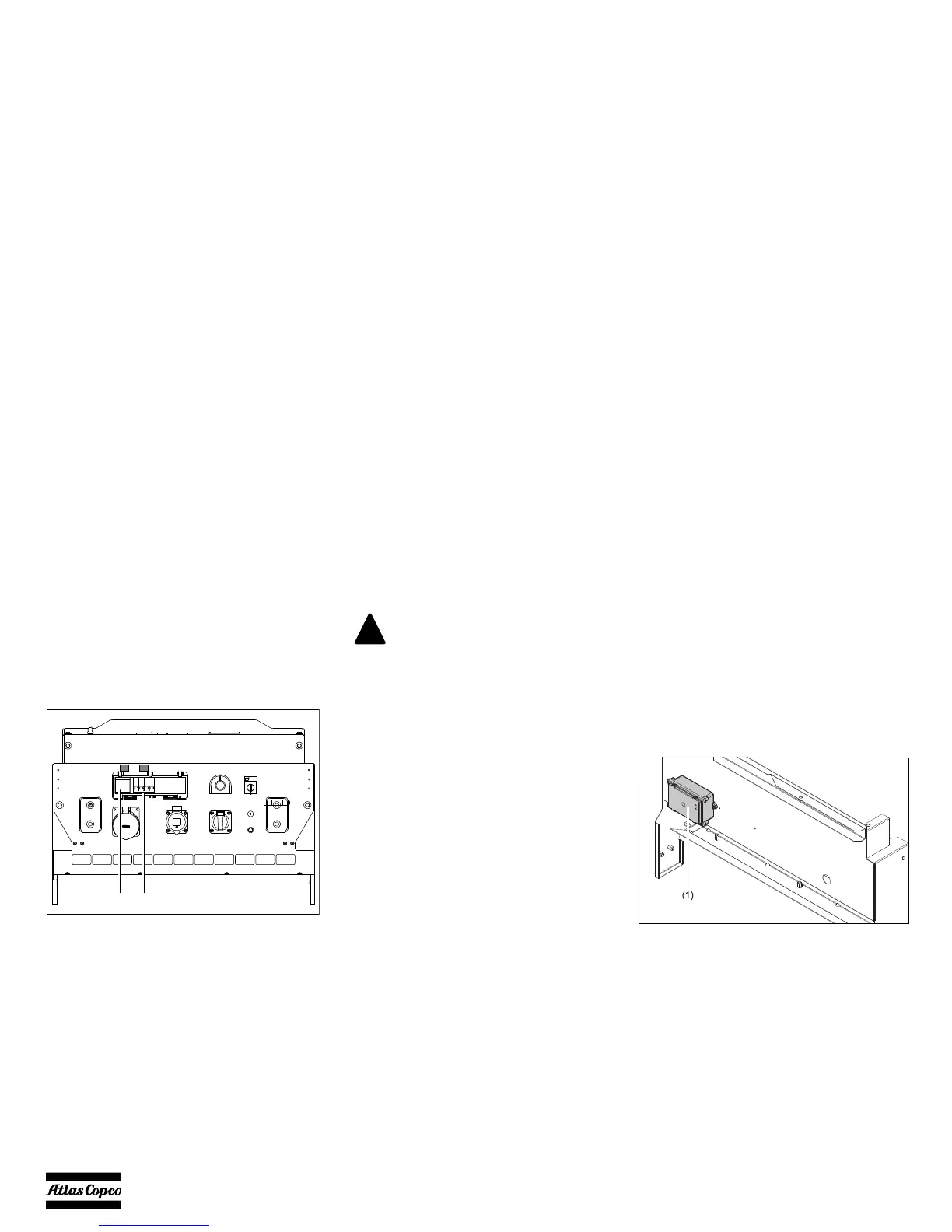- 62 -
9.3.2 IT-relay (only for QAX 12-20-30)
The generator is wired for an IT network i.e. no
supply lines of the power supply are directly earthed.
A failure in insulation resulting in a too low insulation
resistance, is detected by the insulation monitoring
relay.
N14 ..... Insulation monitoring relay
Checks the insulation resistance and
activates Q1 when the insulation resistance
is too low. It can be reset by pushing the reset
button.
Q1 .......Main circuit breaker
9.3.3 COSMOS™
COSMOS™ is a web-based global remote
monitoring system that electronically tracks every
aspect of equipment from its location to its operating
parameters. The Cosmos system can send e-mails or
SMS messages to the contractor or owner in real time,
with all critical and non-critical events and data
involving your compressors and generators. It allows
optimal servicing.
If no LEDs light up when the generator is running, the
Cosmos module (1) has not been installed correctly.
Consult the Cosmos manual for a descprition of LED
indications.
For information about COSMOS™, consult your
local Atlas Copco dealer.
The generator shall not be operated
with other networks (such as TT or
TN). Doing so will cause tripping of
the insulation monitoring relay.
At each start-up and any time a new
load is connected, the insulation
resistance must be verified. Check
for the correct setting of the
insulation monitoring relay (factory
set at 13 k).
