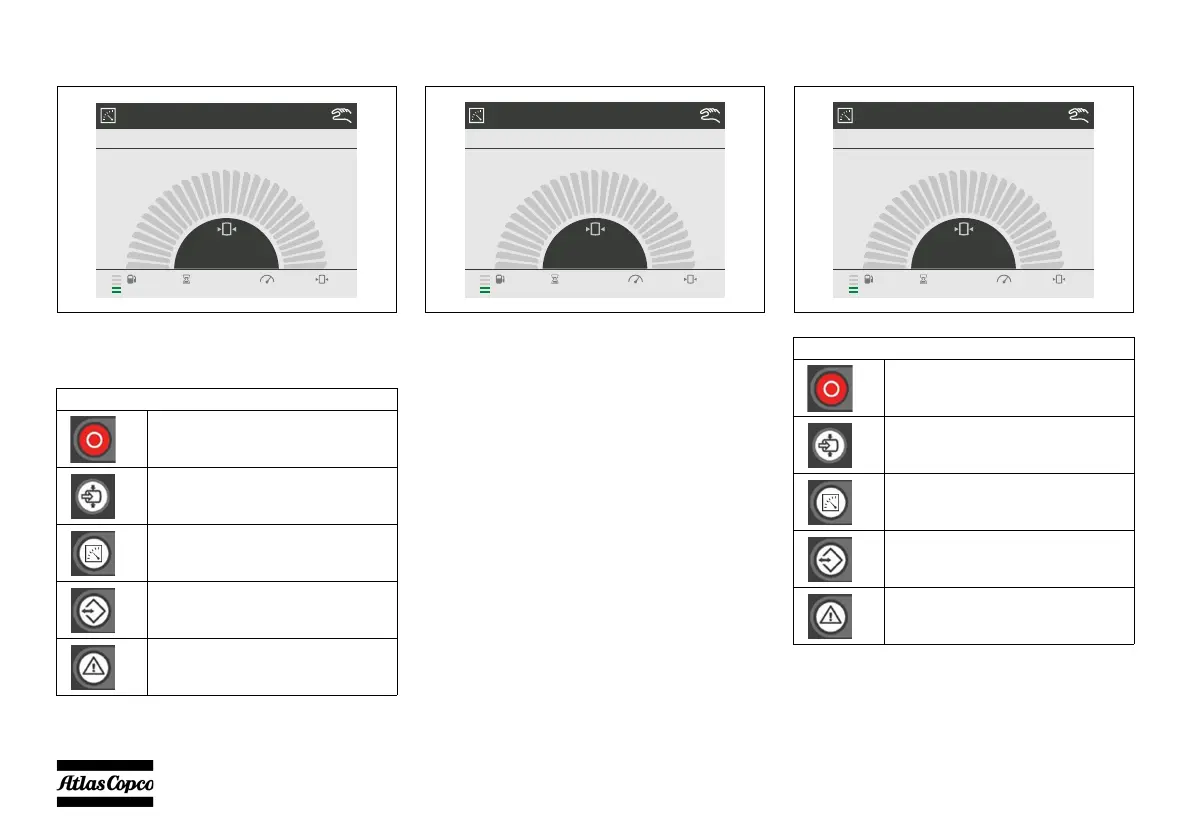- 42 -
The display now shows
After pressing the START button the machine will
activate its horn and flasher light for 5 seconds, to
notify that it will start.
The display now shows
The engine electronics (ECU) will be powered up.
As soon as communication between compressor
controller and engine controller is established, the
machine will preheat according to the parameters of
the engine controller.
Active Buttons
Stop Button
(to cancel Start command)
Load Button
(to activate Automatic Load)
Measurement View Button
Settings View Button
Alarms View Button
MAIN VIEW
PREPARING FOR START
0.0
--RPM 0.0bar41% 1286h
MAIN VIEW
READING ENGINE DATA
0.0
--RPM 0.0bar41% 1286h
Active Buttons
Stop Button
(to cancel Start command)
Load Button
(to activate Automatic Load)
Measurement View Button
Settings View Button
Alarms View Button
MAIN VIEW
ENGINE PREHEATING
0.0
--RPM 0.0bar41% 1286h
