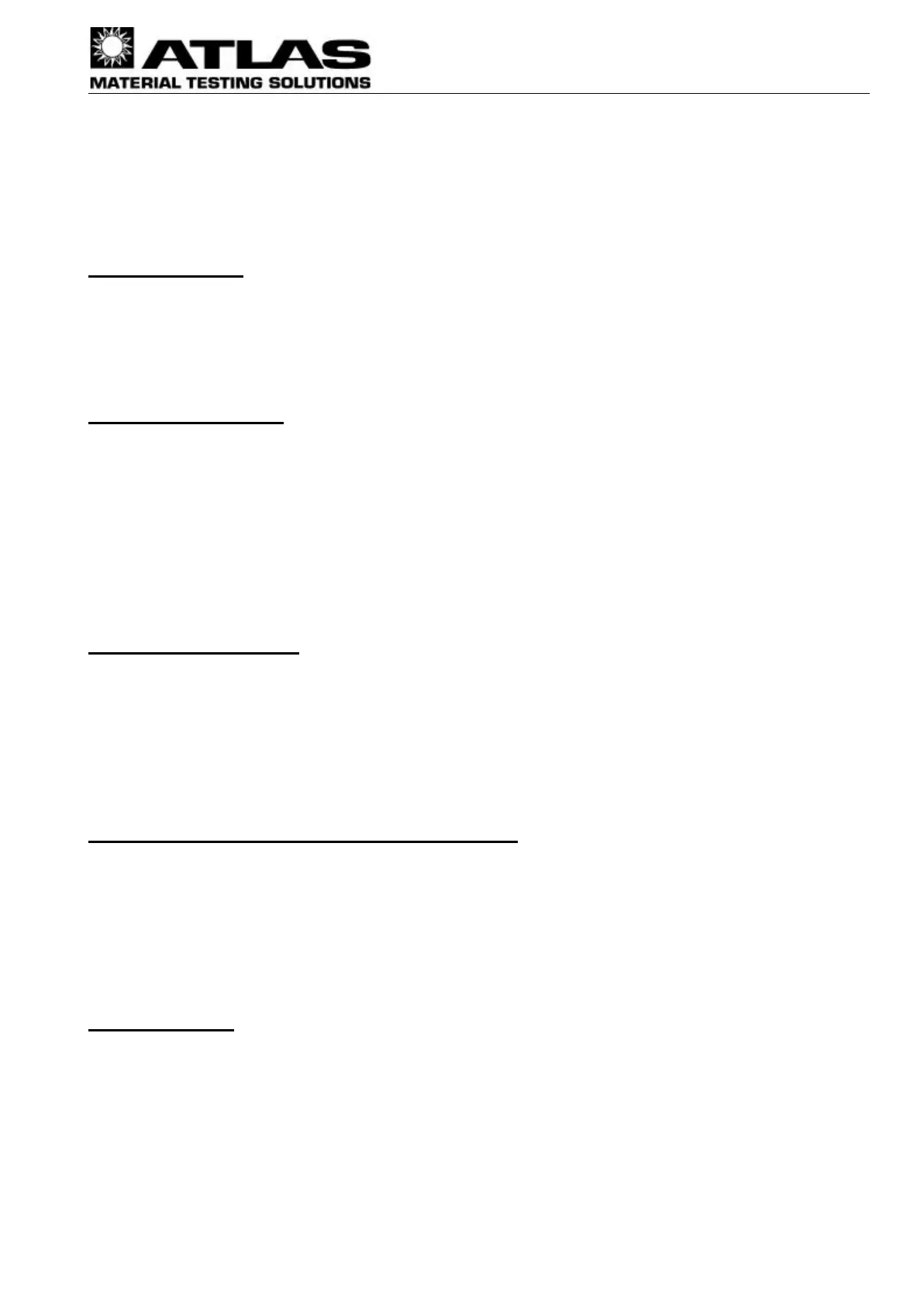Service manual SUNTEST XLS/ XLS+ Page 13
4. Service software
In the main display you can call the Service software with key „9“.Then you are asked for a keyword.
Please enter „1901557“.
Now you can use the following functions with the corresponding number keys:
„1“: Pt 1000- Test
The display shows the analogue inputs of the two Pt- 1000 sensors for BST and CHT:
Display: xxx (5-255bit) A/D xxx BST- temperatur (0-185°C)
xxx (5-255bit) A/D xxx CHT- temperatur (0-185°C)
„2“: Digital Input- Test
The display shows the four different digital inputs.
Display: x(0/1) door switch x(0/1) status lamp on/off
x(0/1) Max. power on power supply board x(0/1) thermo switch immersion
unit
„0“- display means not active. „1“- value means, that the input is active (+24VDC).
„3“: Digital Output- Test
The display shows the four digital outputs. With „Enter“ and „Escape“ the different functions can be
switched on and off.
Display: x(0/1) lamp on/off x(0/1) immersion on/off
x(0/1) No function x(0/1) lamp cooling on/ off
„4“: PWM1- Test (PWM= pulse width modulation)
Here you can check the function of the control for chamber fan.
Display: xxx (0-256bit) Chamber fan min/ max speed
With „arrow up“ and „arrow down“ you can change the PWM- value.
„5“: PWM0- Test
With this function you can check the PWM- control for the lamp.
Display: xxx (160-800bit) lamp min/max power
With „arrow up“ and „arrow down“ you can change the PWM- value for the lamp.