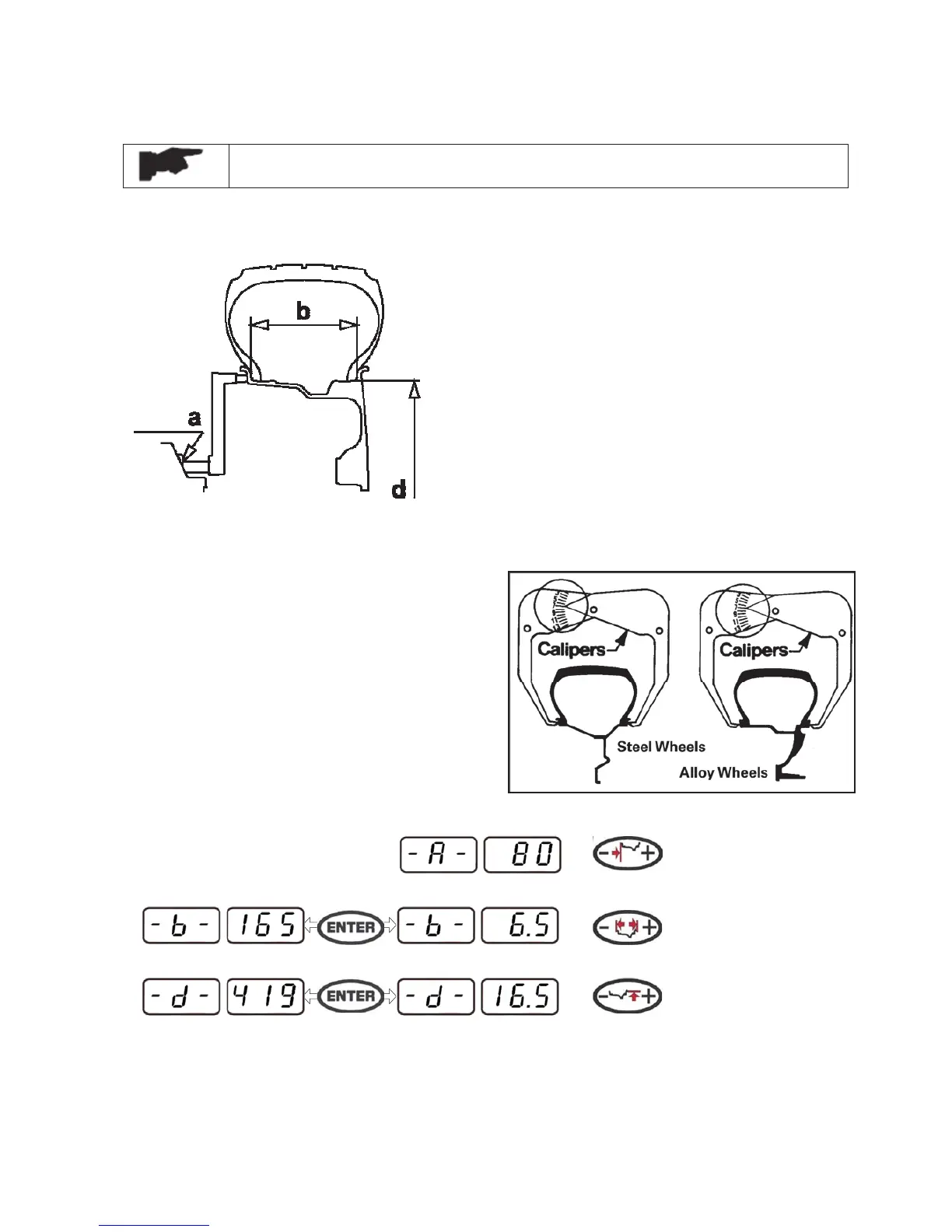REV. 03 14 / 22
6.3 WHEEL DATA ENTRY
Before balancing a wheel, wheel data must be entered into the processor.
6.3.1 WHEEL DATA
6.3.2 MANUAL ENTRY (ref. Fig. 13)
x Measure the distance from the machine
(“0” on the gauge) to the inner side of the
rim as shown in the figure 11. Entry the
data manually.
x Measure the width at the rim with the
supplied caliper as shown in the figure 12.
Entry the data manually.
x Check the diameter indicated on the rim.
Entry the data manually.
A: The distance, measured from the machine to
the inner side of the rim
Fig. 11
B: The wheel width
D: The wheel diameter
Fig. 12
Fig. 13
