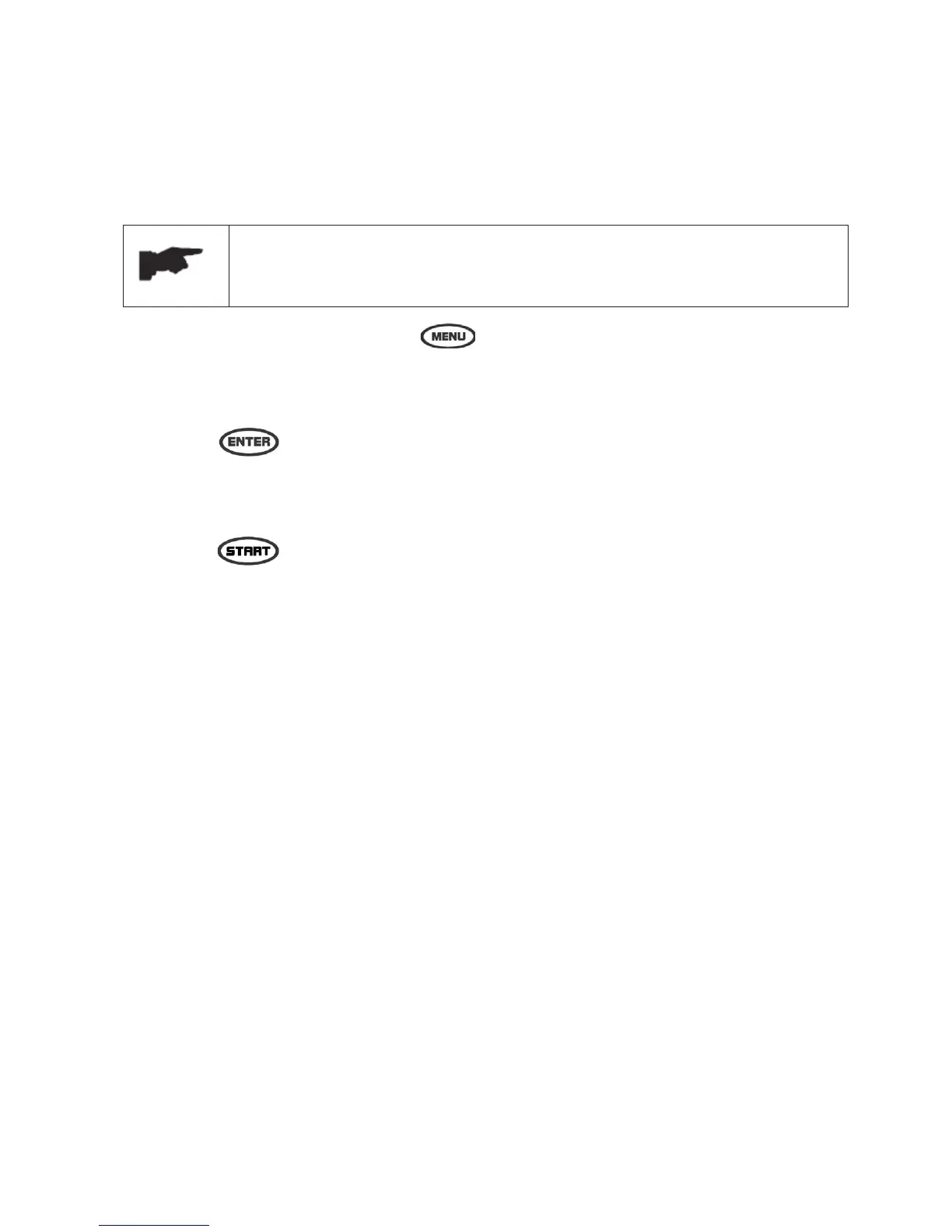REV. 03 17 / 22
6.4.4 UNBALANCE OPTIMIZATION (OPT)
This function is used to determine the best mating of tire and rim that will result in the least amount of
total unbalance of the wheel. It severs to reduce the amount of weight to be added in order to balance
the wheel. It is suitable for static unbalance exceeding 30g.
A high unbalance may indicate the improper mounting of the wheel on the
balancer. If the unbalance is excessive, it may be prudent to replace the rim, the
tire, o both. If either is replaced, do not continue with optimization. Balance the
new tire and rim and evaluate the readings.
After performing the static balance, press . If the unbalance amount shown on the digital
readouts is exceeding 30g, the digital readouts display “YES” “OPT”. In this case, start OPT function:
x Mark with chalk reference points on the same position of both the tire and the rim.
x Rotate the wheel to move the marked points to 12 o’clock position.
x Press to memorize the position.
x Remove the wheel from the balancer.
x Remove the tire from the rim with the aid of a tire changer.
x Only mount the rim on the balancer.
x Rotate the rim to move the mark to 12 o’clock position.
x Press to spin the rim.
After performing the spin:
x Rotate the rim until LED indicator for outside (Fig. 7 – 6) lights up.
x Mark with chalk on the rim at 12 o’clock position.
x With the aid of the tire changer, refit the wheel with the reference marks coinciding between
the rim and tire.
