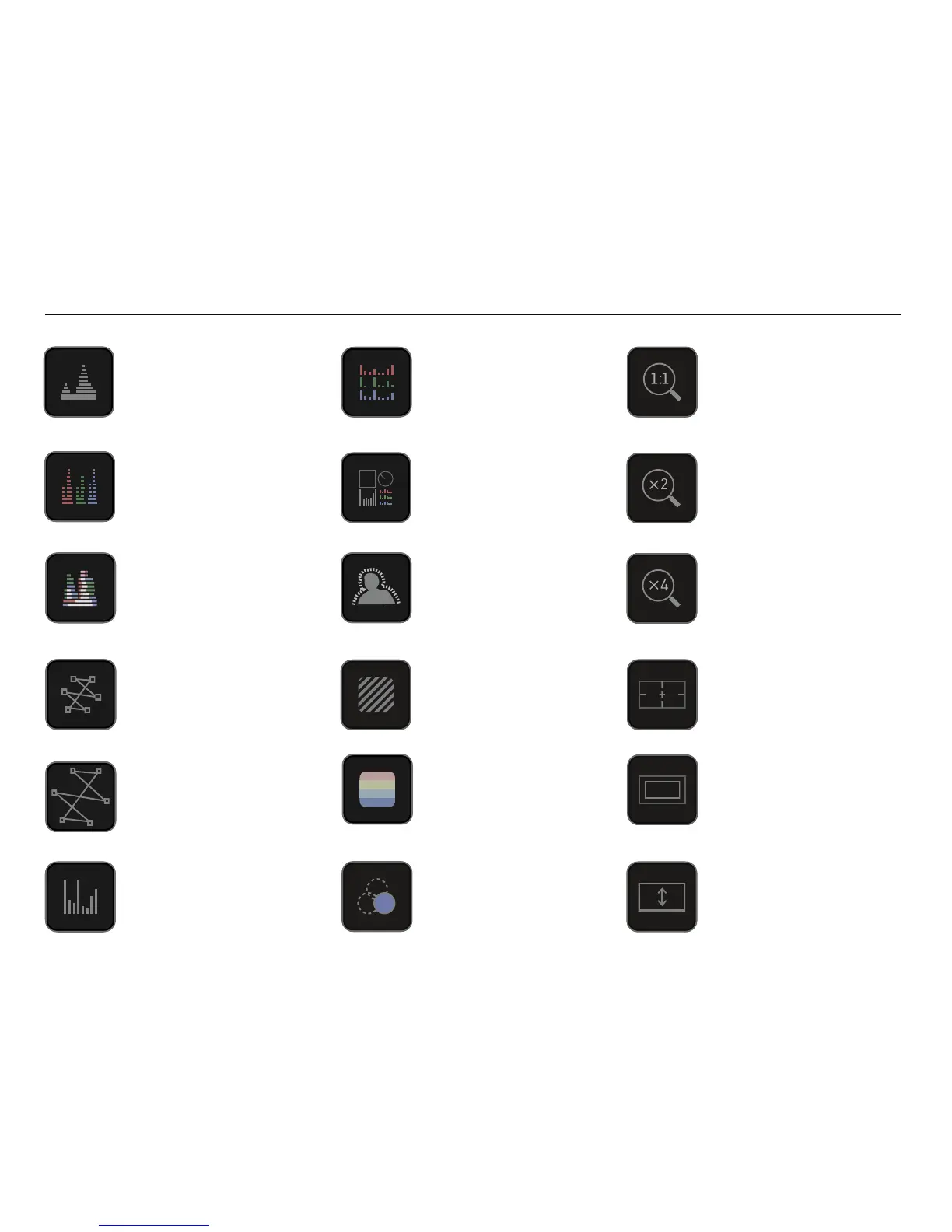Shinobi - Quick Start Guide 9
Luma Waveform
A great way to visualize
the dynamic range of your
image.
RGB Parade
Monitor the level of red,
green and blue from an
input source.
RGB Overlay
Monitor the level of red,
green and blue from an
input source.
Vectorscope
This is useful for checking
if an image is under or over
saturated.
Vectorscope Zoom
8x of the center of the
vectorscope. Useful when
setting white balance.
Histogram
Visualize your exposure
over the entire image.
RGB Histogram
Visualize the distribution of
colors in an image.
Analysys
Show video, waveform,
histogram and vectorscope
simultaneously.
Focus Peaking
Ensure your recordings are
always in focus.
Zebra Pattern
Use Zebra to check
exposure and set exposure
levels.
False Color
A visualization of exposure
across the image
Blue Only Exposure
Observe the noise content
of a video image.
Zoom 1:1
Punch in and check
critical focus across 4K
images.
Zoom x2
Punch in and check
critical focus.
Zoom x4
Punch in and check
critical focus (x4).
Safe Areas
Action area and title safe
areas displayed.
Cinema Guides
Cine or TV frame guides.
Anamorphic Desqueeze
Allows you to correctly
view images when using
anamorphic lenses
