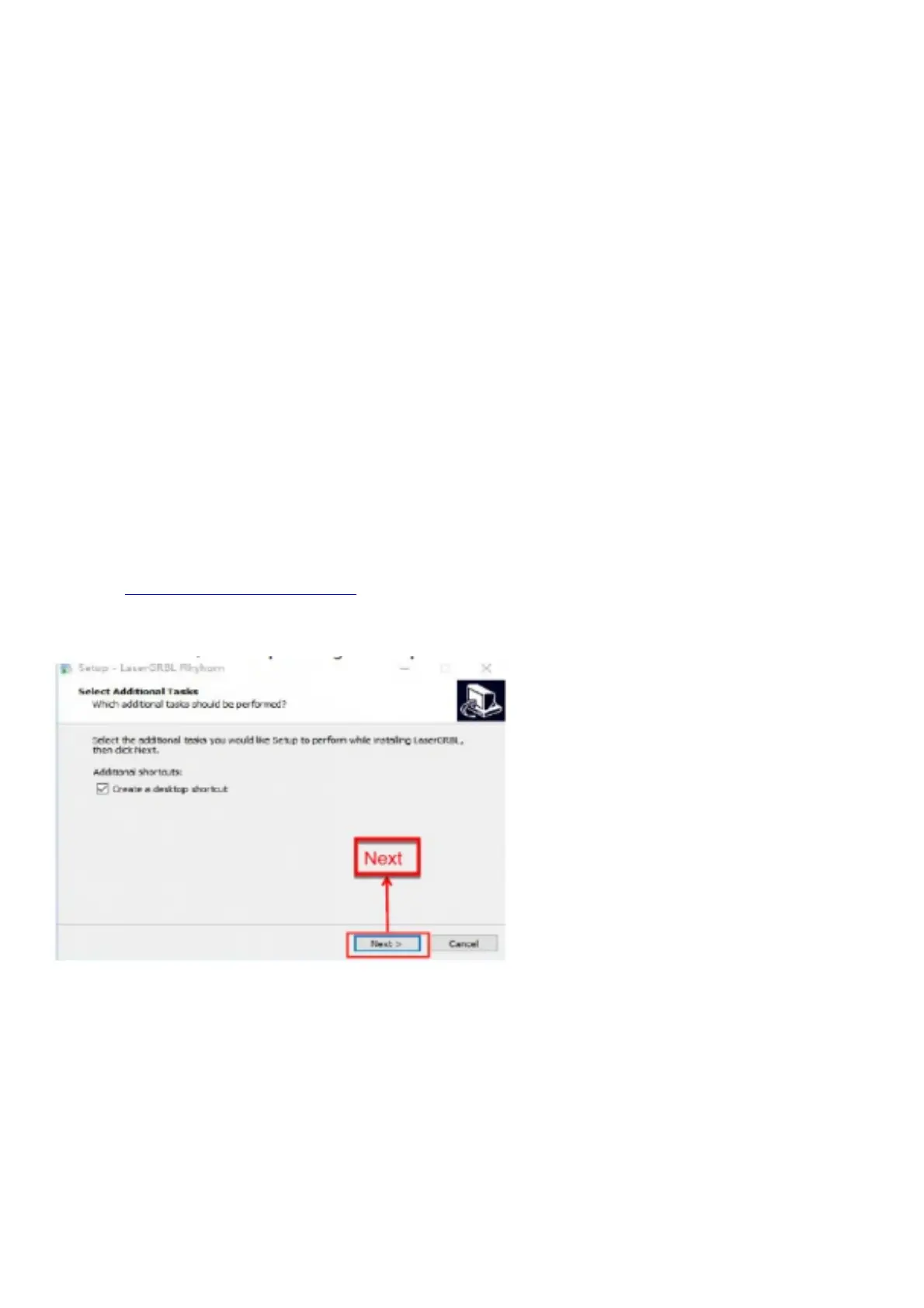AtomStack R3 rotary roller adopts the base of aluminum profile, which is firm and stable.
The height of the roller protrudes from the height of the base, which can engrave longer objects, expands the
engraving area, and has no restriction on the shape of the engraved object; the rotary roller is adjustable wide and
narrow, for objects of different sizes, engraving can be achieved by adjusting the width of the roller, which makes the
engraving machine more widely used.
AtomStack R3 rotary roller adjustment is very convenient, you just need to adjust four plum blossom handle from
both side to match different size object to make the engraving and cutting. Rotary roller is the concentric circles
designing, Synchronous belt will keep the same status no matter how to adjust, and it is an advanced design that
some others similar product dose not have. There are positioning holes on the side cover for setting to make sure the
rollers will keep the same horizontal level under the adjustment. The motor of our R3 rotary roller is build-in, will not
scald people even the motor is getting hot after some processing. Integrated rubber roller, the hardness is 70A. The
process will be more stable with the strong friction.
AtomStack R3 with the speed which adapts 95% brands of the engraves that we know, including Atomstack Neje
and Ortur etc, just plug and play
3. AtomStack R3 Rotary roller installation and using
AtomStack R3 roller coordinate with either X axis or Y axis of the engraver to make the processing, and compatible
with engraver of Neje, Atomstack and Ortur. No need to adjust the pulse, directly process after link. If coordinate with
other brands, may need to adjust the pulse. The main supplied OS is LaserGRBL and LightBurn.
Below there are software installation manual and the procedure of the pulse adjustment.
4.1 LaserGRBL installation and procedure of the pulse adjutment
1. Download the software LaserGRBL is one of the popular software for engraving, we could visit and download
from http://lasergrbl.com/download.
2. Install LaerGRBL
Click to start the installation file, and keep clicking next step until the installation is finished.
3. LaserGRBL procedure of the pulse adjustment
*A. Start up LaserGRBLconnect the engraver and the computer which already installs the LaserGRBL. Click the
lightning mark, the connection is successful when the lightning
mark turns into red X.