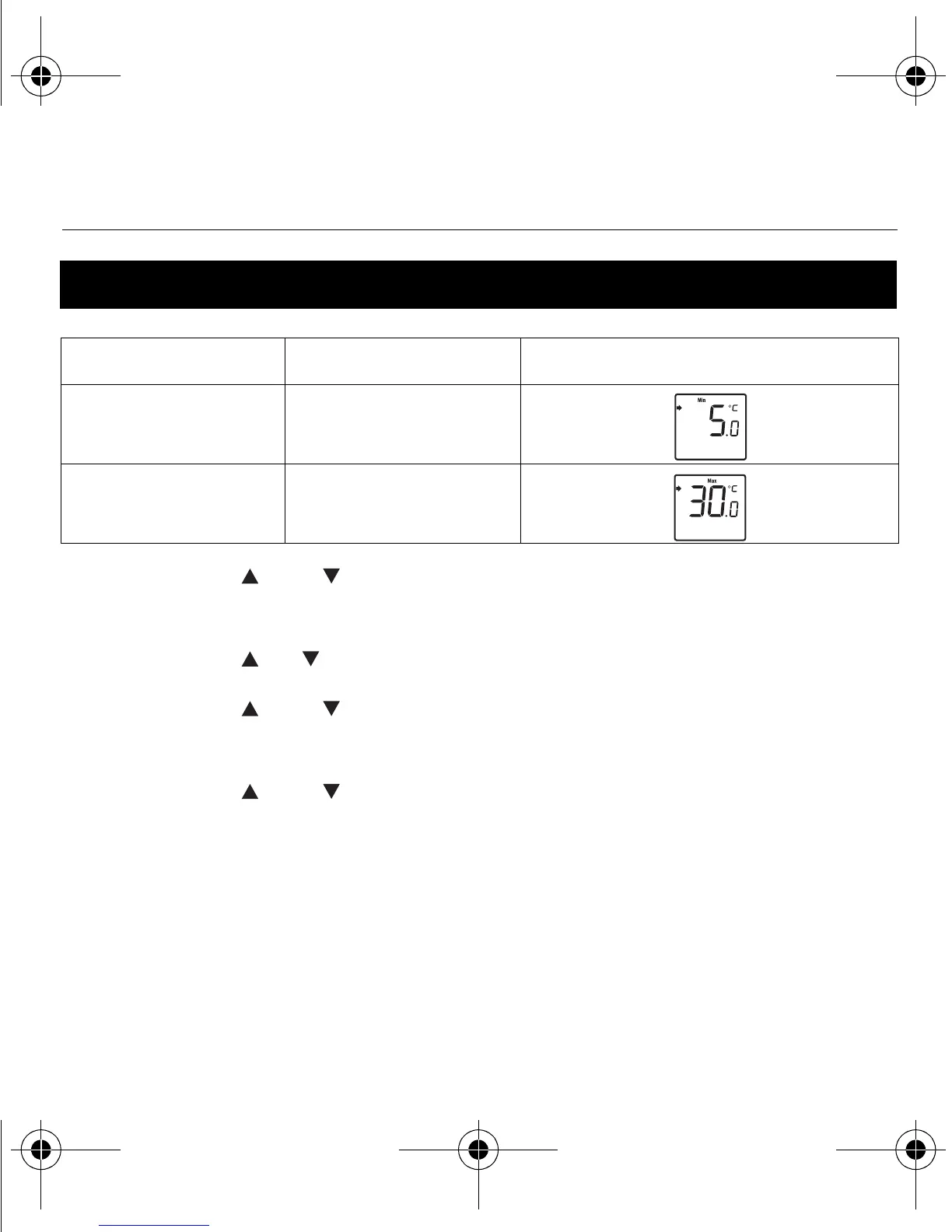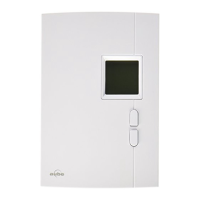TH305
7
1) Press the and buttons simultaneously for three seconds to
enter the configuration menu.
2) Press the or button to set the displayed parameter.
3) Press the and buttons simultaneously for one second to
display the next parameter.
4) Press the and buttons simultaneously for three seconds to
exit the configuration menu.
NOTE: The thermostat will automatically save any changes made and
return to its normal display if you do not press any button for one
minute.
Setup menu
Parameter Settings Display and default setting
Minimum
setpoint
5 °C - 30 °C
(41 °F - 86 °F)
Maximum
setpoint
5 °C - 30 °C
(41 °F - 86 °F)
69-2793EF-01.book Page 7 Thursday, January 31, 2013 1:55 PM