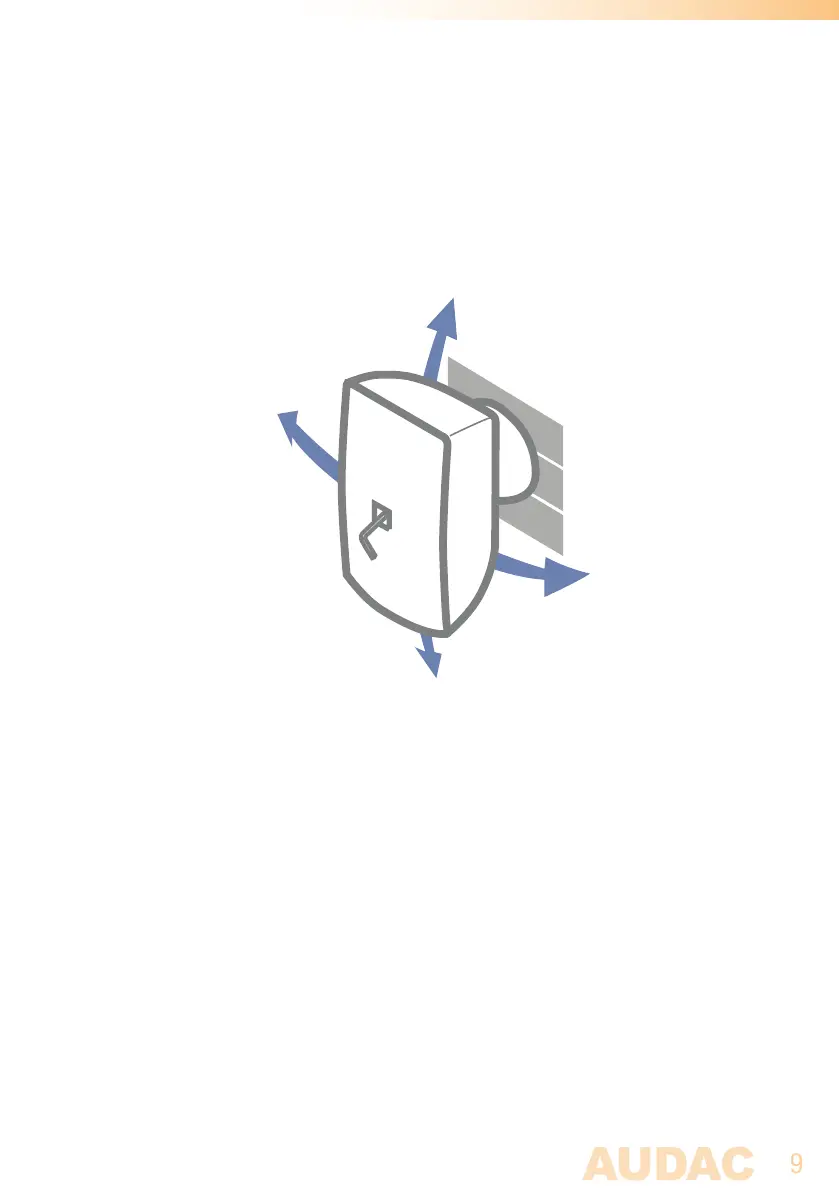NOTE:
The spring loaded directional adjustment system might require some adjustment
depending of the environment the speaker is installed. For example in environments
with very intense vibrations, it can be recommended to adjust it more tightly. It can be
tightened or loosened by adjusting the allen-key bolt on the inner side of the speaker
bracket (accessible from the rear side of the loudspeaker).
Step 5: Enjoy the music!
After the Ateo 2 has been installed correctly, you deserve to have a short break! Relax
and enjoy its sound.