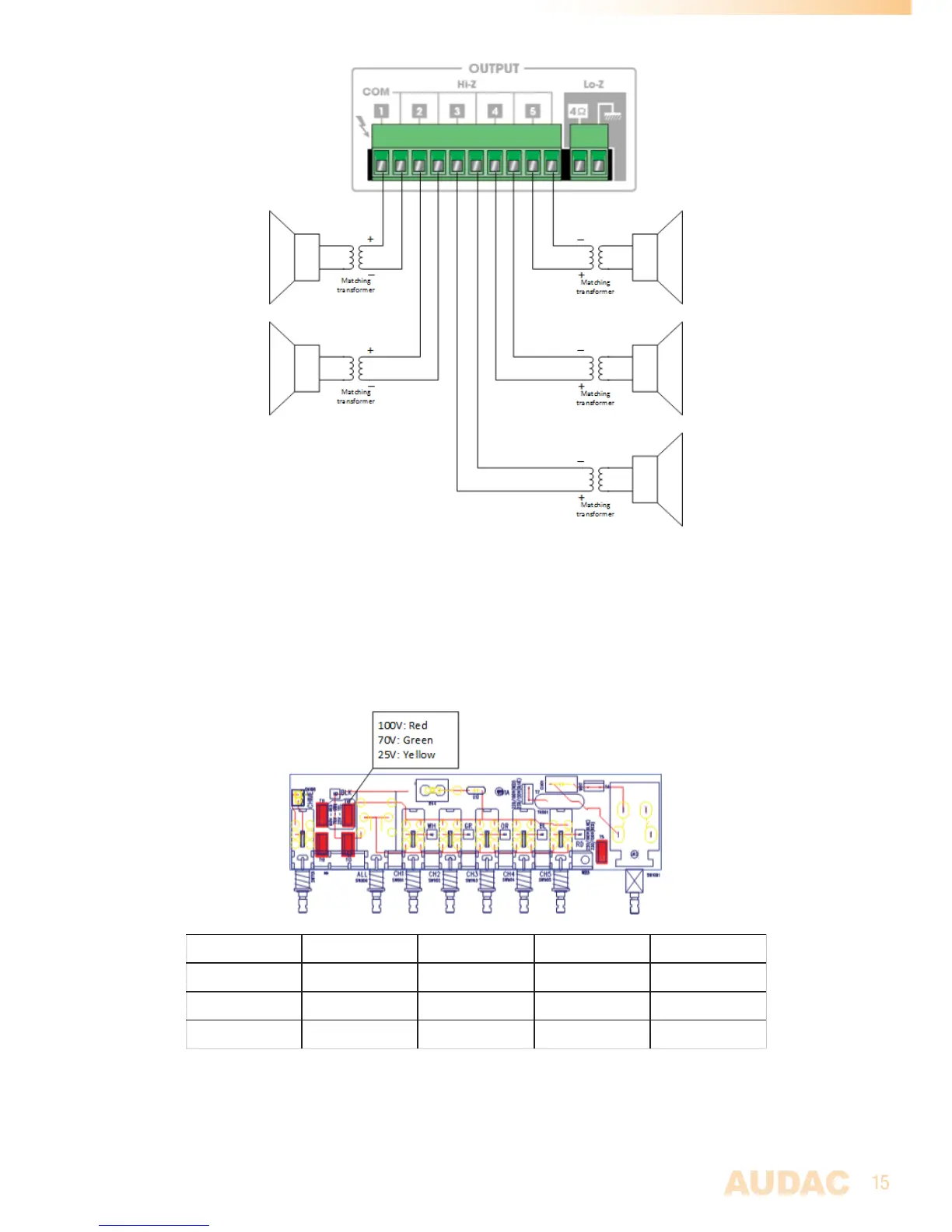Example diagram constant voltage connections
The constant voltage output is standard set to 100 Volts, but can be adjusted to 70 Volts
or 25 Volts depending of the country requirements. These adjustments can be made
through re-plugging internal transformer wires on the output selection PCB (including
the zone selection switches) on front of the amplifier. Following image shows which
tranformers wires should be connected to the related terminal for the corresponding
voltages.
T10 T11 T12 T13
100V
RED wire GREEN wire YELLOW wire BLACK wire
70V
GREEN wire YELLOW wire RED wire BLACK wire
25V
YELLOW wire RED wire GREEN wire BLACK wire