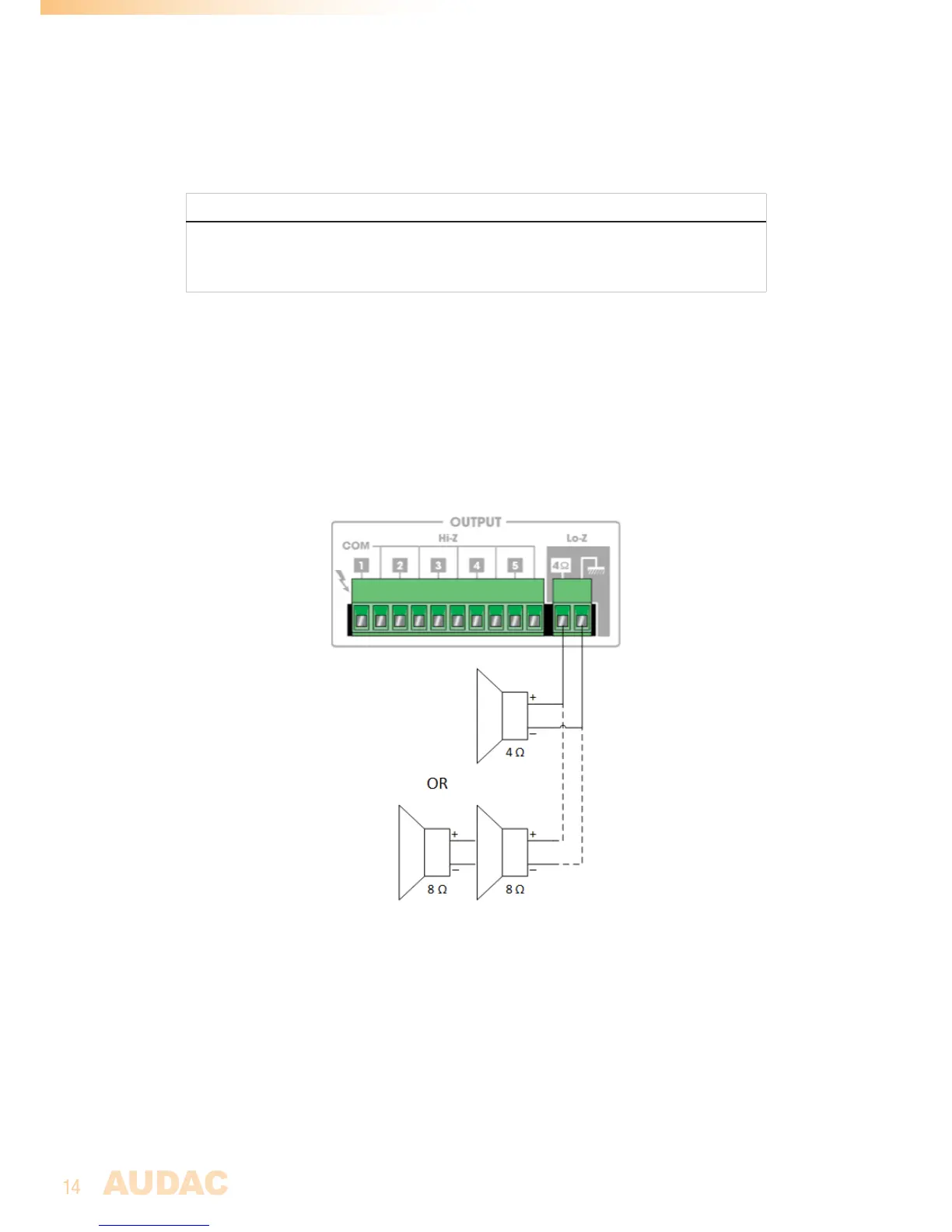Chapter 3
Setting up the system
ATTENTION
Make sure the power of the device is turned OFF before any connections or wiring
adjustments are made. Disregarding this rule can lead to permanent damage of the
equipment.
1) Connecting the loudspeakers
The loudspeakers should be connected to the euro terminal block connectors on the back
panel of the device. First, the decision should be made which kind of loudspeakers will be
used, between low impedance (4 Ohm) or constant voltage (100V / 70V / ... ) depending
on the projects requirements. It is only possible to use one (either constant voltage or low
impedance) of both options at a time.
For operating using the low impedance (4 ohm) output, any loudspeaker with a minimum
impedance load of 4 ohms (that is 4 ohms or greater) can be used.
Example diagram low impedance connections
For operating using constant voltage (100V / 70V / ... ) audio distribution systems, the
positive output should be connected to the positive terminal of the loudspeakers, while the
negative terminal of the speaker should be connected to the COM (ground) terminal of the
amplifier.