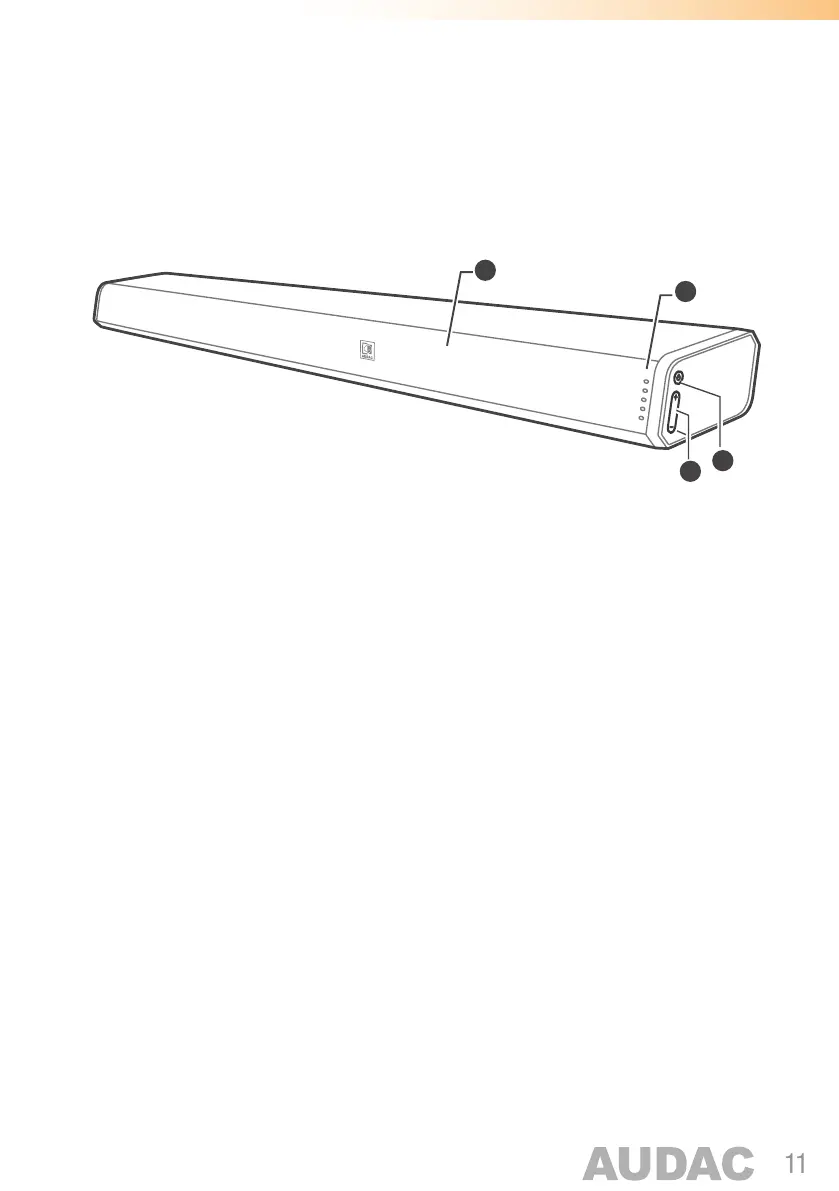Chapter 2
Overview IMEO1
Front
1) Status indicator LED’s:
These LED’s indicate the current operation status of the IMEO1.
Various color LED’s indicate following statuses:
• Red: Standby mode
• Green: AUX mode (3.5 mm jack input)
• Blue: Bluetooth mode
• Orange (Illuminated / Blinking): Optical / Coaxial mode
• White: HDMI ARC mode
2) Remote control (IR) sensor:
The remote control (IR) sensor is located behind the front grill of the IMEO1. This sensor
requires a line-of-sight connection with the remote control. Make sure this sensor is
not covered or blocked.
3) Power button:
The power button allows to switch on and off the unit.
Press to switch the sound bar on. Press and hold to switch the sound bar off.
Repeatedly press (short term) to switch between the various operation modes
(AUX / BLUETOOTH / OPTICAL / COAXIAL / HDMI ARC).
4) + / - buttons:
The + / - buttons allow to increase or decrease the volume level.
1
2
3
4