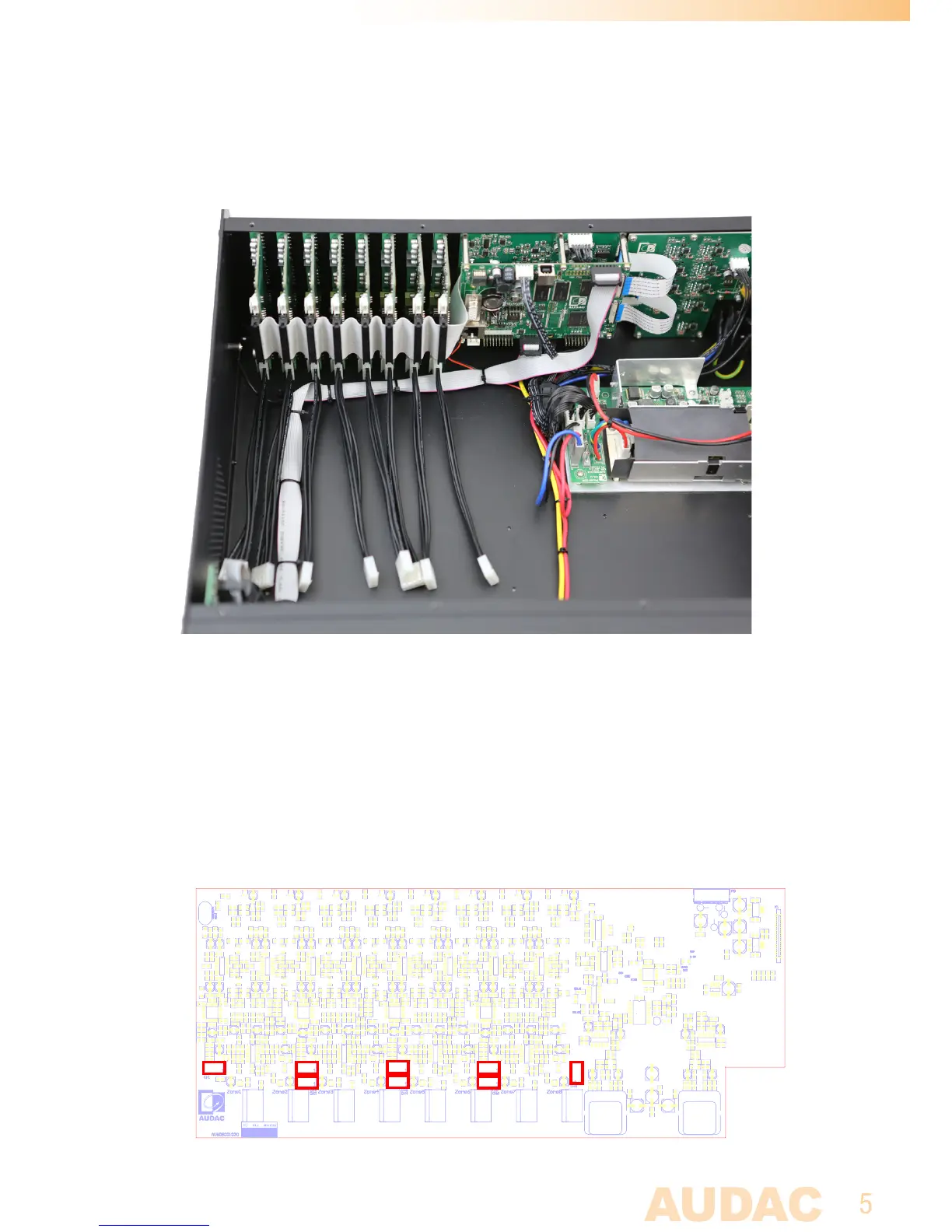Attach the 8 loudspeaker output cables to the I/O board(s) of the system.
Depending of the kind of system (R2 or M2) the output board will be different. The
loudspeaker output cables should be connected to the large 4-pin connectors on the
bottom side of the I/O board(s).
Step 5:
Attach the 8 stereo shielded signal cables to the amplifier module. Mark the cables
to keep a clear overview of which cable is connected to which channel. The
corresponding cable length for each channel is described in the table below:
Cable lengths: 420 mm: Channels 4 & 5 500 mm: Channels 2 & 7
460 mm: Channels 3 & 6 540 mm: Channels 1 & 8
R2 IO board signal connections
1 3
2
5
4
7
6
8