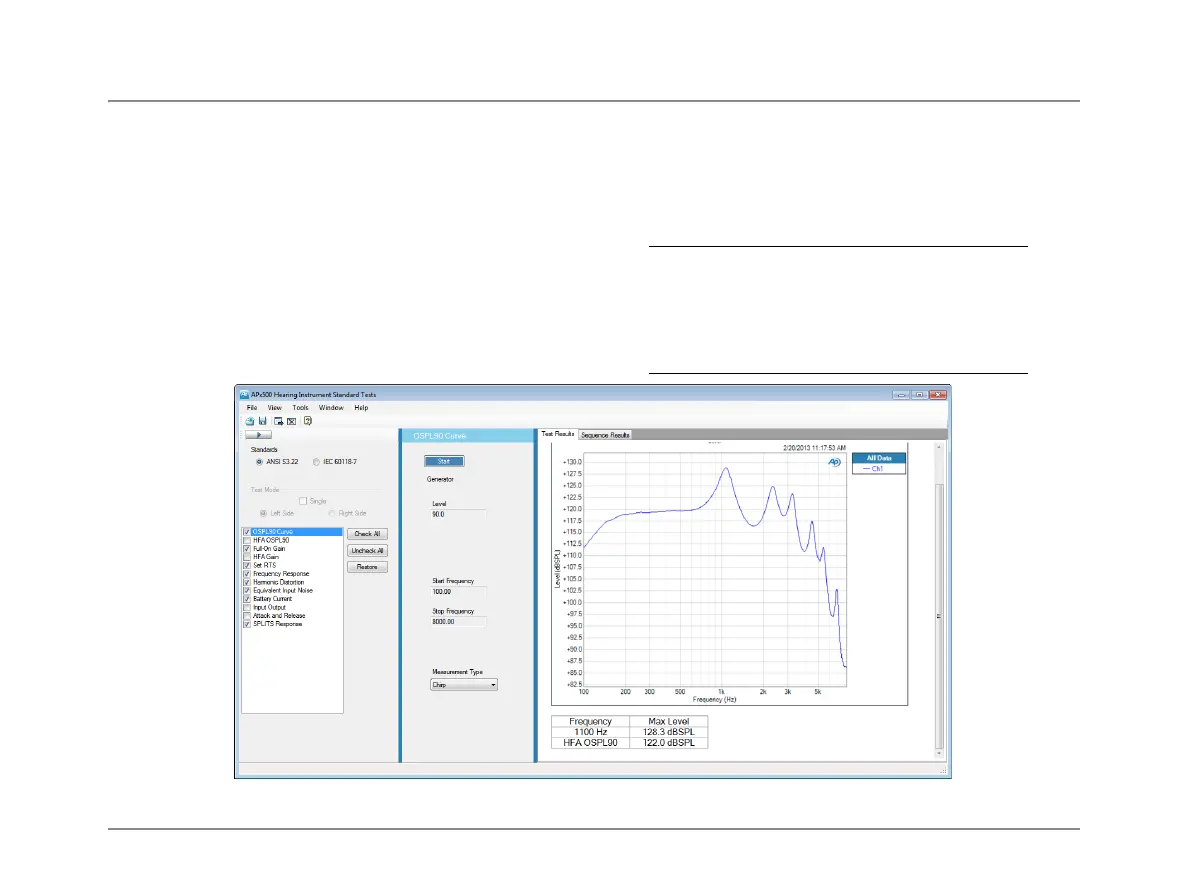Getting Started Guide
36 APx511 B Series Hearing Instrument Analyzer: Getting Started Guide
APxHia
We have created a program called APxHia to illustrate the
hearing instrument testing functions available in the .NET
function library.
The program provides tools for microphone calibration and
chamber leveling and other common tasks. It also runs a
series of tests satisfying the two defining standards for hear-
ing instrument testing.
Installing APxHia
APxHia can be downloaded from the Audio Precision Web
site at ap.com. Go to Audio Analyzers > APx511 Audio
Analyzer > and choose Downloads. Go to Latest Software,
and choose APxHia (Hearing Instrument Analyzer) x.x. An
archive called APX_HIA_x-x.zip will be downloaded to
your PC. Extract the archived files.
Run HearingInstrumentAnalyzerSetup.exe to install APx-
Hia on your system.
Note that APxHia is provided for illustrative pur-
poses only. For production testing a user-created
program in C#.NET, VB.NET or LabVIEW should
be created to address the API. See page 41.
The graphs displayed in APxHia are images. To
access the graph data, go to the corresponding
graph in the APx500 user interface.