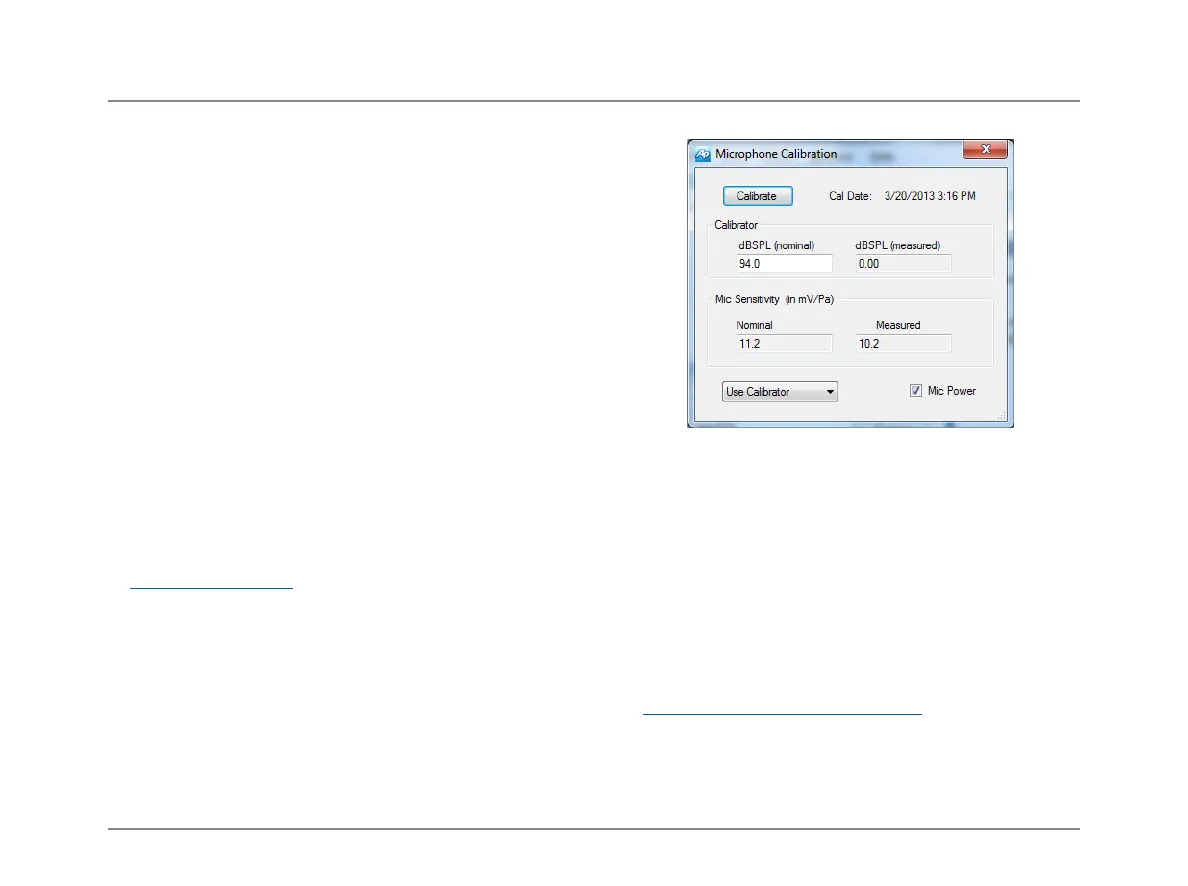Getting Started Guide
APx511 B Series Hearing Instrument Analyzer: Getting Started Guide 37
Running APxHia
After installing APxHia, choose APxHia from the Win-
dows Start menu under Audio Precision > APx500 x.x >
Hearing Instrument Analyzer.
When APxHia first launches, it also launches APx500 (in
the background, not visible) and opens an APx project file.
If APxHia has been run on this system before, previous set-
tings are read and applied.
From the APxHia View menu, choose APx500 to make
APx500 visible. If you are familiarizing yourself with the
APx511, it can be instructive to watch the APx500 displays
while the testing progresses.
You can also choose to turn the APx signal monitors ON or
OFF from the View menu. The signal monitors consume
considerable PC resources, and you may find that your sys-
tem is more responsive with the monitors off.
Calibrating the microphone
A first step is to set microphone calibration for the system.
Go to Tools > Microphone to open the Microphone Cali-
bration dialog. If the microphone has been previously cali-
brated with this system, the calibration date will be shown.
Using a Calibrator
APxHia provides two methods of obtaining calibration ref-
erences. The preferred method is to use a third-party micro-
phone calibrator device. Choose Use Calibrator form the
Reference menu.
Microphone calibrator devices typically provide acoustic
output levels of either 94 dBSPL or 114 dBSPL. Enter the
calibrator output level in the dBSPL (nominal) field.
Check the Mic Power checkbox to apply power to the
microphone. With APx visible, you can verify connections
and power by tapping the microphone while watching the
Level display in APx500.
Fit the microphone to the calibrator and turn the calibrator
ON. In APxHia, Click Calibrate.
The program will measure the microphone output and set
Mic Sensitivity (measured) value as required to calibrate
the microphone.
Bypassing acoustic calibration
If you do not have a microphone calibrator, you can bypass
acoustic calibration and instead enter the microphone sensi-
tivity from the microphone specification sheet.
