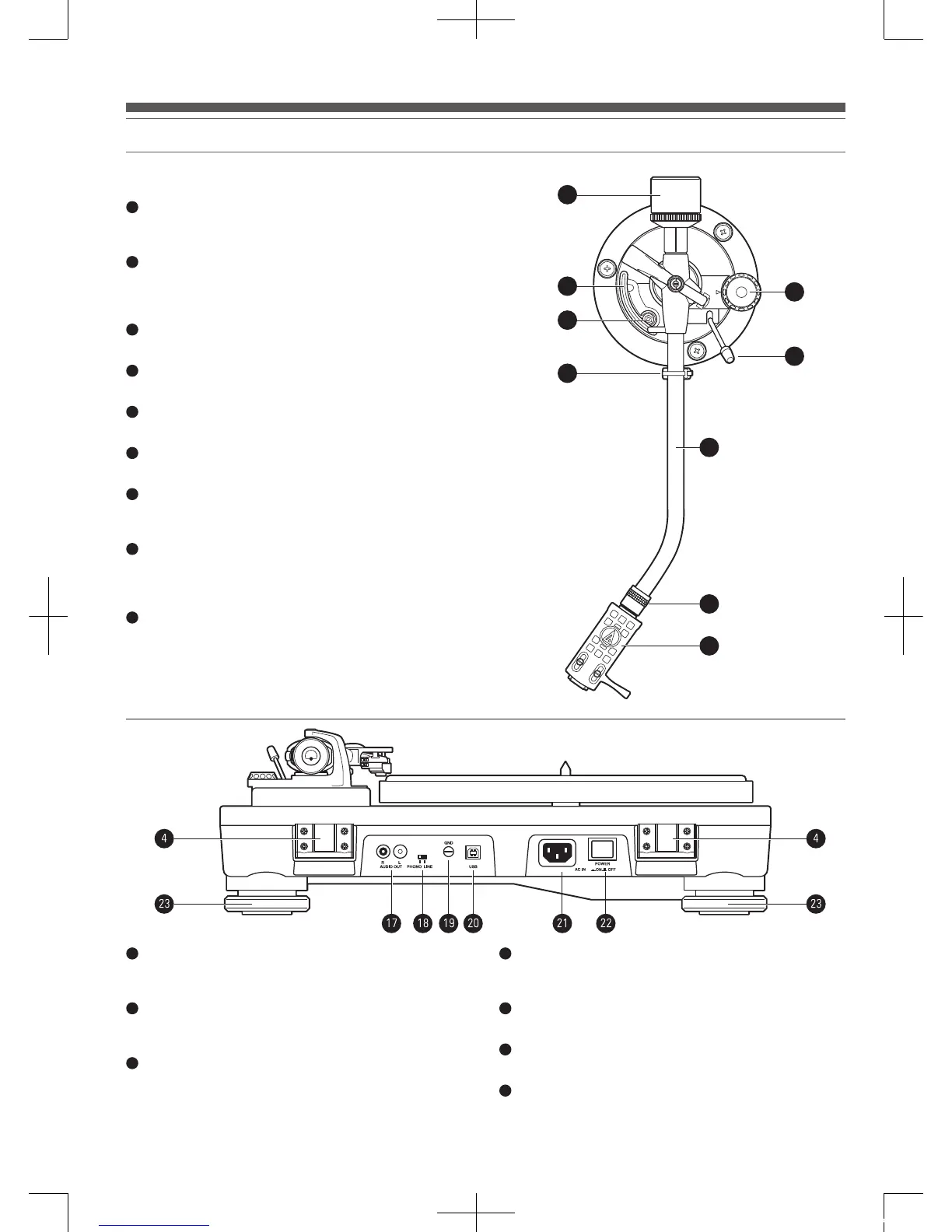4
Tonearm Assembly Diagram
Figure 2
8
HEADSHELL and CARTRIDGE
Exclusively high performance AT95EX cartridge is mounted with headshell.
AT-HS10 light weight headshell suits perfectly with J-shaped tonearm.
9
HEADSHELL LOCKING RING
Rotate counter-clockwise (to the left) to draw the inserted.
headshell firmly into its seated, locked position. Rotate the ring a full turn to the
right to permit removal of the headshell.
10
TONEARM
J-shaped tonearm geometry reduces tracking error.
11
TONEARM LIFT
Elevates tonearm above record surface.
12
TONEARM REST WITH LOCKING CLAMP
Locking clamp secures tonearm during transport.
13
TONEARM LIFT ADJUST SCREW
Used to set the amount of tonearm lift.
14
TONEARM LIFT CONTROL LEVER
Controls action of tonearm lift. (Note: Lift mechanism is hydraulically damped to
slow tonearm descent.)
15
ANTI-SKATE CONTROL
Applies a small outward force to the tonearm, counteracting the tendency of
the tonearm to move inward toward the center of the record when the record
rotates.
16
COUNTERWEIGHT
Balances the tonearm and provides adjustment for proper downward tracking
force on the stylus.
Rear View Diagram
17
RCA STEREO ANALOG OUTPUT
Use these terminals to connect the RCA stereo cable with attached
grounding to the phono input terminals or line input of your amplifier.
18
PRE-AMPLIFIER SELECTOR SWITCH
Allows the internal stereo phono pre-amplifier to be bypassed when the
turntable is used with amplifiers having magnetic phono inputs.
19
GROUND TERMINAL
Use this terminal to connect the grounding line of the RCA cables to the
ground terminal of the amplifier.
20
USB OUTPUT
Use this output to connect your turntable to the USB input of your
computer.
21
AC INLET
To connect the power cord supplied with the unit.
22
ON/OFF SWITCH
Use this switch to switch on / off power to the turntable.
23
ADJUSTABLE FEET FOR LEVELING
Rotate feet to adjust leveling.
11
12
13
16
8
9
10
14
15
AT-LP5_manual_book.indb 4 2016/11/10 9:42
