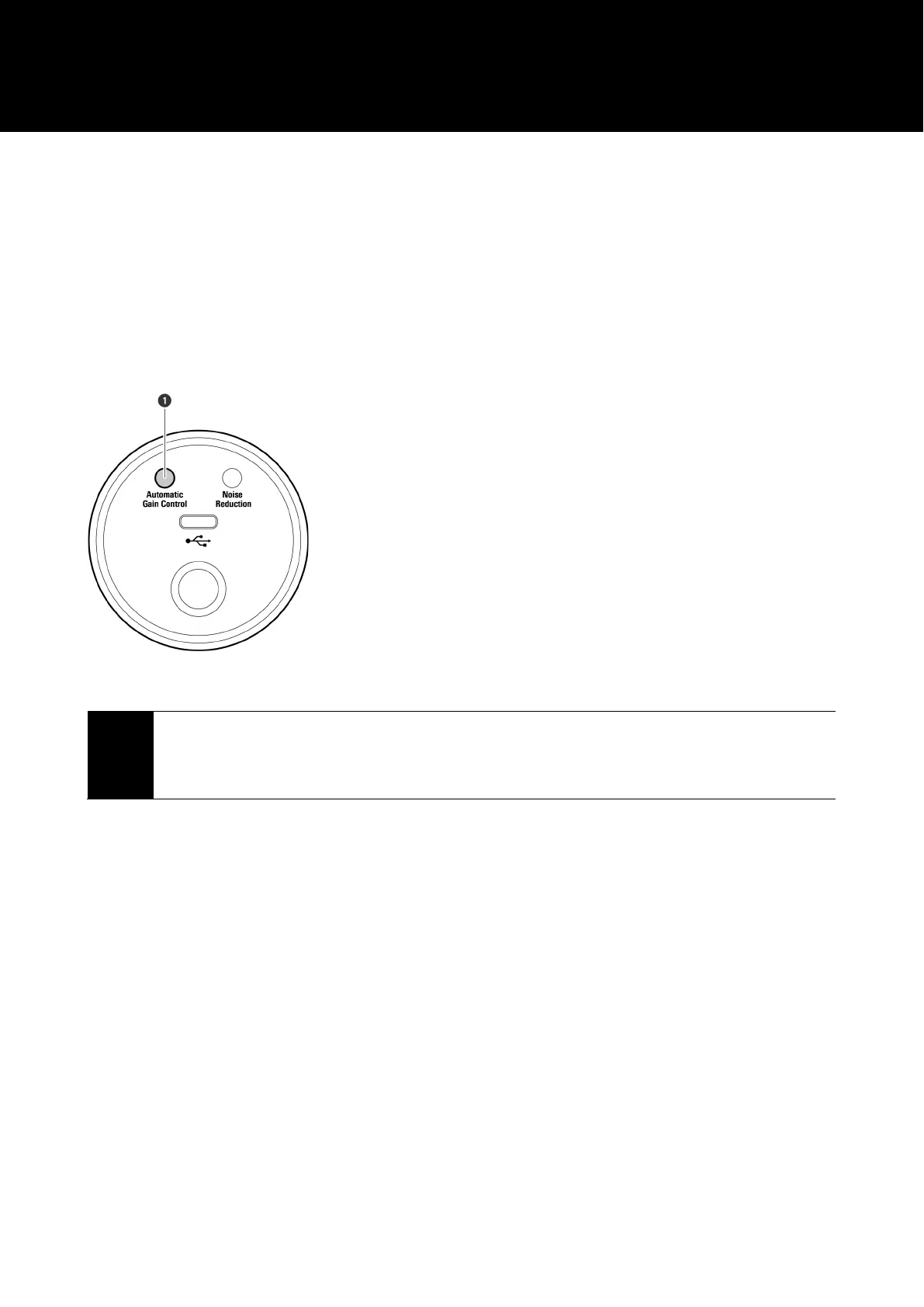54
Automatic gain control
This auxiliary function is used to correct the gain automatically and prevent distortion of the output when the input signal
is excessive. This function optimizes microphone gain setting automatically.
1
Press the automatic gain control button.
• When the automatic gain control button is pressed, the automatic gain control indicator lamp lights and turns
the function on.
➊ Automatic gain control button
Caution
• Automatic gain control is available only when the sampling frequency is 44.1 kHz, 48 kHz, 88.2 kHz, or
96 kHz. If the sampling frequency is set to a sampling frequency that cannot be used, the Automatic
gain control indicator lamp will blink three times and turn off (indicating an error). Set to a supported