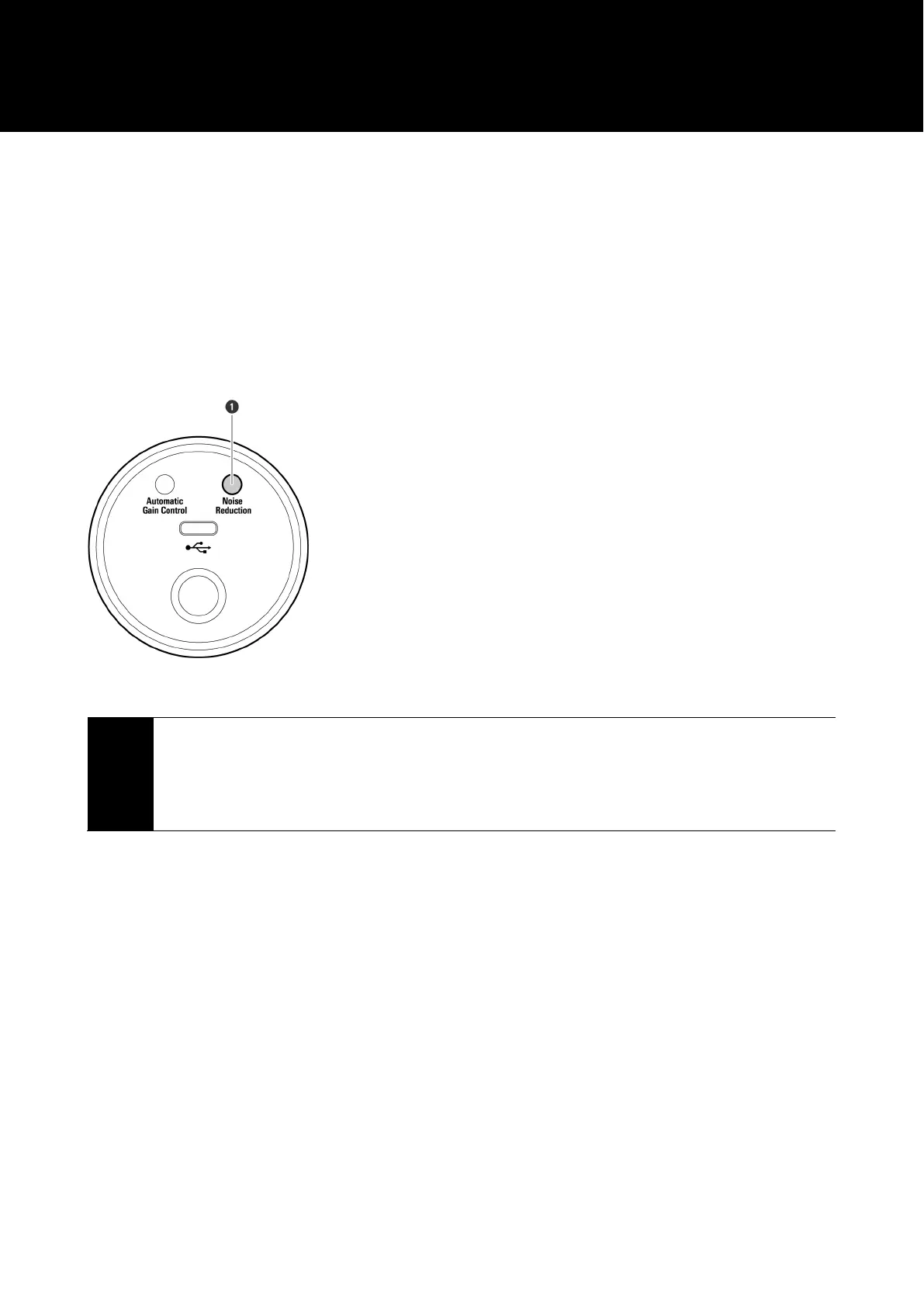55
Noise-reduction
This function reduces the constant ambient noise.
1
Press the noise-reduction button.
• Each time you press the button, the function level increases and the noise reduction indicator lamp lights in
three levels.
• For best sound quality, use the least amount of noise-reduction function required for your environment.
➊ Noise-reduction button
Caution
• If your software has a noise-reduction function, it may affect the audio when used in combination with
the noise-reduction function of the product. In this case, turn off either noise-reduction function.
• Noise-reduction is available only when the sampling frequency is 44.1 kHz or 48 kHz. If the sampling
frequency is set to a sampling frequency that cannot be used, the noise-reduction indicator lamp will
blink three times and the light turn off (indicating an error). Set to a supported sampling frequency.