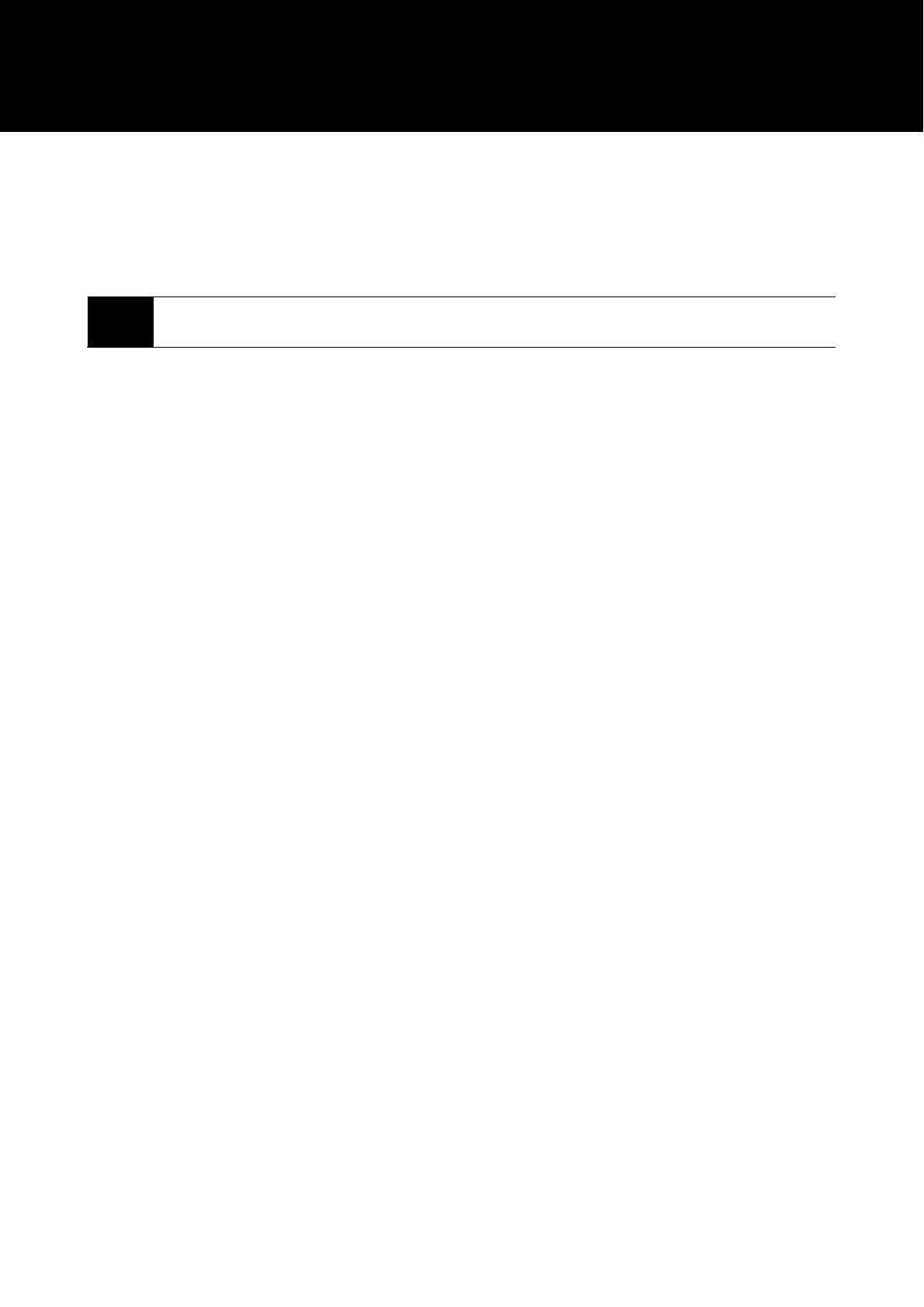56
Cleaning
Get into the habit of regularly cleaning the product to ensure that it will last for a long time. Do not use alcohol, paint
thinners, or other solvents for cleaning purposes.
• Wipe dirt off the product with a dry cloth.
• If the cables become dirty because of sweat, etc., wipe them with a dry cloth immediately after use. Failure to clean
the cables may cause them to deteriorate and harden over time, resulting in a malfunction.
Caution
• If the product will not be used for an extended period of time, store it in a well-ventilated place free
from high temperatures and humidity.
