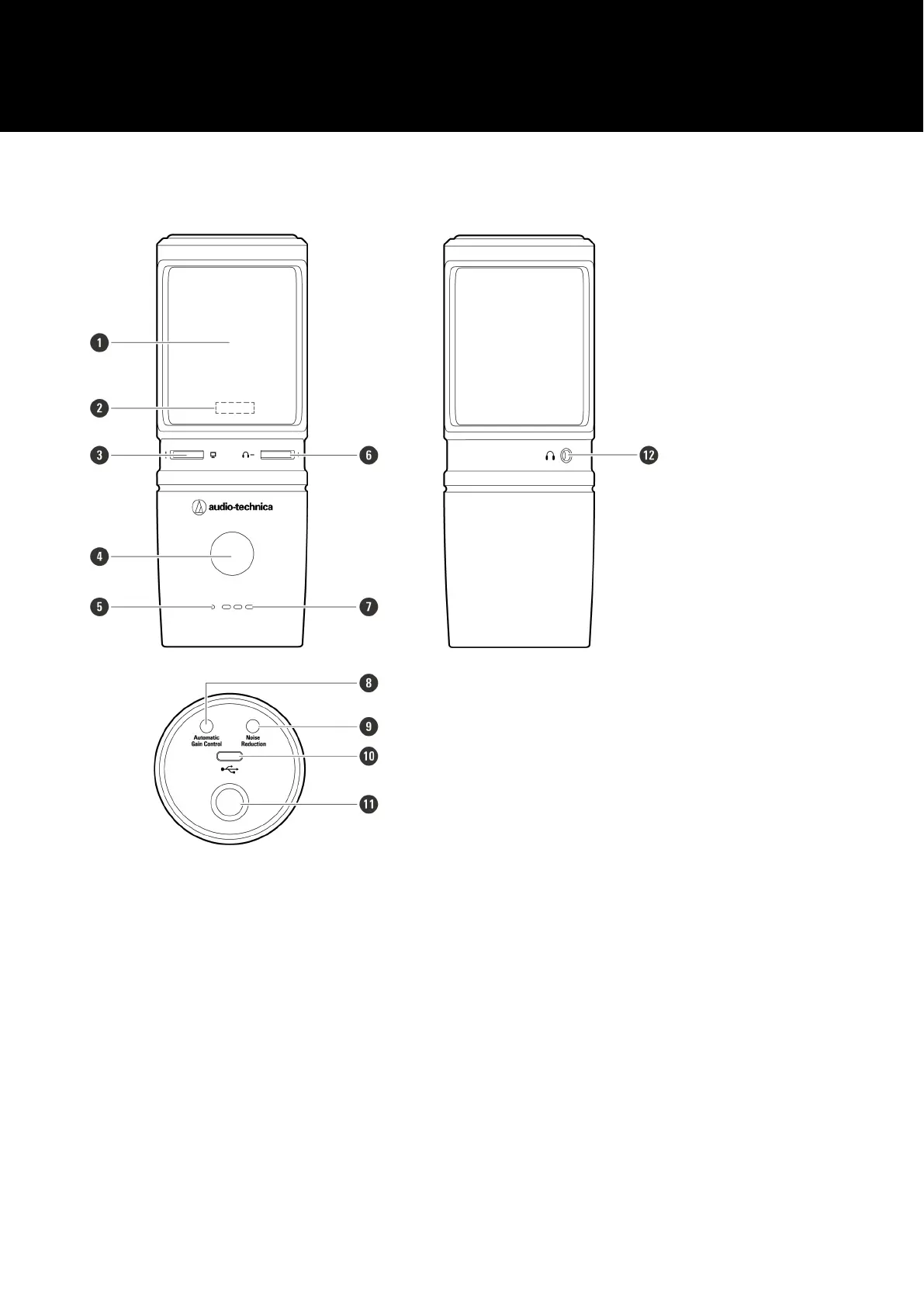4
Part names and functions
Microphone
➊ Microphone
➋ Mute indicator lamp
Lights blue when audio input is enabled. It lights red when the microphone is muted.
➌ Mix control dial
Adjusts the balance of the volume level of the sound coming from the computer and the monitored volume level of the
audio being input (voice).
➍ Touch sensor for mute
Turns the muting of the microphone on/off.
➎ Automatic gain control indicator lamp
Lights when the automatic gain control function is on.
➏ Headphone level control dial
Adjusts volume of headphone output.
