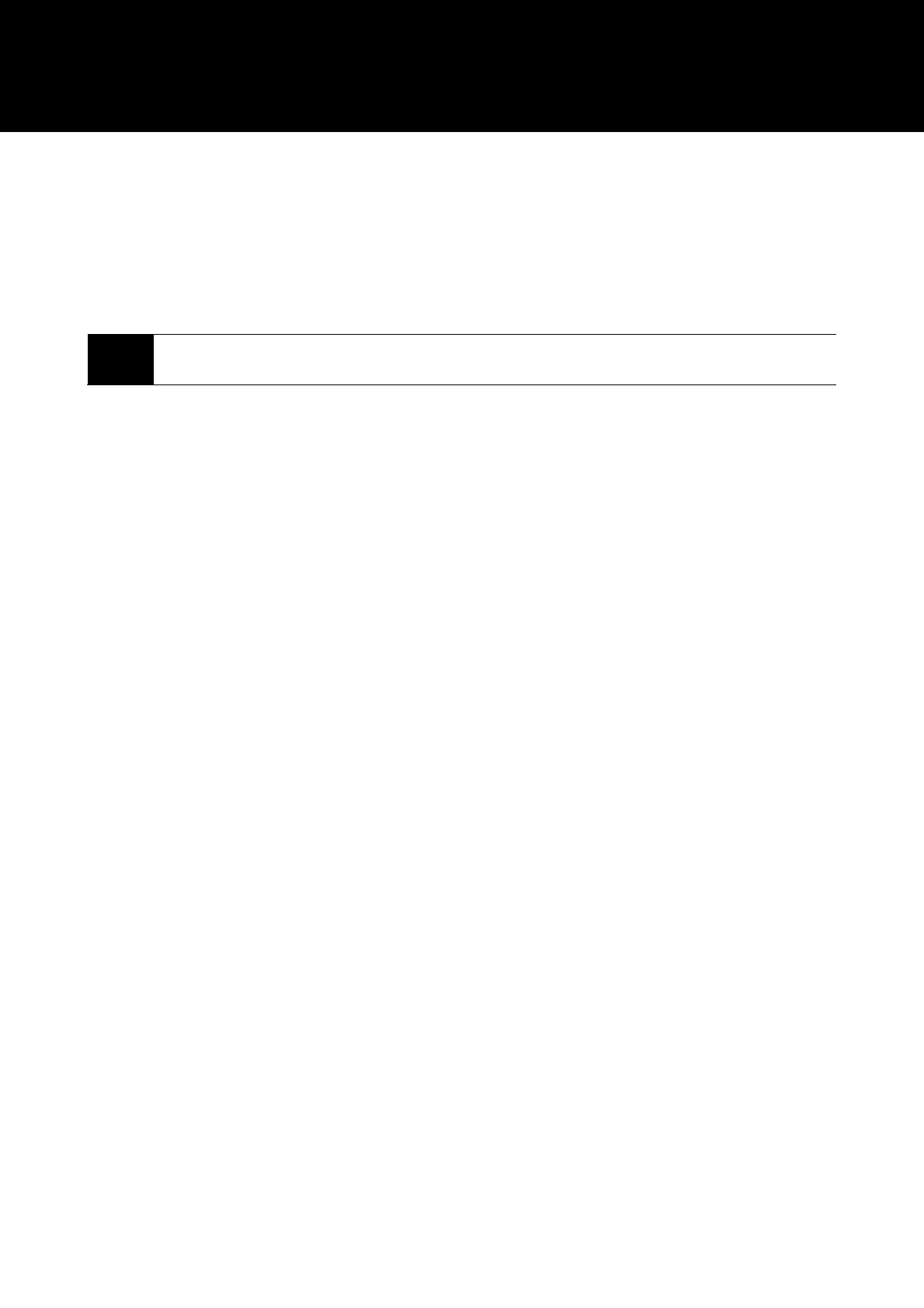22
13
Select the "Advanced" tab under the "Playback" tab, select the same items as the sample rate and bit rate you
changed in step 11, and then click "OK".
• Whenever the sample rate of the microphone is changed, the sample rate setting in "Playback” or “Recording"
must be the same.
14
When a "Device In Use" message appears, click "Yes".
Caution
• If the mute indicator lamp is blinking, the sample rate setting differs from that set in the "Playback" or
"Recording" tab on the Windows PC you are using. Match the sample rate settings.
