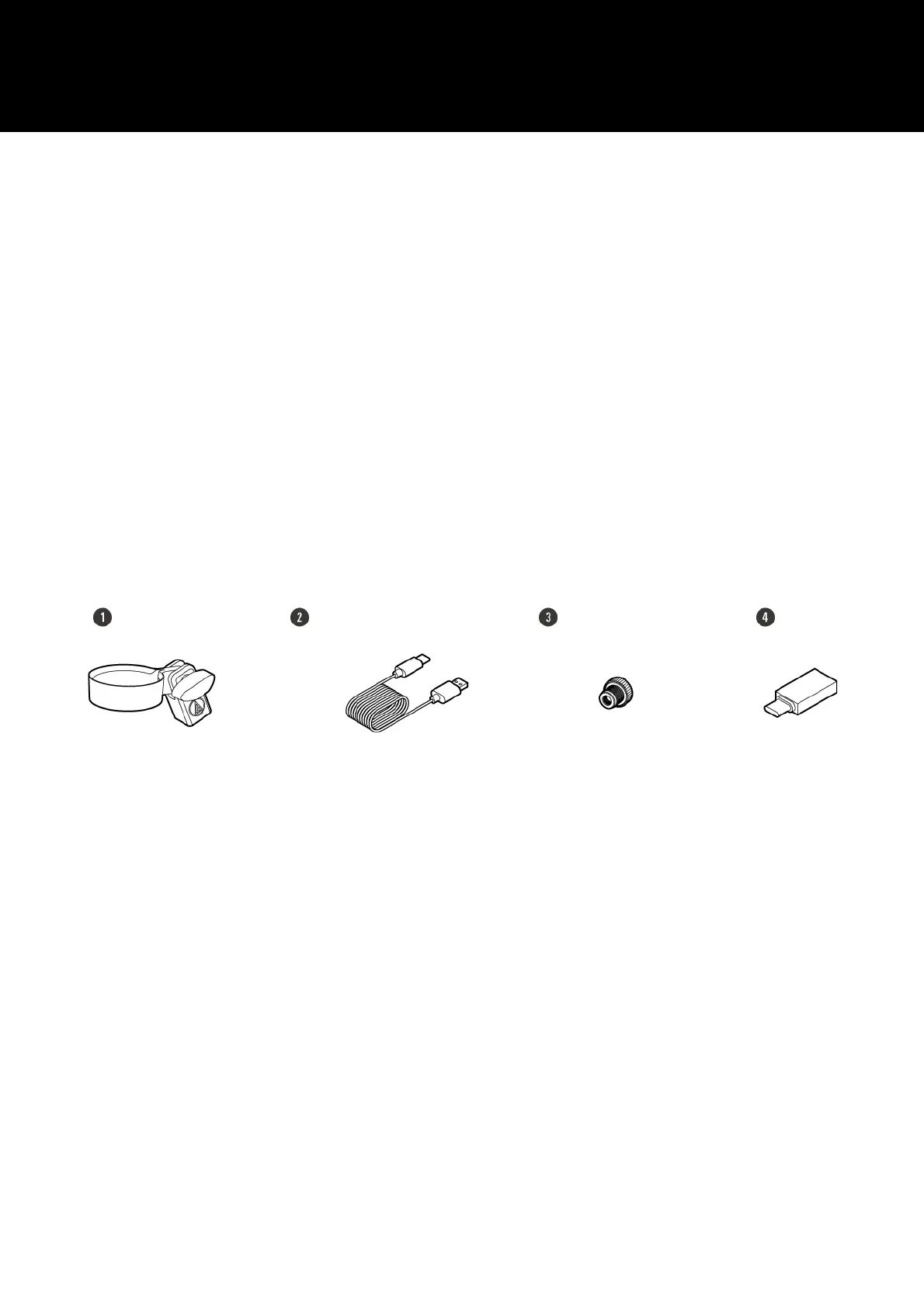5
➎ Headphone jack (3.5 mm stereo mini-jack)
Use to connect headphones.
➏ Headphone level control dial
Adjusts volume of headphone output.
➐ Low cut switch
To reduce the pickup of low-frequency ambient noise (such as traffic, air-handling systems, etc.), room reverberation
and mechanically coupled vibrations, turn ON the low cut switch.
➑ Mix control dial
Adjusts the balance of the volume level of the sound coming from the computer and the monitored volume level of the
audio being input (voice).
➒ USB terminal (USB Type-C™)
Use to connect the included USB cable.
Included accessories
➊ AT8487 mounting clamp
➋ USB cable (USB Type-C to USB Type-A)
➌ 5/8”-27 to 3/8”-16 threaded adapter
➍ USB conversion adapter (USB Type-A to USB Type-C)
