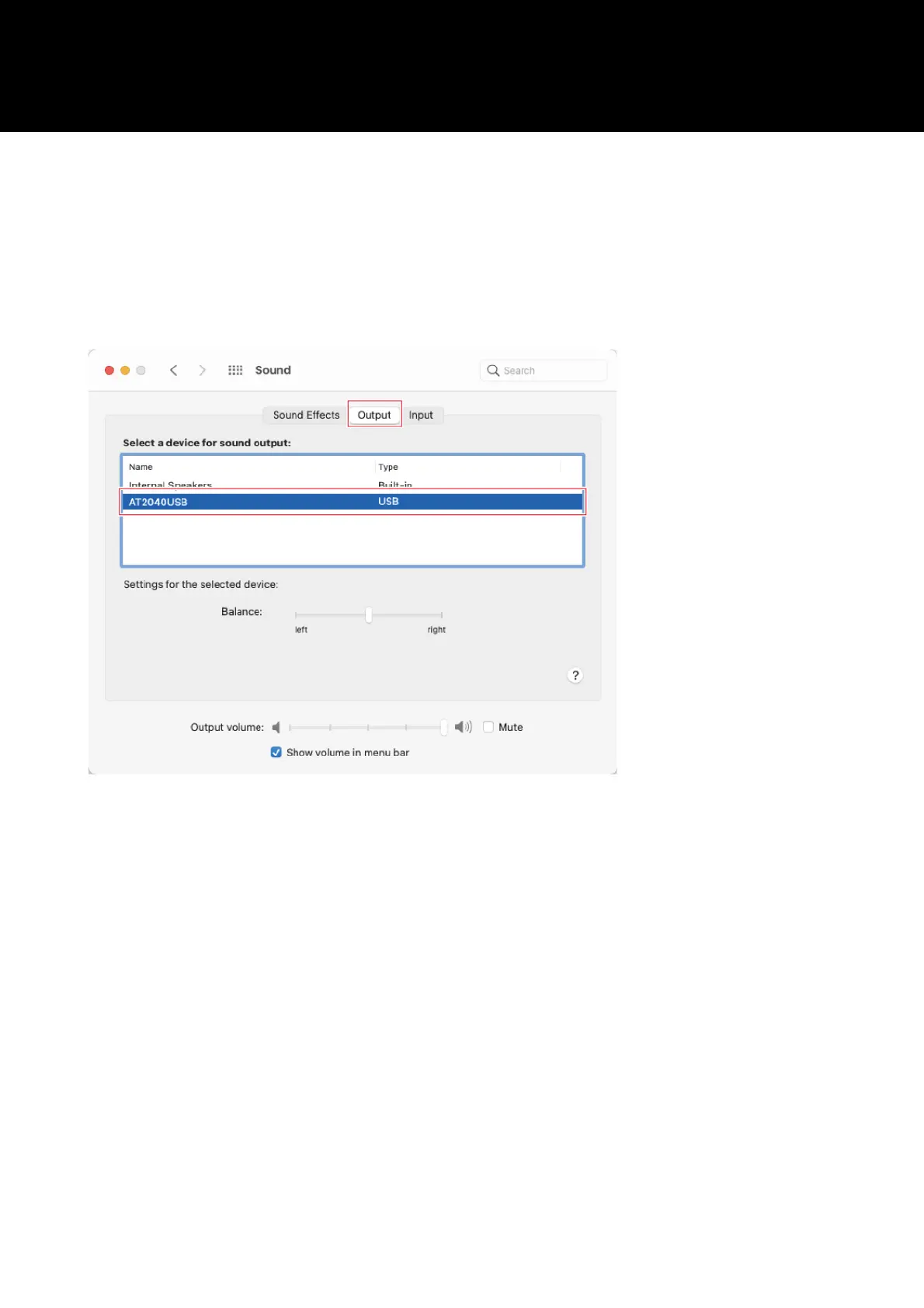45
7
In the "Output" tab, confirm that the product is selected.
• If a device other than the product is being used to output sound, select this other device from "Select a device
for sound output".
• You can use "Balance" to set the balance between the left and right volumes.
• Use "Output volume" to adjust the playback level from the computer.
• If you are using commercially available recording software to record audio, refer to "Security and privacy
settings" (p. 46) to configure the settings.
