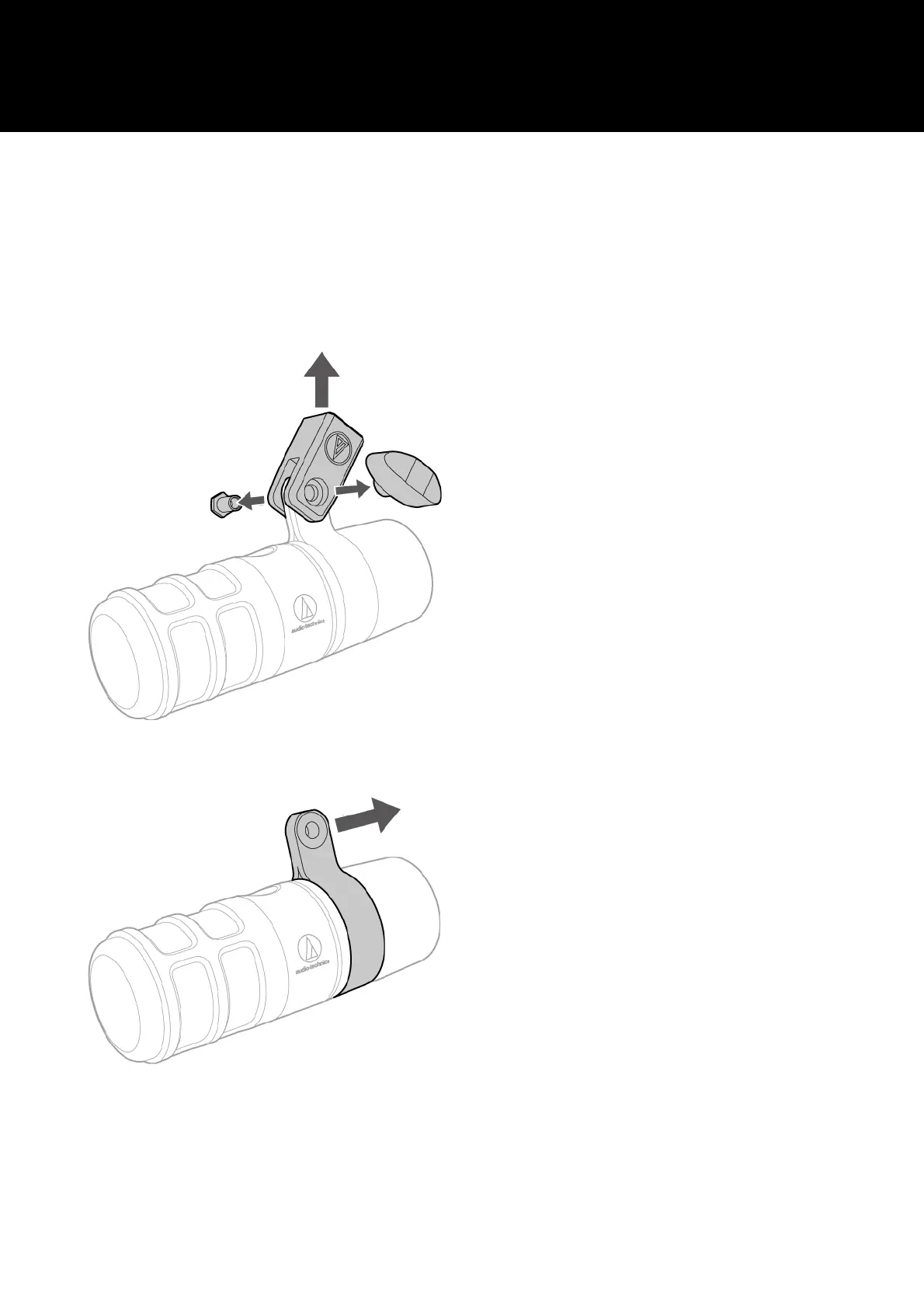7
Attaching the AT8458a shock mount (sold separately)
By attaching a shock mount, you can reduce the noise generated from the vibration of the floor, desk, etc. so that it does
not enter the microphone.
1
Unscrew the mounting clamp and remove the stand fixing part.
2
Remove the mounting clamp.
