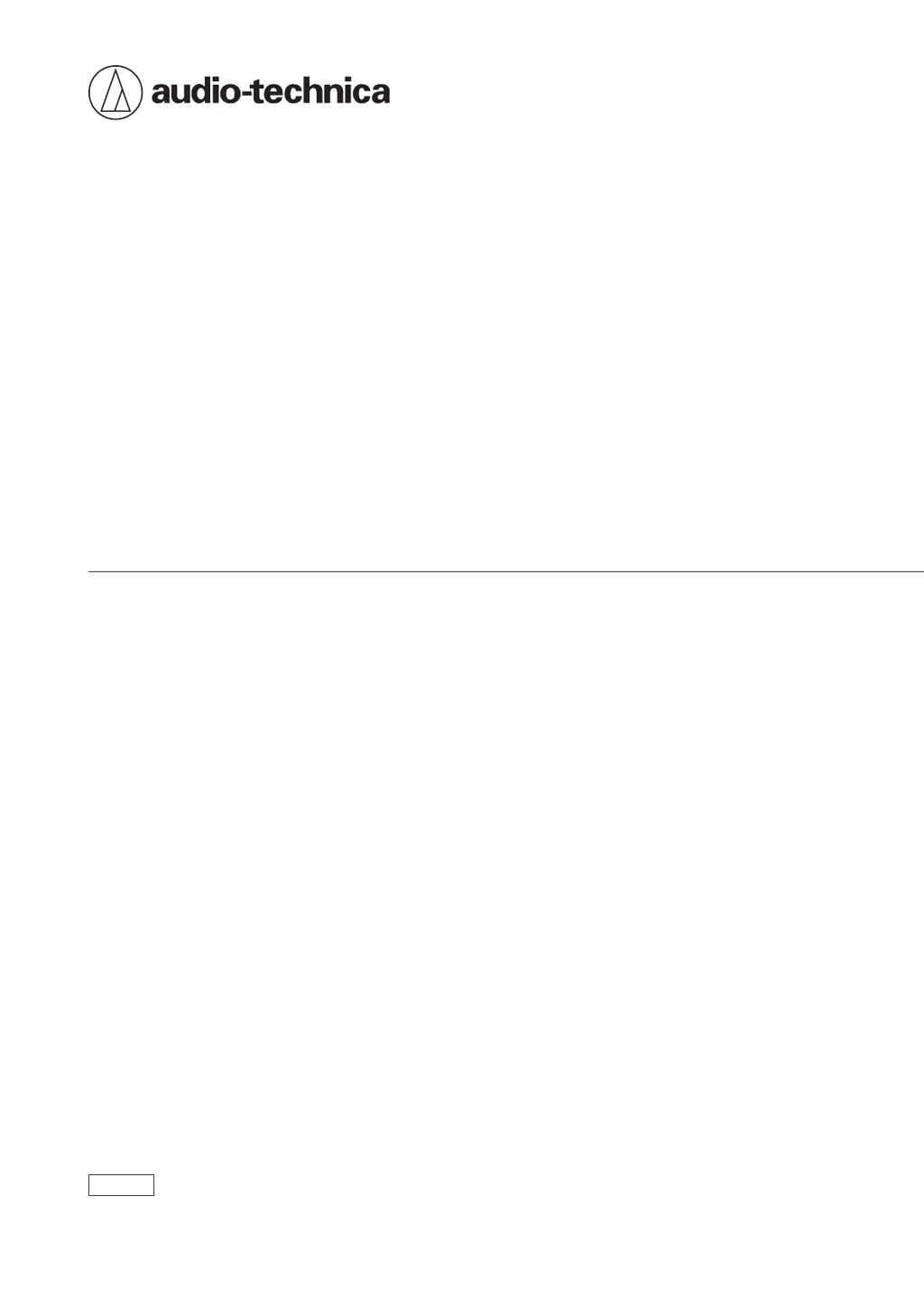What to do if I cannot hear the voice of the caller on Audio Technica ATH-CK1TW?
- KkeithherreraAug 5, 2025
If you can't hear the caller or their voice is too quiet when using your Audio Technica Wireless Headphones, ensure that both the headphones and the connected Bluetooth device are powered on and that the volume is adequately adjusted on both. Verify that the connection is established via HFP (or phone connection). If issues persist, try disabling and then re-pairing the headphones with your Bluetooth device. Also, ensure the sound output of the Bluetooth device is correctly set to the headphones.