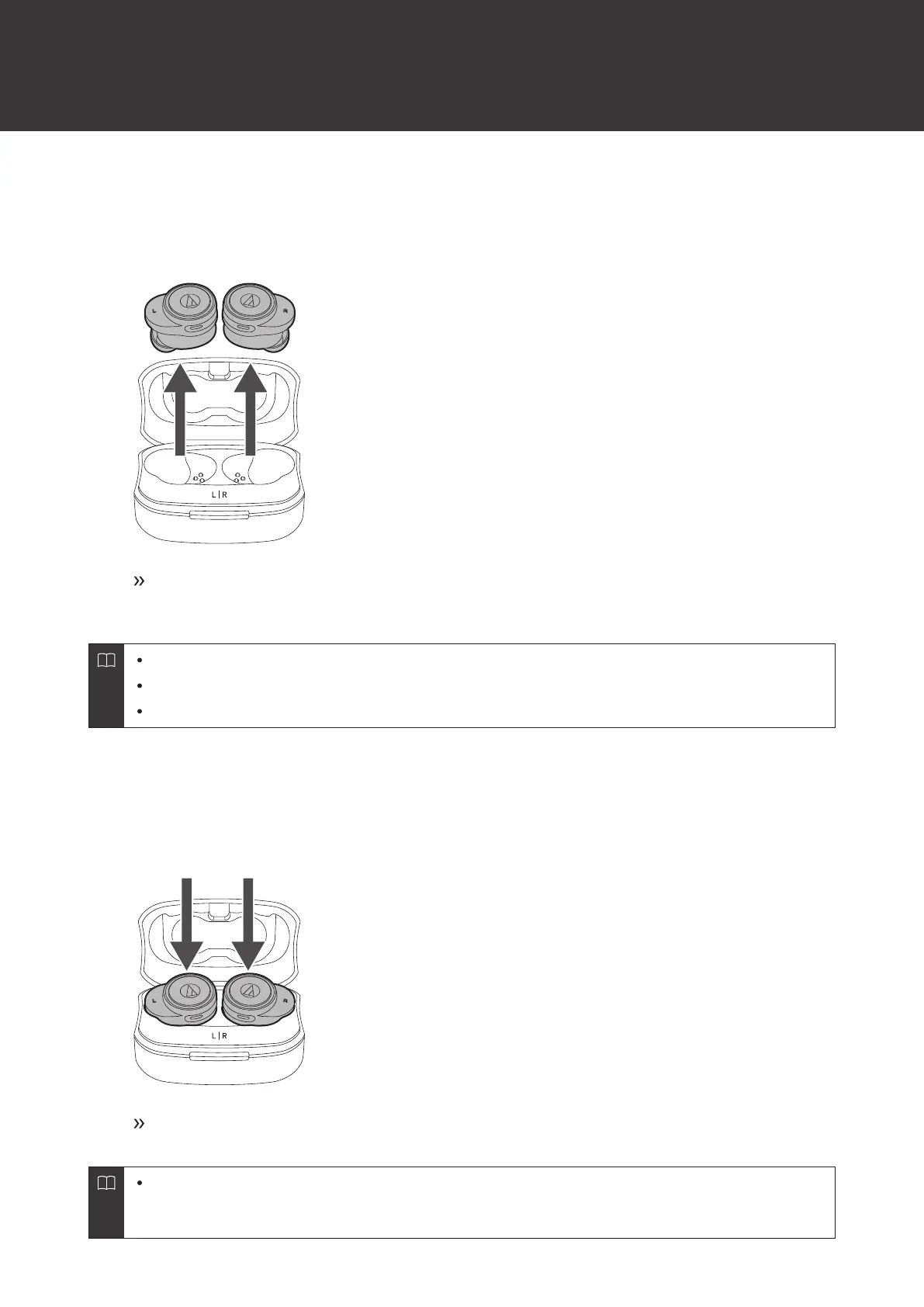11
Power supply ON/OFF
Turning on the product
1
Remove the headphones from the charging case.
The power will turn on automatically, and the indicator lamps will light in white and then flash.
Voice guidance is played.
Press and hold (for about 2 seconds) the multifunction buttons to turn the power on manually.
It may take several seconds for the indicator lamps to light.
See "Voice guidance" (p. 21) for more information on voice guidance.
Turning off the product
1
Place the headphones in the charging case.
The power will turn off automatically.
Press and hold (for about 4 seconds) the multifunction buttons to turn off the power manually (while pressing
and holding the multifunction buttons, you will hear a confirmation sound once after about 2 seconds, but
keep pressing and holding until the power is turned off).
