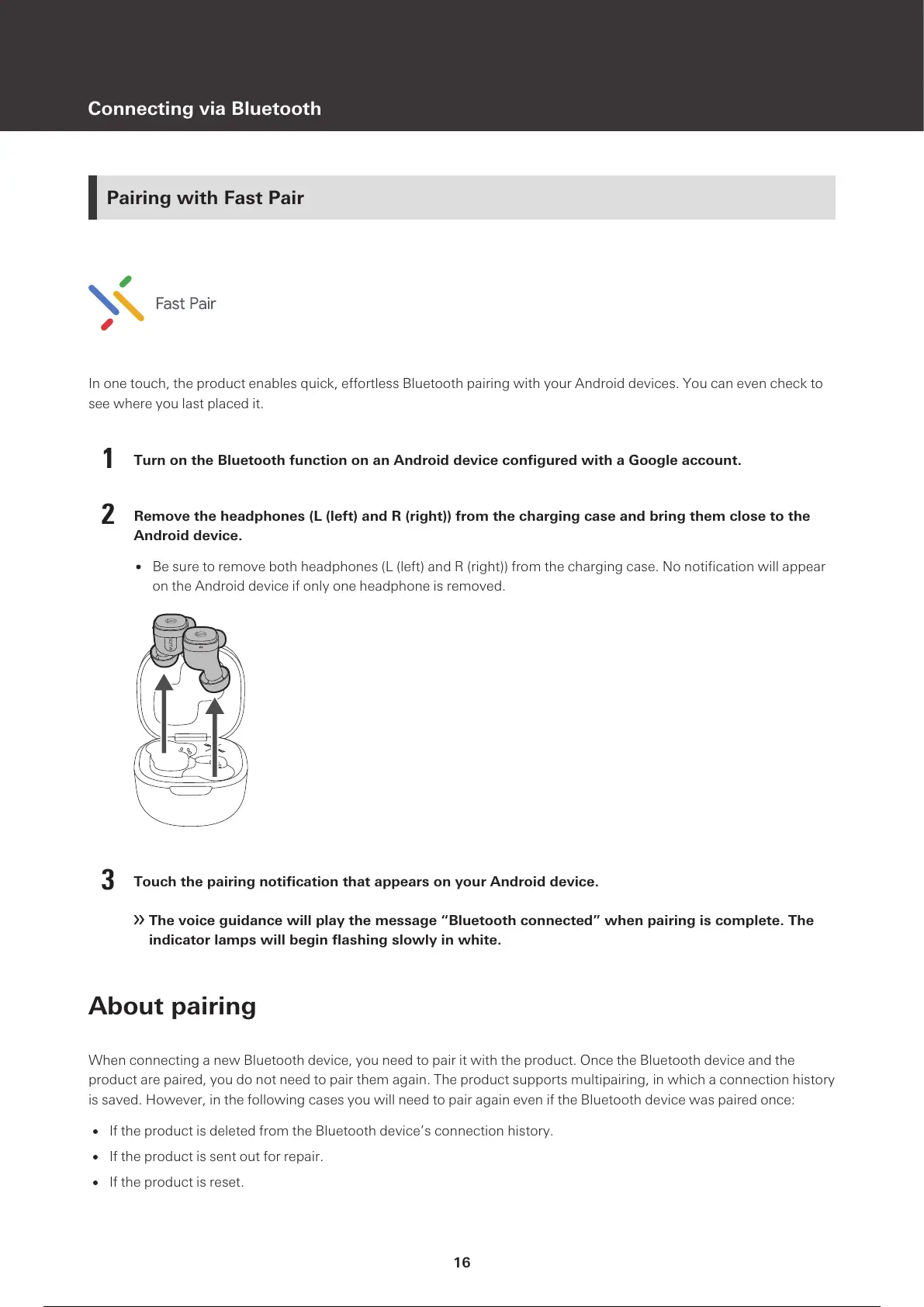Connecting via Bluetooth
16
Pairing with Fast Pair
In one touch, the product enables quick, effortless Bluetooth pairing with your Android devices. You can even check to
see where you last placed it.
1
Turn on the Bluetooth function on an Android device configured with a Google account.
2
Remove the headphones (L (left) and R (right)) from the charging case and bring them close to the
Android device.
Be sure to remove both headphones (L (left) and R (right)) from the charging case. No notification will appear
on the Android device if only one headphone is removed.
3
Touch the pairing notification that appears on your Android device.
The voice guidance will play the message “Bluetooth connected” when pairing is complete. The
indicator lamps will begin flashing slowly in white.
About pairing
When connecting a new Bluetooth device, you need to pair it with the product. Once the Bluetooth device and the
product are paired, you do not need to pair them again. The product supports multipairing, in which a connection history
is saved. However, in the following cases you will need to pair again even if the Bluetooth device was paired once:
If the product is deleted from the Bluetooth device’s connection history.
If the product is sent out for repair.
If the product is reset.
18 / 38
