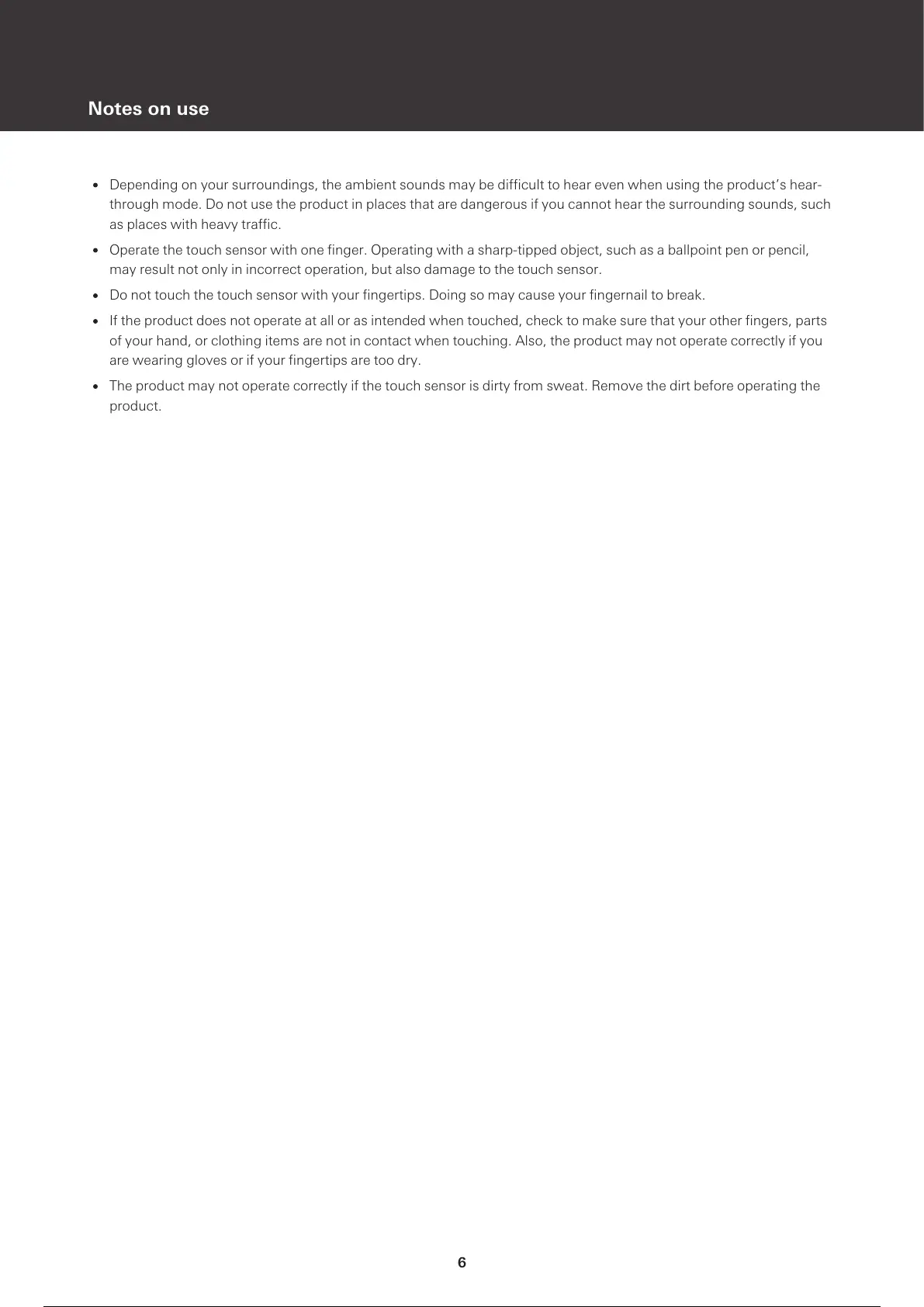Notes on use
6
Depending on your surroundings, the ambient sounds may be difficult to hear even when using the product’s hear-
through mode. Do not use the product in places that are dangerous if you cannot hear the surrounding sounds, such
as places with heavy traffic.
Operate the touch sensor with one finger. Operating with a sharp-tipped object, such as a ballpoint pen or pencil,
may result not only in incorrect operation, but also damage to the touch sensor.
Do not touch the touch sensor with your fingertips. Doing so may cause your fingernail to break.
If the product does not operate at all or as intended when touched, check to make sure that your other fingers, parts
of your hand, or clothing items are not in contact when touching. Also, the product may not operate correctly if you
are wearing gloves or if your fingertips are too dry.
The product may not operate correctly if the touch sensor is dirty from sweat. Remove the dirt before operating the
product.
8 / 38
