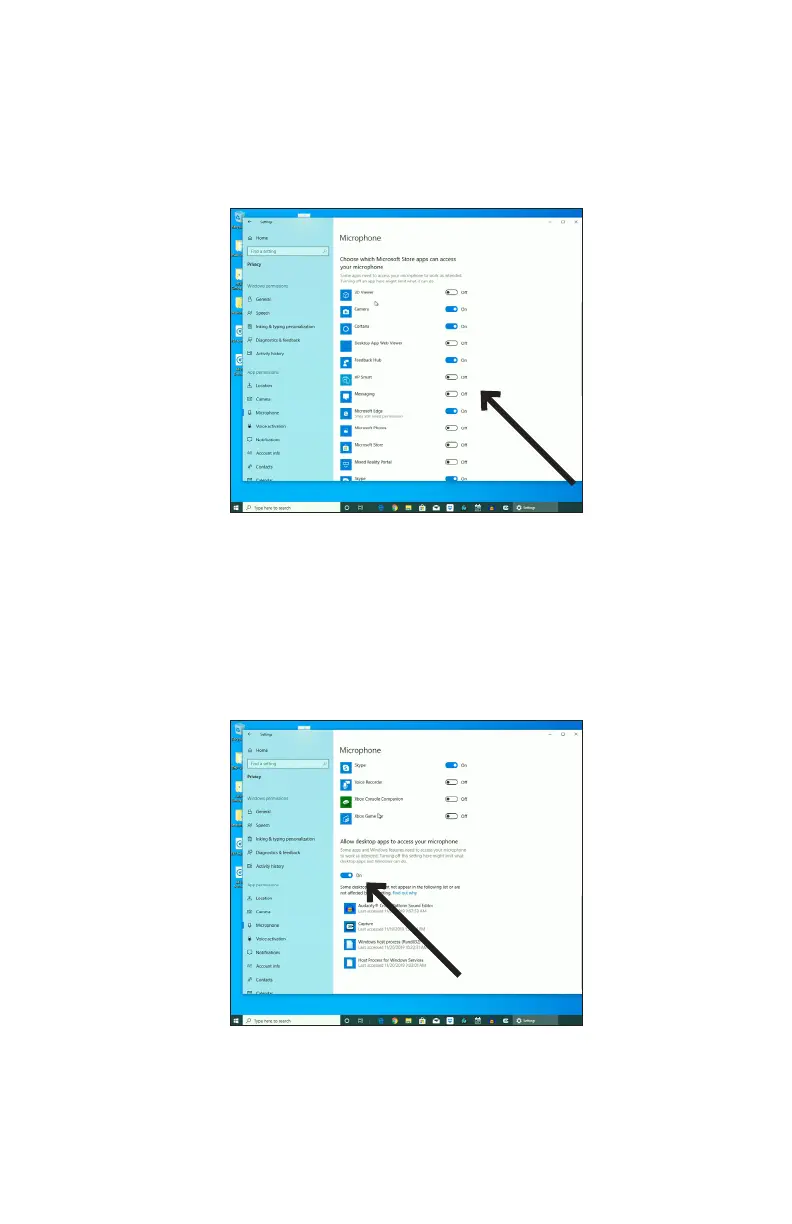14
3. Scroll down to make certain the apps you want to use the microphone with are enabled. If not use the switch
slider associated with the app to turn it on.
4. Scroll down to the section ”Allow desktop apps to access your microphone” and verify that the switch is turned
on. This allows applications such as Audacity to have access to the microphone (or other chosen audio source).
Advanced setup with Windows 10 (continued)
