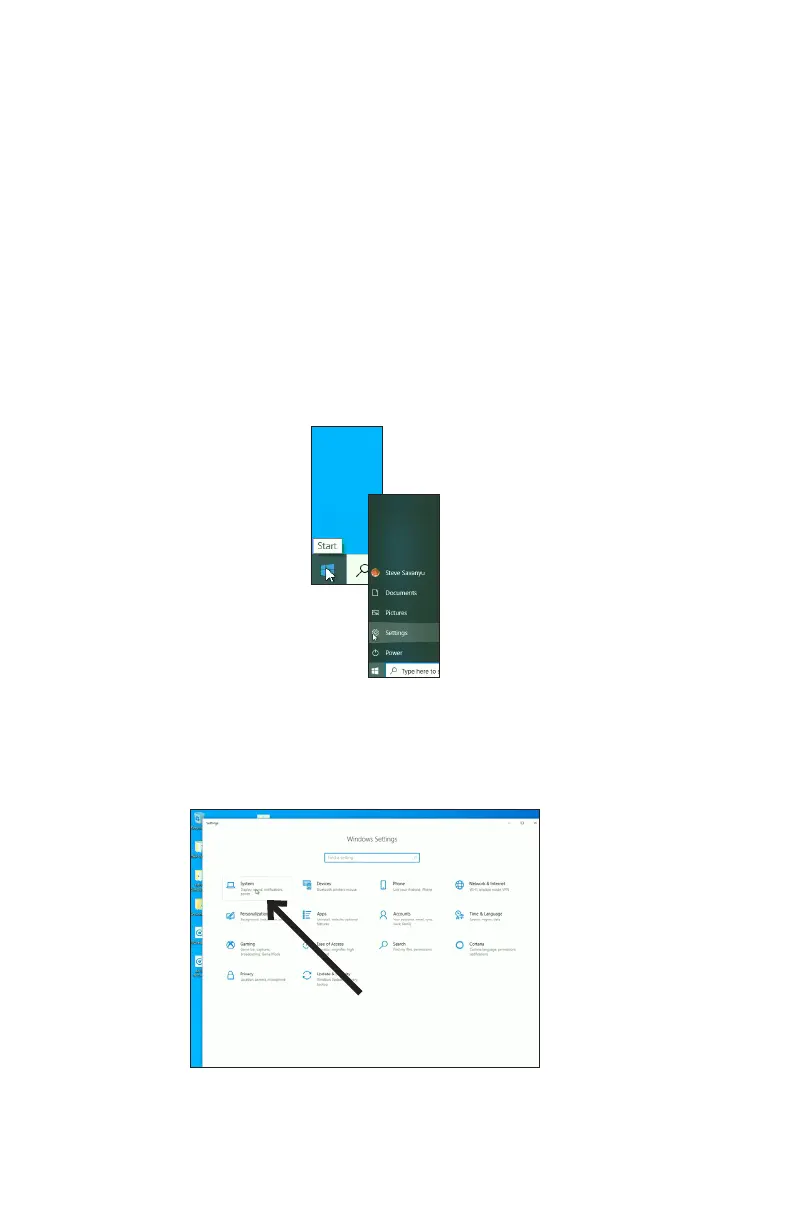9
If you are using an older version of Windows, your computer will automatically recognize the USB device
and install the appropriate driver.
The first time you plug the microphone in, you may see a message that new hardware has been found, or you may
see a driver software installed notice. After the first time, you will not see any of these as the computer has already
installed the necessary drivers for a USB microphone.
When the ATR2500x-USB microphone is connected, Windows 10 will automatically select it as the input
and output device.
1. To verify or make changes click the Start window and click settings (the gear).
2. When the settings window opens, Click “System.”
Preliminary setup with Windows 10
