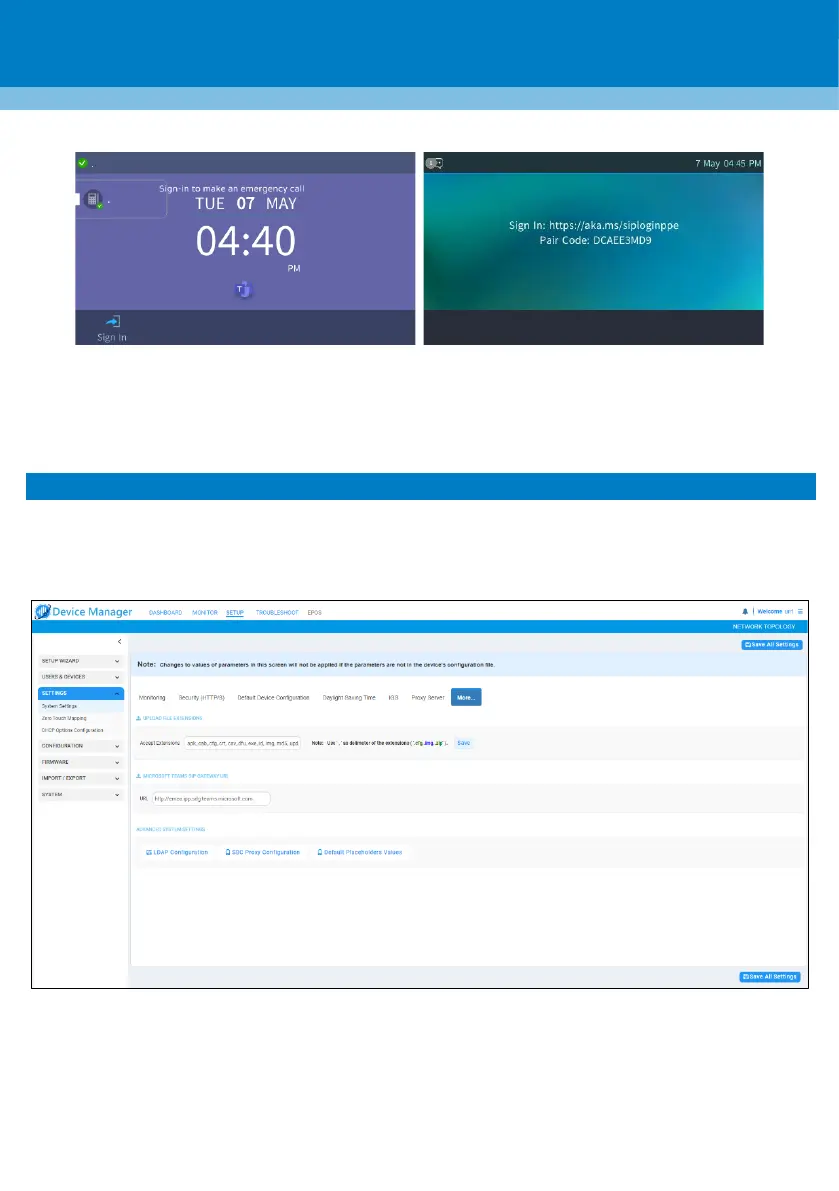P a g e | 2
5. View a sign-in indication in the phone screen as shown in the figures below.
6. In the SIP phone screen (shown in the figure above left), select the Sign-in button. In the C448HD and
C450HD phone screen (shown in the figure above right), open your browser and authenticate
following the instructions.
Congratulations! You’ve successfully boarded the device to Microsoft’s SIP Gateway.
3. Configuring AudioCodes’ Phone using Device Manager
This section shows how to configure the AudioCodes phone using AudioCodes’ Device Manager.
To configure the AudioCodes phone using Device Manager:
1. In Device Manager, define the URL in the page shown in the figure below (Setup > Settings > More).
2. Click Save All Settings.