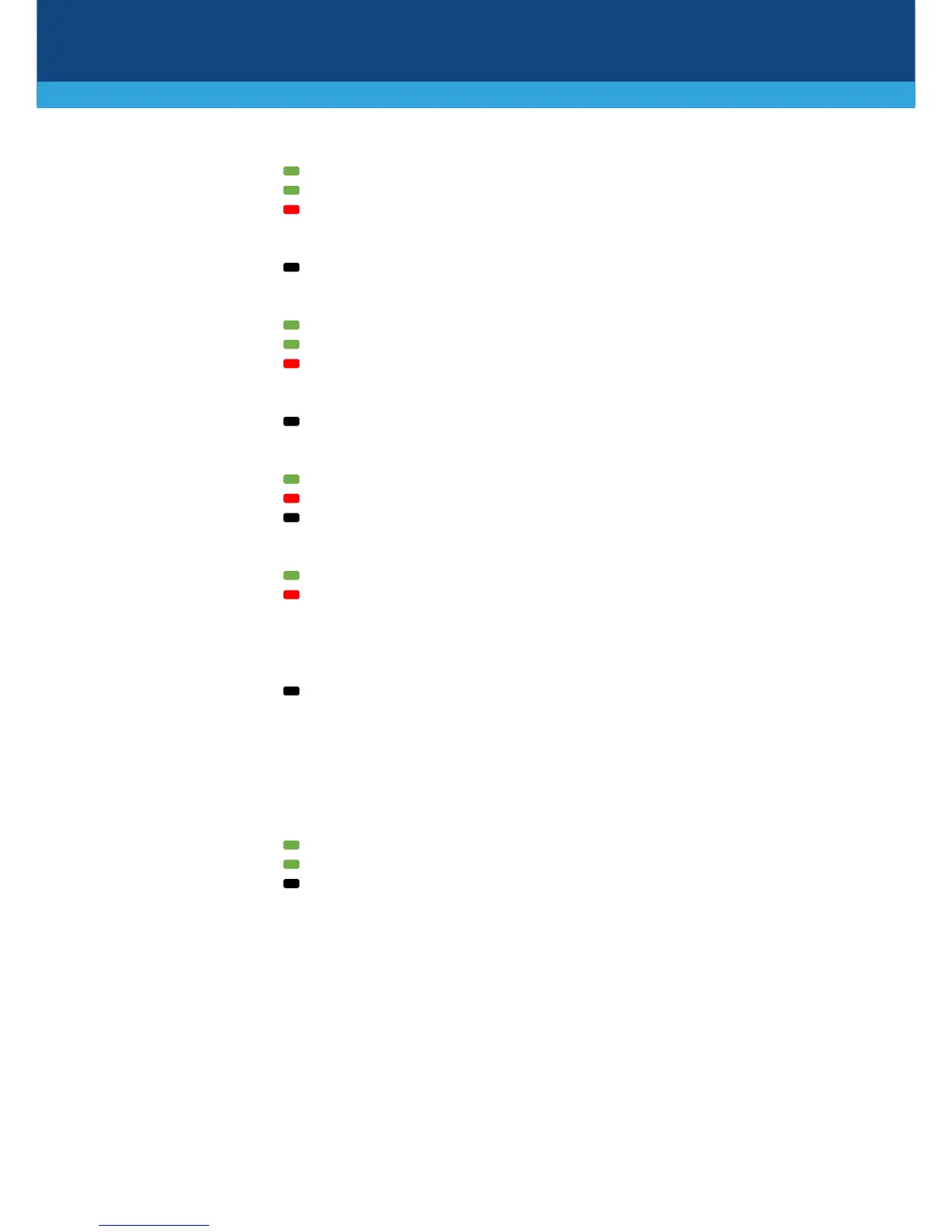Phone is in off-hook position.
Malfunction in line or out of service due to Serial
Peripheral Interface (SPI) failure.
Phone is in on-hook position or no power.
FXO line with PBX is in off-hook position.
Ringing is detected from PBX.
Malfunction in line or out of service due to SPI
FXO line is in on-hook position or no power.
Physical Layer 1 is synchronized (normal operation).
Physical Layer 1 is not synchronized.
PRI (E1/T1) port status LED:
Trunk is synchronized (normal operation).
Loss due to any of the following signals:
LOS (Loss of Signal)
LOF (Loss of Frame)
AIS (Alarm Indication Signal - Blue Alarm)
RAI (Remote Alarm Indication - Yellow Alarm)
Failure or disruption in the power supply or power is
currently not being supplied to the device through the
power supply entry.
Up to four Gigabit Ethernet (10/100/1000Base-T) ports (RJ-45) for connecting IP
phones, computers, or switches. The ports support 1+1 Ethernet port redundancy
(active-standby), half- and full-duplex modes, auto-negotiation, and straight-
through or crossover cable detection.
Ethernet link established.
Data is being received or transmitted.
Eight Fast Ethernet (10/100Base-TX) ports (RJ-45). For a description, see the GE
Reset pinhole button for resetting the device or restoring it to factory defaults
(press and hold down the button for at least 12 seconds, but no more than 25
seconds).
RS-232 serial interface port (RJ-45).
USB ports, which can be used for various functionalities such as saving debug
captures to a USB storage device.
