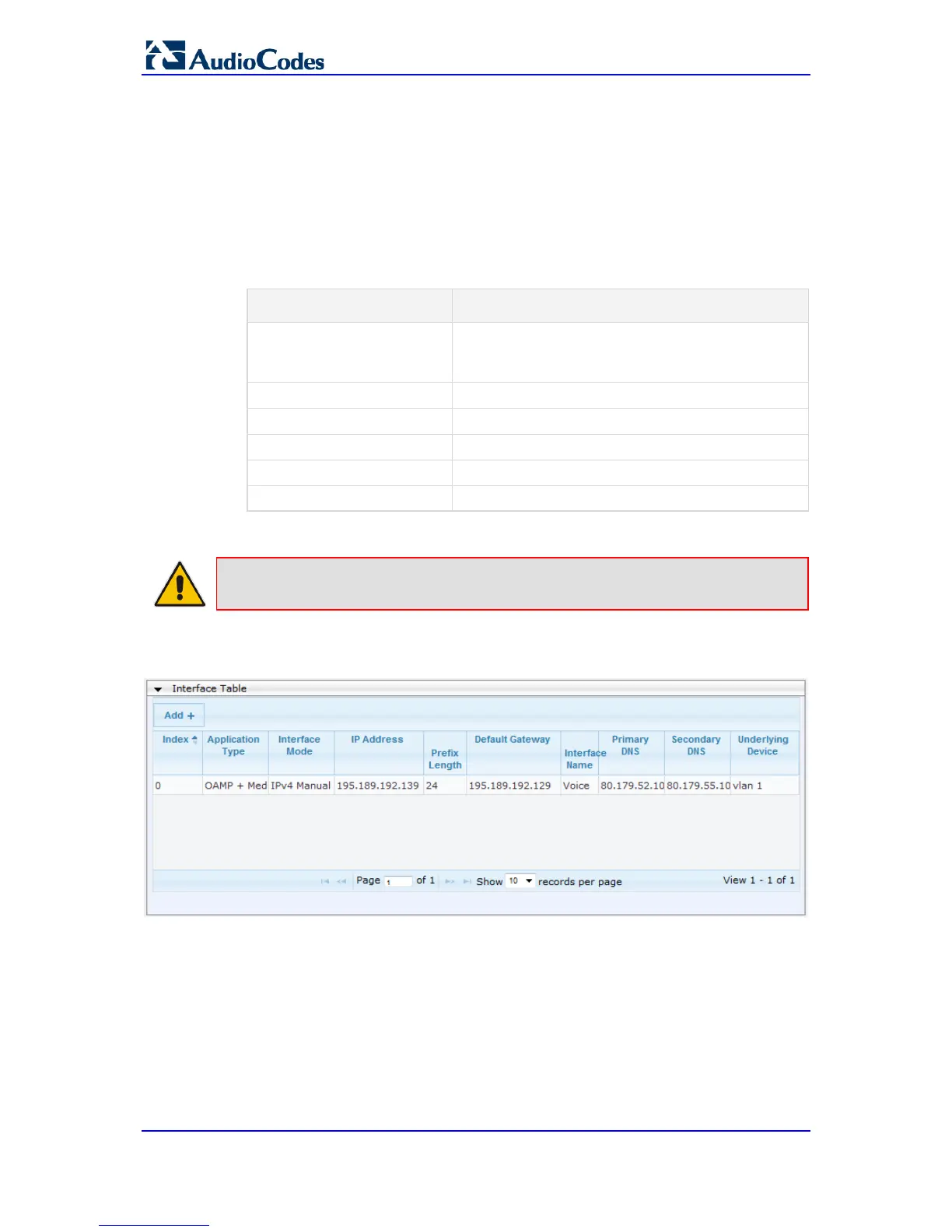BroadCloud SIP Trunk
AudioCodes Mediant BRI/PRI Gateway 24 Document #: LTRT-12393
4.2.1 Step 2a: Configure the Local DMZ IP Address of the Gateway
To configure the IP network interface:
1. Open the IP Interfaces Table page (Configuration tab > VoIP menu > Network > IP
Interfaces Table).
2. Modify the existing network interface:
a. Select the 'Index' radio button of the OAMP + Media + Control table row, and
then click Edit.
b. Configure the interface as follows:
Parameter Value
IP Address If working in Method A: Local-DMZ-IP-Address (public
address)
If working in Method B: Local-DMZ-IP-Address
Prefix Length
Subnet mask in bits
Gateway
Default Gateway
Interface Name
"Voice" (arbitrary descriptive name)
Primary DNS Server IP Address
IP address of the DNS Server
Underlying Device
vlan 1
3. Click Submit.
Note:
The change only takes effect after you save your settings by resetting the device
with a flash burn. This only occurs at the end of the configuration process.
The figure below shows an example of a configured IP network interface.
Figure 4-8: Example of a Configured Network Interface in IP Interfaces Table
