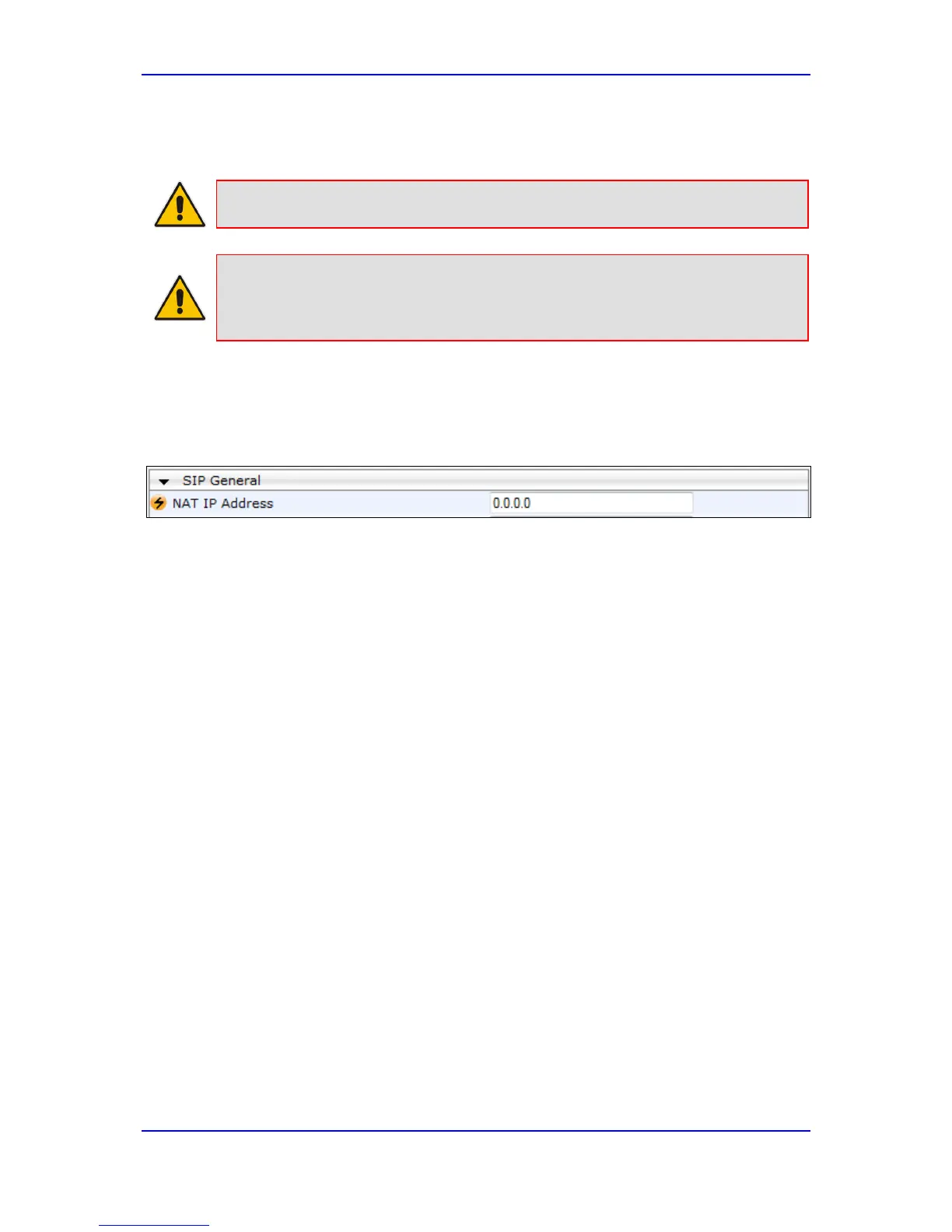Quick Setup Guide 4. Configuring the Device
BroadCloud SIP Trunk 25 AudioCodes Mediant BRI/PRI Gateway
4.2.2 Step 2b: Configure NAT
Only applies if connecting according to Method B (described above).
Note:
Do not configure this setting if you are not behind a firewall NAT.
Note: The ‘NAT IP Address’ is the Global-IP-address used in front of the firewall facing
the BroadCloud service. If the DMZ holds the global-IP-address (no NAT is performed
by the firewall) and the gateway is already assigned with the global-IP-address as its
‘local DMZ IP address’, skip NAT configuration.
Define NAT address on the gateway device:
1. Open the SIP General Parameters page (Configuration tab > VoIP menu > SIP
Definitions > General Parameters).
Figure 4-9: SIP General Parameters
2. In the 'NAT IP Address' field, enter the NAT IP address in dotted-decimal notation.
3. Click Submit.
