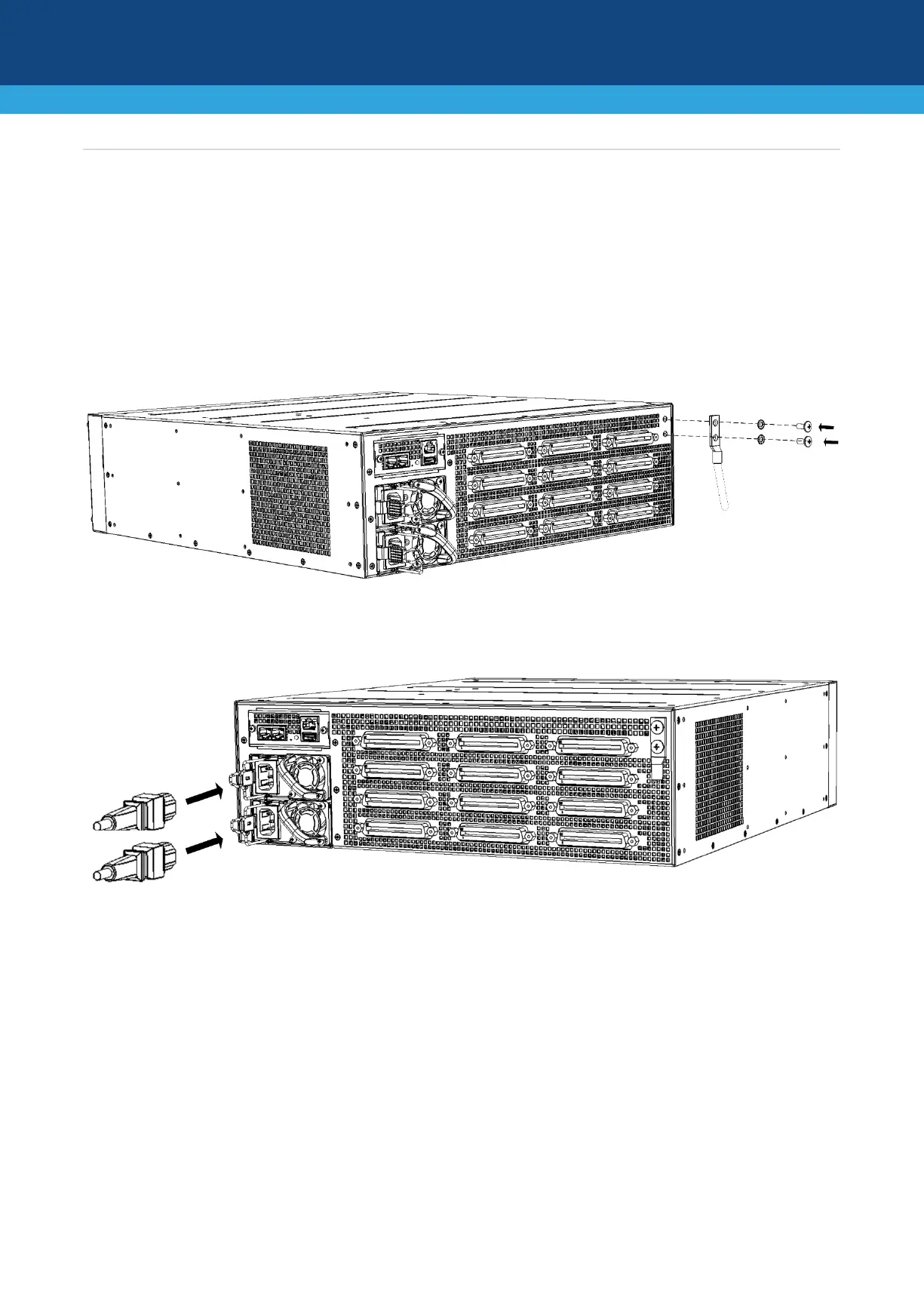5 | Page
Cabling the Device to Power
The device can be powered from a standard alternating current (AC) electrical wall outlet or a DC power
source.
1. GROUNDING: Ground (earth) the device by inserting an electrically earthed strap of 16-AWG
(minimum) wire in to grounding lug (supplied), and then attaching the lug to the chassis using the two
screws and spring washers. For more information, refer to the device's Hardware Manual. Connect the
other end of the strap to protective earthing. This must be in accordance with regulations enforced in
the country of installation.
2. AC POWER: For each AC power model, connect the line socket of the AC power cord (supplied) to the
device's AC power inlet, located on the rear panel. Connect the plug at the other end of the AC power
cord to a standard electrical wall outlet.
