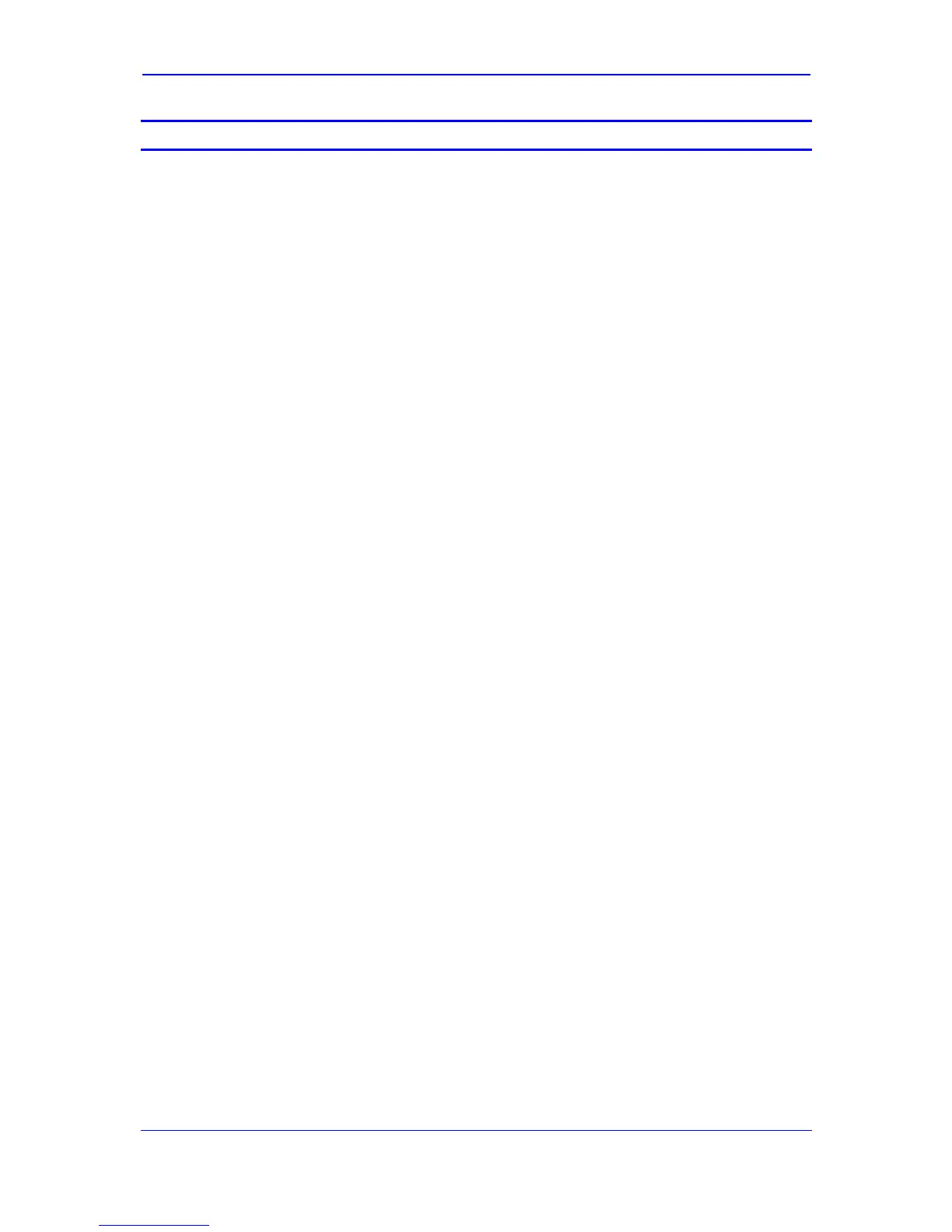Version 5.6 3 November 2008
Installation Manual Contents
Table of Contents
1 Quick Start .......................................................................................................... 9
2 Installing the Device ........................................................................................... 9
2.1 Installing the MP-11x Series ................................................................................... 10
2.1.1 Physical Description ................................................................................................ 10
2.1.1.1 MP-11x Front Panel ................................................................................. 10
2.1.1.2 MP-11x Rear Panel ................................................................................. 10
2.1.2 Unpacking and Checking Package Contents ......................................................... 11
2.1.3 Mounting the MP-11x .............................................................................................. 11
2.1.3.1 Desktop Mounting .................................................................................... 12
2.1.3.2 Wall Mounting .......................................................................................... 12
2.1.3.3 19-inch Rack Mounting ............................................................................ 13
2.1.4 Cabling the MP-11x................................................................................................. 14
2.1.4.1 Connecting MP-11x to the Network ......................................................... 14
2.1.4.2 Connecting MP-11x to FXS/FXO Devices ............................................... 15
2.1.4.3 Cabling the MP-11x/FXS Lifeline ............................................................. 15
2.1.4.4 Connecting MP-11x RS-232 Port to a PC ............................................... 16
2.1.4.5 Connecting MP-11x to Power .................................................................. 17
2.2 Installing MP-124 .................................................................................................... 18
2.2.1 Physical Description ................................................................................................ 18
2.2.1.1 MP-124 Front Panel ................................................................................ 18
2.2.1.2 MP-124 Rear Panel ................................................................................. 19
2.2.2 Unpacking and Checking Package Contents ......................................................... 20
2.2.3 Mounting the MP-124 .............................................................................................. 20
2.2.3.1 Desktop Mounting .................................................................................... 20
2.2.3.2 19-inch Rack Mounting ............................................................................ 21
2.2.4 Cabling the MP-124 ................................................................................................ 22
2.2.4.1 Grounding the MP-124 ............................................................................ 22
2.2.4.2 Connecting MP-124 to the Ethernet Network .......................................... 24
2.2.4.3 Connecting MP-124 to FXS Interface ...................................................... 25
2.2.4.4 Connecting MP-124 RS-232 Port to a PC ............................................... 27
2.2.4.5 Connecting MP-124 to Power .................................................................. 27
3 Configuring the Device .................................................................................... 29
3.1 Assigning an IP Address ........................................................................................ 29
3.1.1 Assigning an IP Address Using HTTP .................................................................... 30
3.1.2 Assigning an IP Address Using BootP .................................................................... 31
3.1.3 Assigning an IP Address Using the Voice Menu Guidance .................................... 32
3.1.4 Assigning an IP Address Using the CLI .................................................................. 35
3.2 Configuring Basic SIP Parameters ......................................................................... 35
3.3 Exa
mple of Enabling Channels and Configuring Call Routing ............................... 37
3.4 Saving and Resetting th
e Device ........................................................................... 39
3.5 Backing Up
and Restoring Configuration ............................................................... 40
3.6 Changing the Login Use
r Name and Password ..................................................... 41
3.7 Restoring Factory Default Settings
......................................................................... 42
3.8 Upgrading the Device
............................................................................................. 42
3.8.1 Upgrading Firmware Using Software Update Wizard ............................................. 43
3.8.2 Upgrading the ini and Auxiliary Files....................................................................... 47
