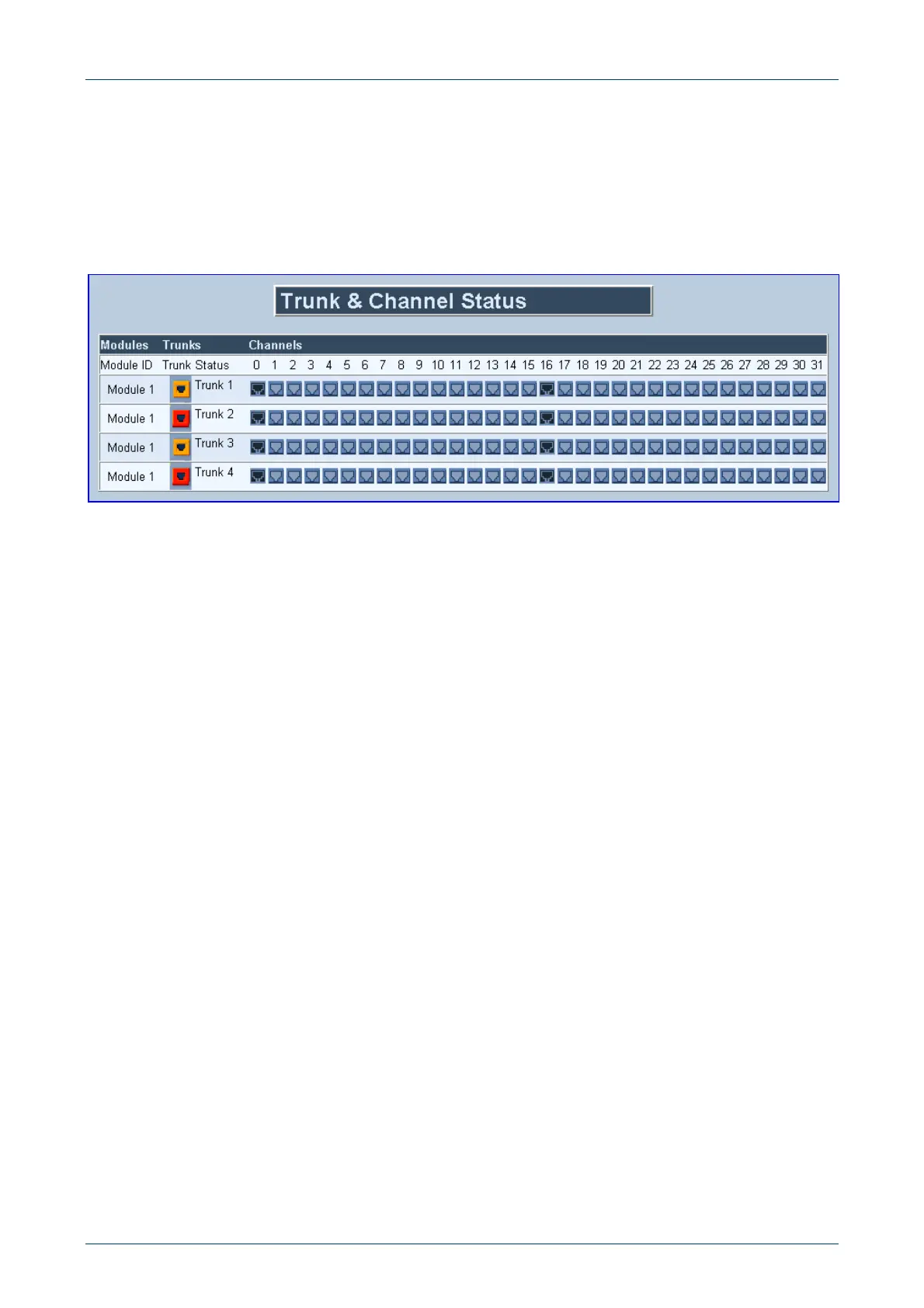Fast Track Guide 6. Monitoring the Mediant 1000
Version 4.8 29 February 2006
6.2 Monitoring the Mediant 1000 Trunks and B-channels
¾ To monitor the status of the trunks and B-channels:
Open the ‘Trunk & Channel Status’ screen (Status & Diagnostics menu > Channel
Status
); the ‘Trunk & Channel Status’ screen is displayed.
Figure 6-2: Trunk & Channel Status Screen
Note that the color coding of the Trunk Status is shown in Table
3-2 on page 23.
¾ To monitor the details of a B-channel, take these 2 steps:
1. In the ‘Trunk & Channel Status’ screen, click the numbered icon of the specific B-channel
whose detailed status you need to check/monitor; the B-channel-specific ‘Channel Status’
screen appears.
2. Click the submenu links to check/view a specific B-channel’s parameter settings.
