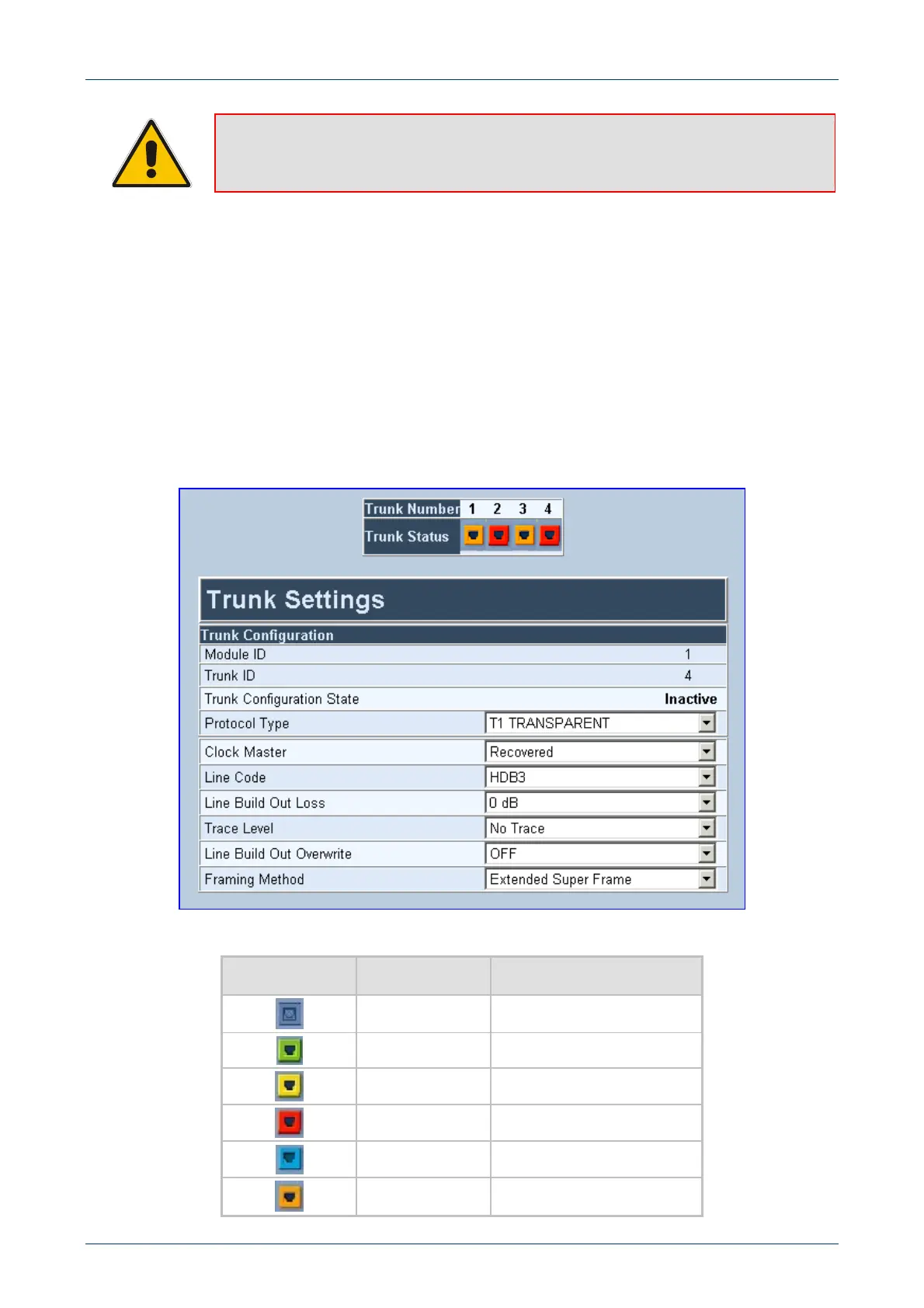Fast Track Guide 3. Configuring the Mediant 1000
Version 4.8 23 February 2006
Note: The following Sections from here, up to the end of this Guide,
apply equally to MGCP, MEGACO, H.323 and SIP.
3.5 Configuring the Trunk Settings
¾ To configure the trunk settings, take these 13 steps:
1. Access the Embedded Web Server (refer to Section 3.3 on page 15).
2. Open the ‘Trunk Settings’ screen (Advanced Configuration menu > Trunk Settings); the
‘Trunk Settings’ screen is displayed.
Initially, the screen appears with the parameters fields grayed (indicating read-only). The
Stop Trunk button appears at the bottom of the screen.
The Trunk Status indicators appear colored. Table
3-2 shows the possible indicators and
their descriptions.
Figure 3-6: Trunk Settings Screen
Table 3-2: Trunks Status Color Indicator Keys
Indicator Color Description
Gray Disabled
Green Active-OK
Yellow RAI Alarm
Red LOS/LOF Alarm
Blue AIS Alarm
Orange D-channel Alarm (ISDN only)
