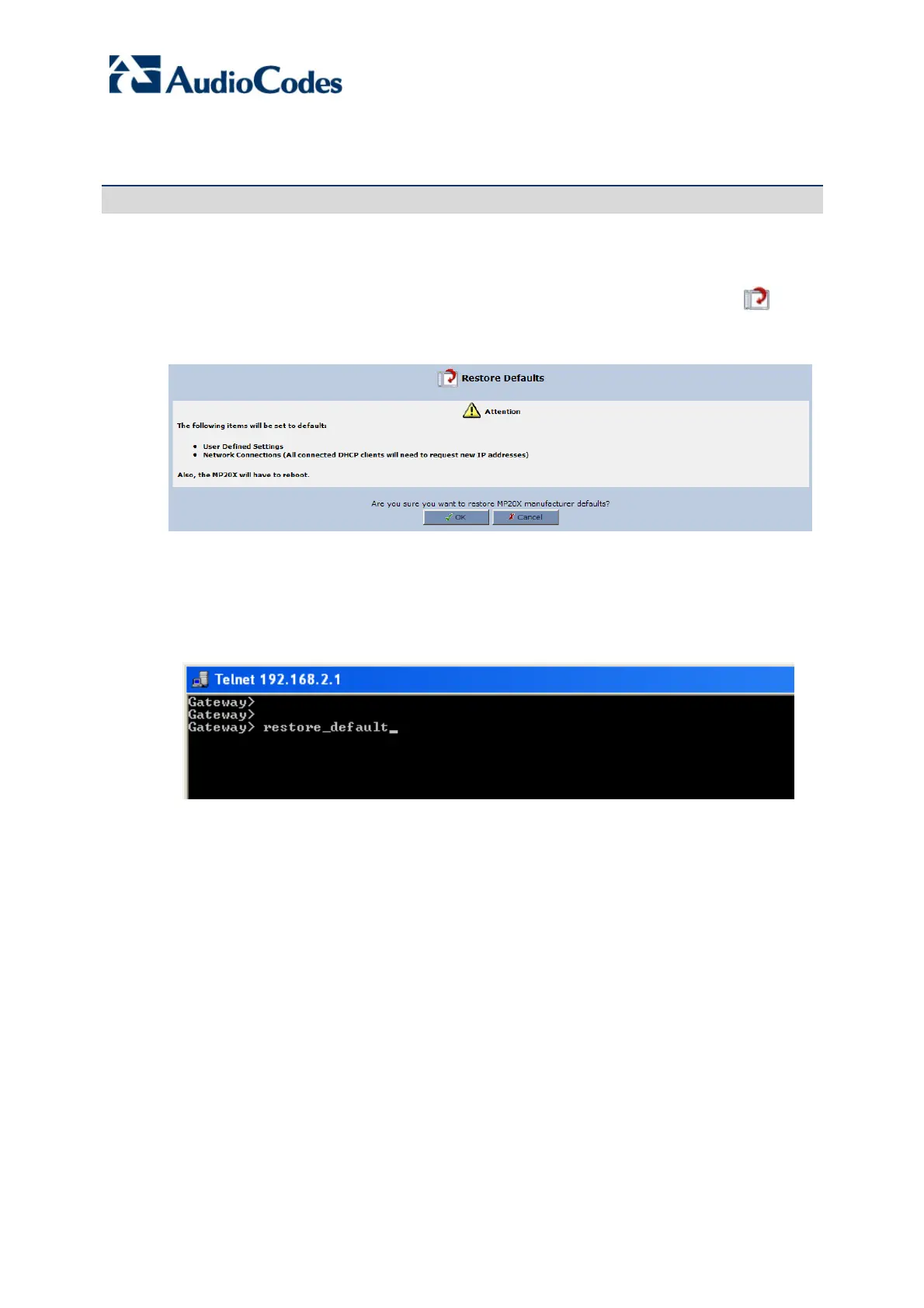AudioCodes Customer Support
Page 10
Default Configuration
Q1: How do I restore MP-20x to factory default settings?
A:
You can restore MP-20x to default settings using one of the following methods:
Web interface:
a) Logon to the Web interface.
b) Access the ‘Restore Defaults’ screen (Advanced menu > Restore Defaults
icon).
c) Click OK.
Figure 4: Restoring Factory Defaults in the Restore Defaults Screen
Telnet:
a) Telnet MP-20x from the LAN.
b) At the CLI prompt, run the following command:
restore_defaults
Figure 5: Restoring Defaults using Telnet
Hardware Reset button: The Reset button is located on the rear panel of MP-20x.
a) Disconnect MP-20x from power.
b) Using a sharp pointed object (such as a pin), press the button and at the same time,
re-connect power to MP-20x.
For additional information, refer to LTRT-50606 MP-20x Telephone Adapter User's Manual
Ver. 2.6.2, Section 13.5, “Restoring Default Settings”.
