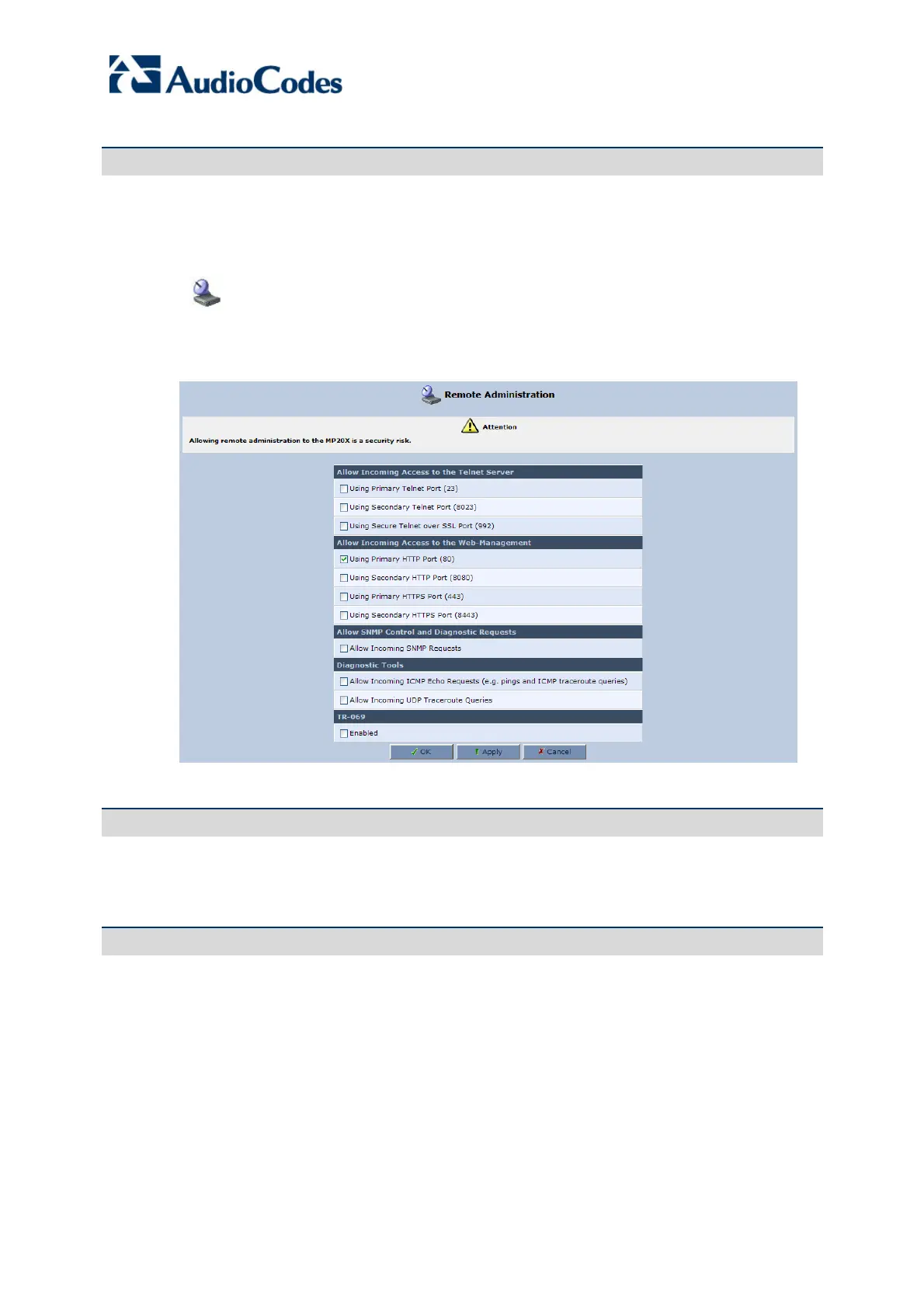AudioCodes Customer Support
Page 8
Q3: Why can’t I access the MP-20x Web interface while connected to the WAN?
A:
By default, access to the Web interface from the WAN is disabled.
¾ To enable access from the WAN:
1. Logon to the Web interface from the LAN.
2. Access the ‘Remote Administration’ screen (Advanced menu > Remote Administration
icon).
3. Under the Allow Incoming Access to the Web-Management group, select the Using
Primary HTTP Port check box to enable remote connection, as shown below:
Figure 2: Enabling Remote Administration (WAN) in the Remote Administration Screen
Q4: Why can’t I ping MP-20x?
A:
By default, the parameter Allow Incoming ICMP Echo Requests is disabled (in the ‘Remote
Administration’ screen - see figure Figure 2). T
herefore, to successfully ping MP-20x, enable
this parameter by selecting this check box.
Q5: How do I ping/trace route from MP-20x to other devices in the network?
A:
To ping/trace from MP-20x to other devices in the network, refer to LTRT-50606 MP-20x
Telephone Adapter User's Manual Ver. 2.6.2, Section 13.6, “Diagnostics”.
