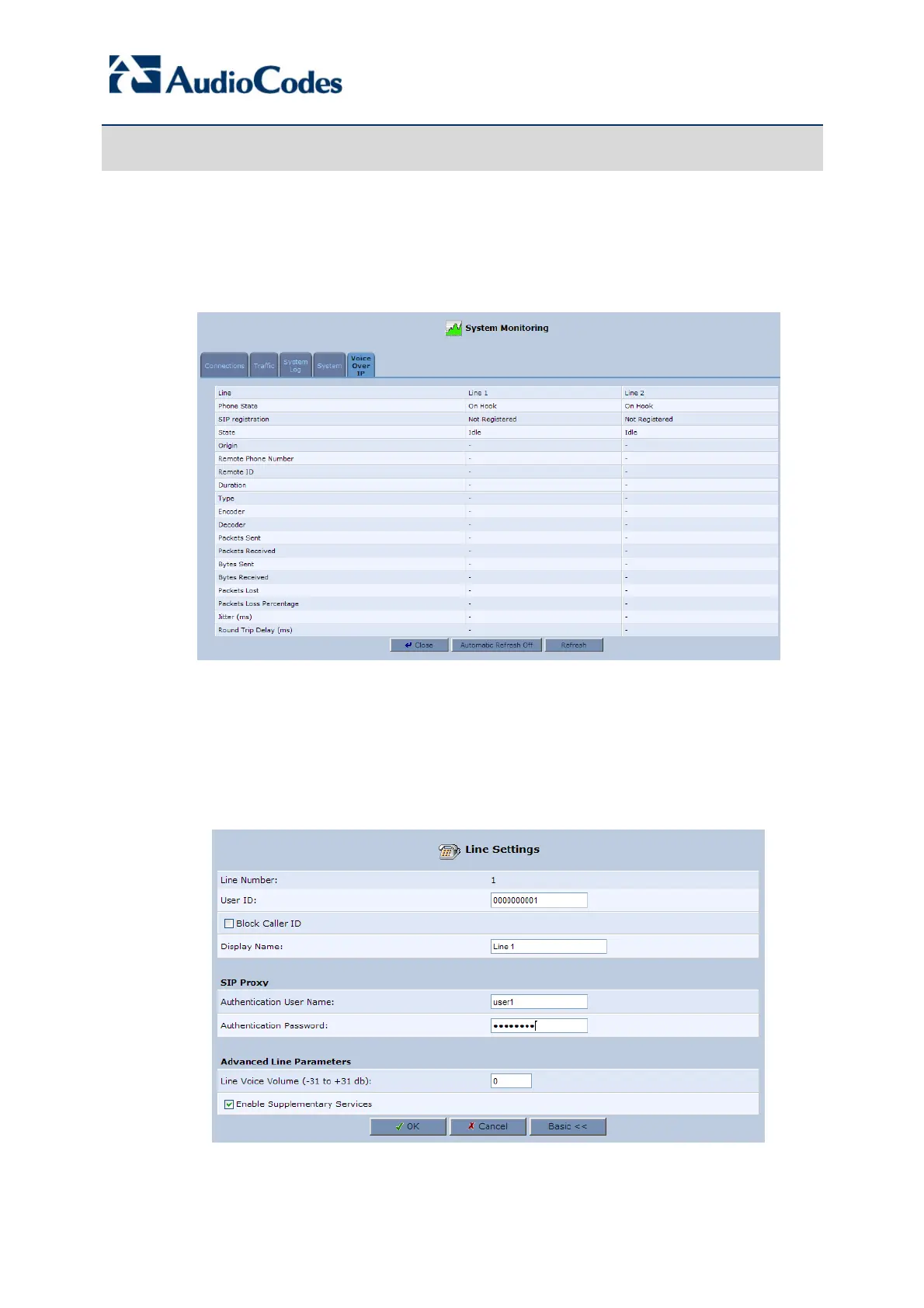AudioCodes Customer Support
Page 13
Q2: Why do I hear a fast busy tone after I pick up the phone (even though all SIP parameters
have been configured)?
A:
The fast busy tone heard after the phone is off-hooked may be caused by the following:
The SIP user is not registered. To check if your user is registered, perform the following:
a) Logon to the Web interface.
b) Access the ‘System Monitoring’ screen (System Monitoring menu), and then select
the Voice Over IP tab.
Figure 8: Verifying SIP User Registration in the Web Interface
The line’s SIP Proxy user name and password is incorrect. To check this, perform the
following:
a) Logon to the Web interface.
b) Access the ‘Voice Over IP’ screen (Voice Over IP menu), and then select the Line
Settings tab.
c) Edit the required line.
Figure 9: Verifying SIP Proxy User Name and Password in the Web Interface
